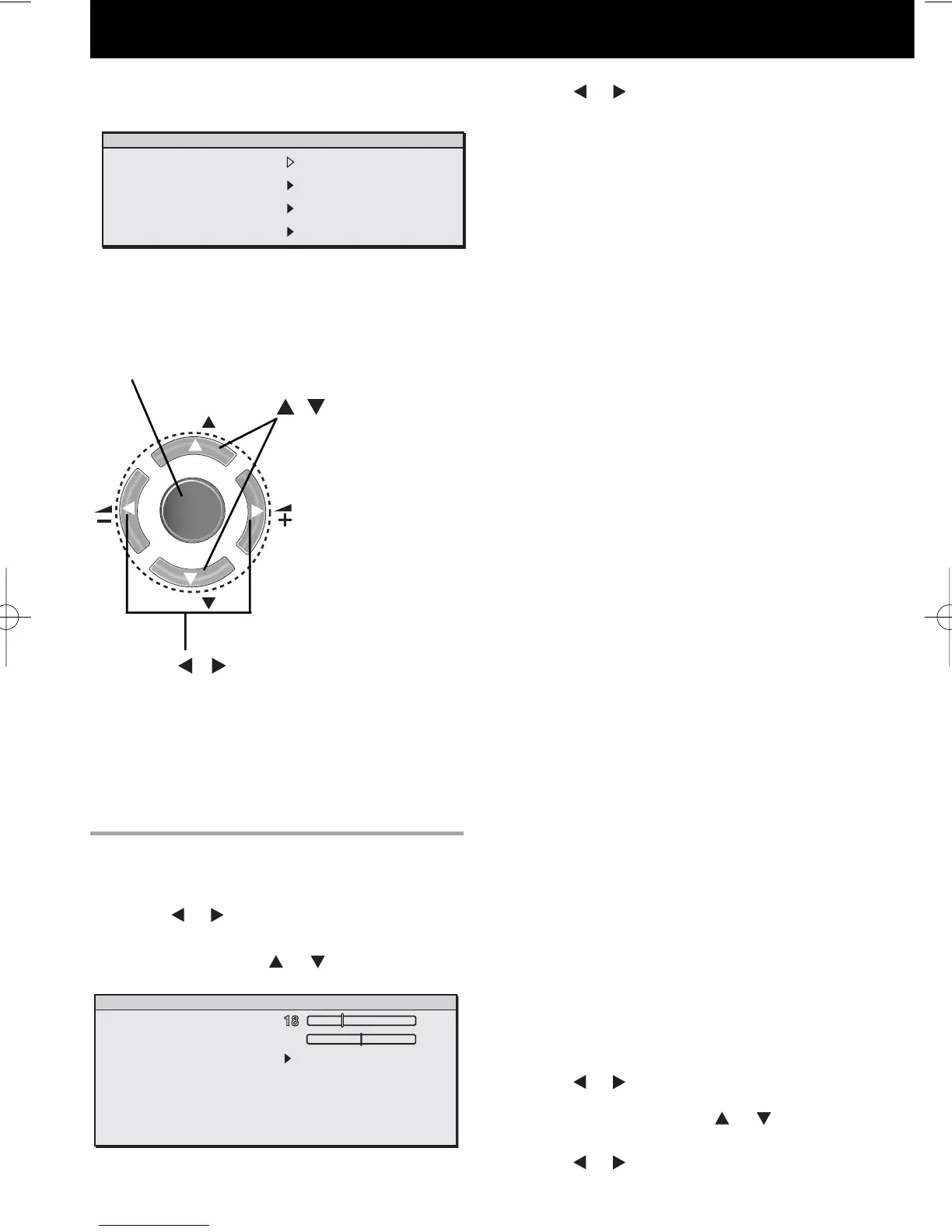5
5 Press the MENU button repeatedly to exit.
The on-screen menu provides the viewer with
easy
access to adjustments and settings.
■ During the menu operation, the following
buttons are used.
MENU
To call up the menu.
To go back and to exit the menu.
,
To move around the
menus.
,
To move around the menus.
To make adjustments.
2
2 Press or to display “SOUND” menu.
1
1 Press the MENU button to display main menu,
and “SOUND” will be selected first.
3
3 Select an item with or .
•
BALANCE :
Left and Right speaker volume balance
adjustment.
•
SOUND PRESET (Sound Mode Selection):
Enable to select the suitable sound adjustment
(PERSONAL, MUSIC, TALK, NORMAL). Also
possible to select directly with the Sound
Mode button.
Note: Your sound adjustment will be memorized
to “PERSONAL” of the Sound preset
automatically.
•
SURROUND :
Enable to select active 3D surround modes
(SURROUND OFF, 1 or 2 ). Also possible to
select directly by pressing the SURROUND
button of the remote control.
•
AUTO VOLUME (ON/OFF) :
This function automatically equates the sound
volume of each position. It is used to prevent the
sharp volume change when you change the
channel.
4
4 Press or to adjust.
■ Equalizer Adjustment
There are 5 types EQUALIZER adjustment:
•
100 Hz Adjustment
Adjustable from -32 == 0 == 31
•
300 Hz Adjustment
Adjustable from -32 == 0 == 31
•
1 KHz Adjustment
Adjustable from -32 == 0 == 31
•
3 KHz Adjustment
Adjustable from -32 == 0 == 31
•
8 KHz Adjustment
Adjustable from -32 == 0 == 31
Follow the steps below to adjust EQUALIZER.
1
1 Press the MENU button to display main menu,
and “SOUND” will be selected first.
2
2 Press or to display “SOUND” menu.
3
3
Select EQUALIZER with or .
4
4 Press or to display “EQUALIZER”.