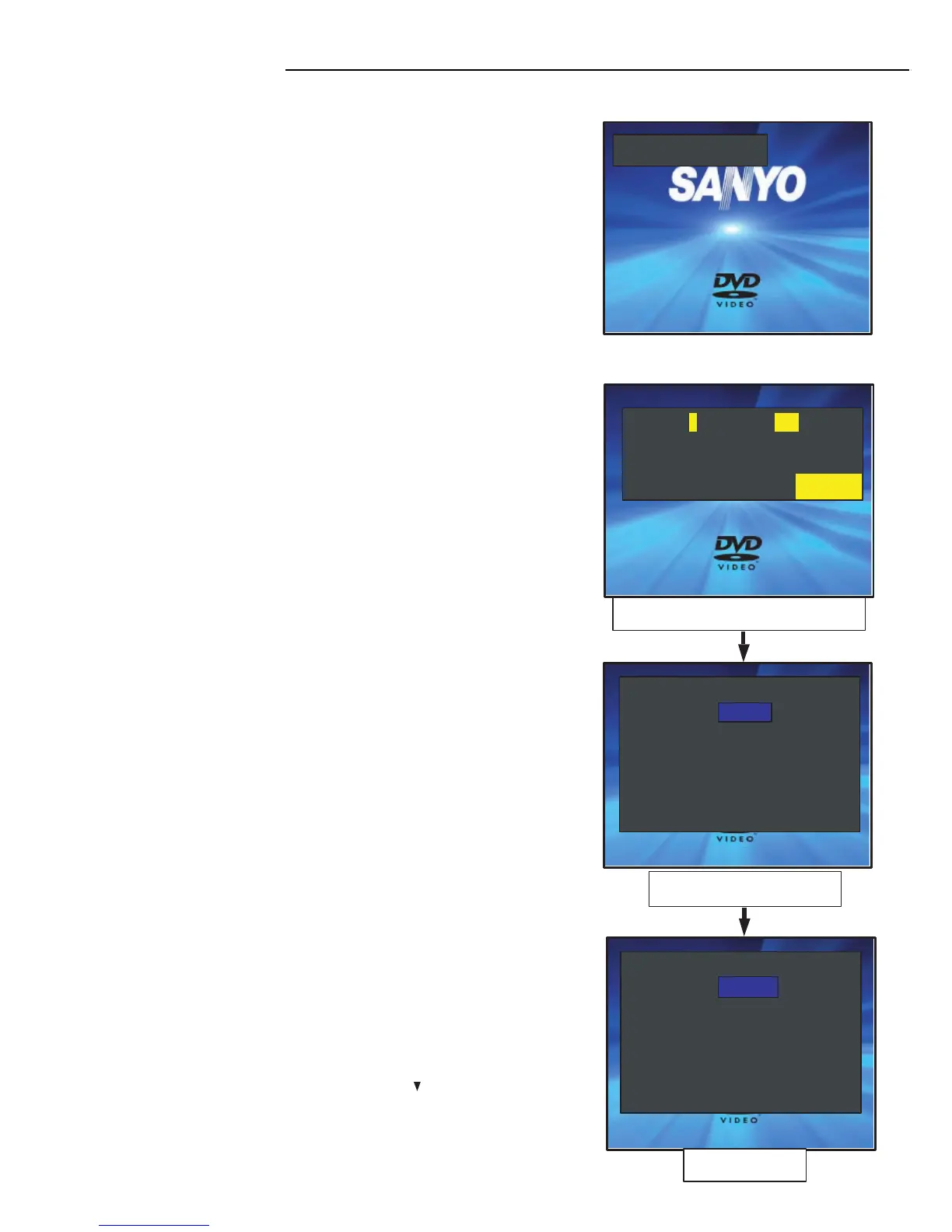- 6 -
SERVICE MODE
Region 1 Market WM
Back end Version
S40723A0
Loader Version 03.01.20.28
of Service mode displayVersion
Vaddis
6
Screen of I
internal Setup
Internal Setup
Market WM
Region 1
Exit
00-WM 01-SFC 02-CA 03-EUR 04-EUS
05-EUC 06-DER 07-DES 08-DEC 09-AU
10-SS 11-PA 12-NTX 13-CN 14-JP
00
Market Setting
Internal Setup
Market 00
Region 1
Exit
00-WM 01-SFC 02-CA 03-EUR 04-EUS
05-EUC 06-DER 07-DES 08-DEC 09-AU
10-SS 11-PA 12-NTX 13-CN 14-JP
13
A. Market / Region SETUP
In the initial condition for this model, Market and Region
information are undefined.
In the following cases, be sure to set up Market/Region.
1. When updating the system using CD-R
(Part code : 0PRADC9709---AH).
2. When replacing a DVD substrate.
While Market/Region information are undefined,
the message "Region Undefined" is displayed on the screen.
NOTE: Even if the condition is not under 1 or 2 above, if the
message "Region Undefined" is displayed, be sure to
set up Market/Region.
B. How to enter Service Mode.
1. Using the buttons on the main unit
1-1. Display on "No Disc" by Function button.
1-2. Immediately (within one second) after pushing
stop button both and power buttons
simultaneously , push play button.
Region Undefined
Undefined Market/Region display
C. Setup Procedures
1. Displaying SERVICE MODE screen
Display Service Mode screen following the instructions
"How to enter Service Mode" above.
3.1. While a highlighted indicator is displayed on the right
side of the Market denotation, push numeric buttons
on the remote controller.
When you push wrong number , push CLEAR button.
(The indicator reset to "00")
Be sure to input by double figures.
This model is "10"
3.2. Specify the code of the model in accordance with the
Market/Region Setup Table above.
3.3 Once the desired code is displayed, push
button to
move the highlighted indicator to the Region input area.
