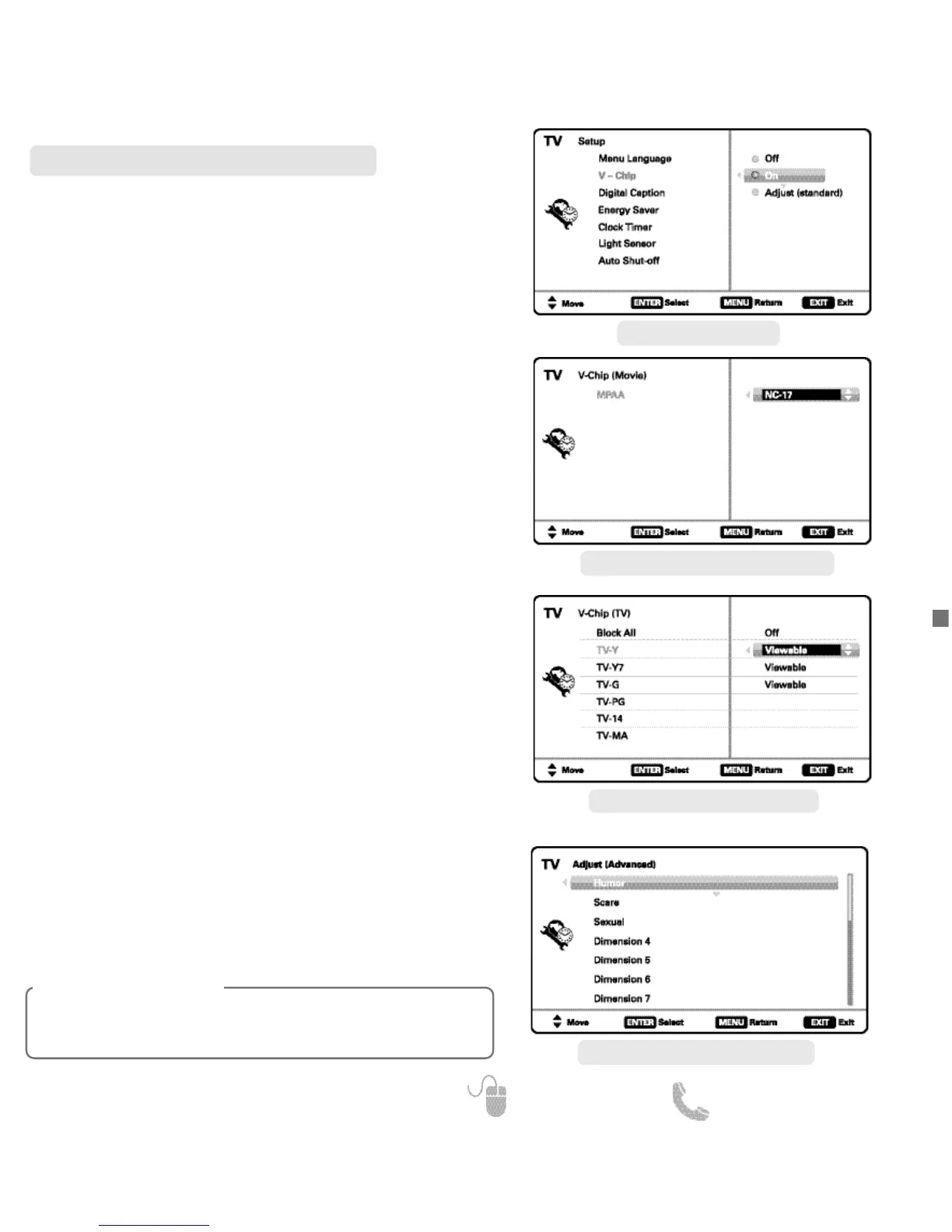13
Need help? www.sanyoctv.com 1-800-877-5032
SETUP ________________________
ON-SCREEN MENU OPERATION
Use this feature to automatically block programs with
content you deem as inappropriate for viewing by
your children.
NOTE: This feature is designed to comply with the United
States of America’s FCC V-Chip regulations. Therefore,
it may not function with broadcasts that originate in
other countries.
ADJUSTING THE V-CHIP RATINGS
Select ON and press ENTER. Select Adjust (Standard)
and press ENTER.
NOTE: Blocking a rating will automatically block all higher
ratings. Unblocking a rating automatically unblocks
all lower ratings.
For V-Chip (Movie) ratings select Movie and press
ENTER, and then select the desired MPAA rating limit.
Press the EXIT key to close the V-Chip menu.
For V-Chip (TV) ratings select TV and press ENTER. Use
the CURSOR keys to select a rating and press
ENTER. Use the CURSOR keys to set the rating’s
status as Blocked or Viewable. Once ratings are set,
press the EXIT key to close the V-Chip menu.
NOTE: Some TV ratings offer more detailed settings such as
Dialogue, Language, Sexual, and Violence.
V – Chip (Parental Control)
ADVANCED V-CHIP SYSTEM (RRT5)
RRT5 (V-Chip Regional Ratings 5) is an advanced V-Chip
ratings system for over the air digital channels. When
the HDTV detects compatible RRT5 data, it’s down-
loaded & stored in memory, and the Setup
V-Chip screen is then modified to show the Adjust
(Advanced) option.
Use the CURSOR and keys to highlight the
different options, and use the ENTER key to block or
unblock the selected rating.
NOTE:When vertical scroll bars appear, press
CURSOR
to gain access to the additional ratings.
V-CHIP SETUP SCREEN
MOVIE RATING ADJUSTMENT SCREEN
RRT5 ADJUST (ADVANCED) SCREEN
TV RATING ADJUSTMENT SCREEN
MORE INFORMATION
Additional information about MPAA (Motion Picture
Association of America) and V-Chip rating can be found at:
www.mpaa.org and www.v-chip.org, respectively.