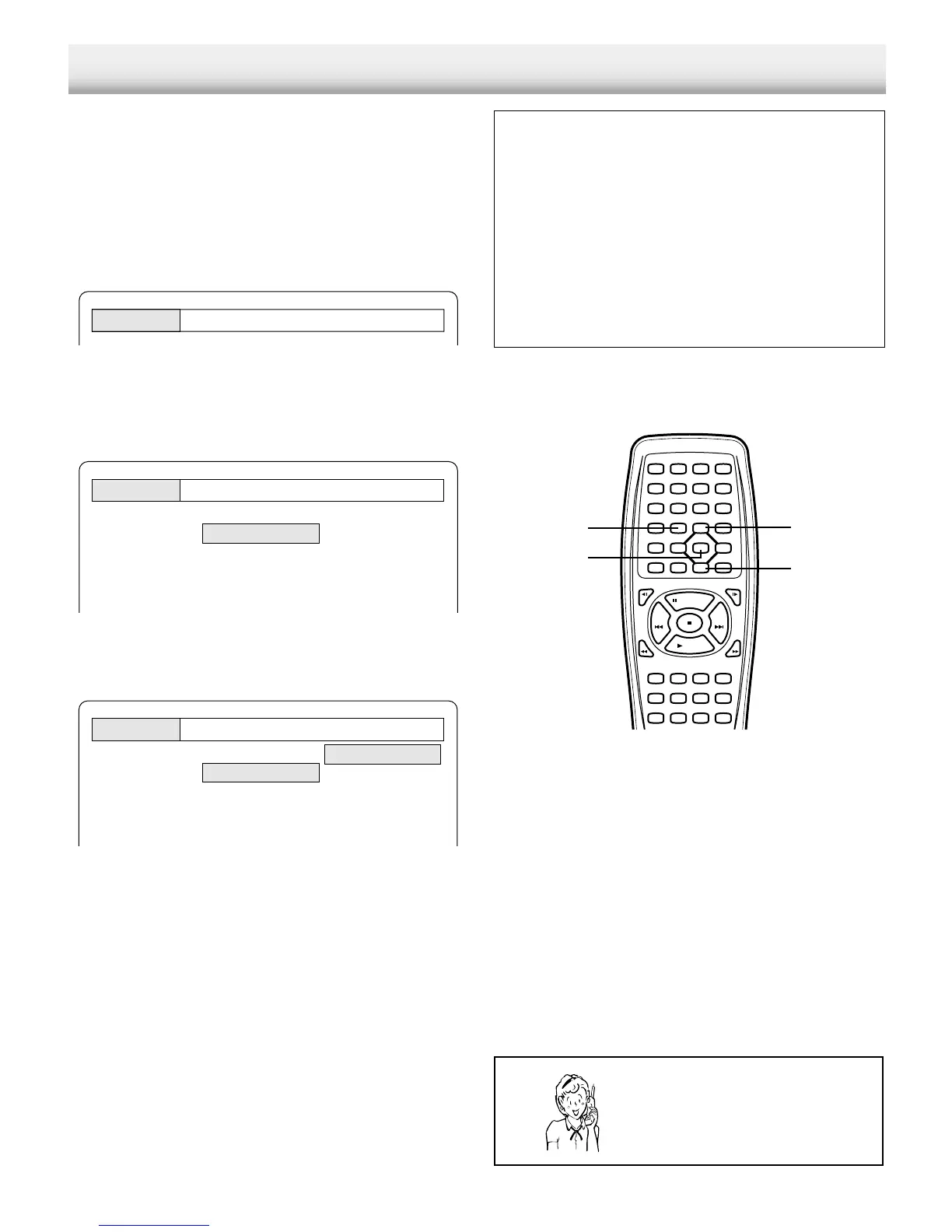INITIAL SETTINGS
Notes:
• In this instruction manual, the language in on-screen
display is English.
If you change the language, please follow the selected
language in on-screen display.
• You cannot switch audio sound track languages if there is
only one language recorded on the disc.
• When you play back a DVD video disc, the unit automatically
displays the pre-selected subtitle language if it is included
on the disc.
• If “Others” is selected, enter the language code. (See
“LANGUAGE CODE LIST” on page E35.)
• For improvement, on-screen displays subject to change
without notice.
Need help? Call
1-800-813-3435
Setting Language
1. Press [SETUP] in the stop mode.
The setup screen appears.
“Language” is highlighted.
Once the initial settings have been completed, the unit can
always be operated under the same conditions.
The settings will be retained in the memory until they are changed,
even if the power is turned off.
Language Display Digital Out Parental
2. Press [ENT].
“Language” screen appears.
3. Press [p] or [o] to select the item (highlighted).
Example:
Language Display Digital Out Parental
OSD
Audio
Subtitle
DVD Menu
English
Disc
Disc
Disc
4. Press [ENT].
The submenu appears.
Example:
Language Display Digital Out Parental
OSD
Audio
Subtitle
DVD Menu
English
Disc
Disc
Disc
English
Español
Français
Deutsch
Portugues
5. Press [p] or [o] to select the language (highlighted).
6. Press [ENT].
The selected language remains.
7. Repeat steps 3 ~ 6 for other items.
Note:
If “Others” is selected, enter the language code. (See
“LANGUAGE CODE LIST” on page E35.)
8. Press [o] to skip back to the setup screen (or press [SETUP]).
