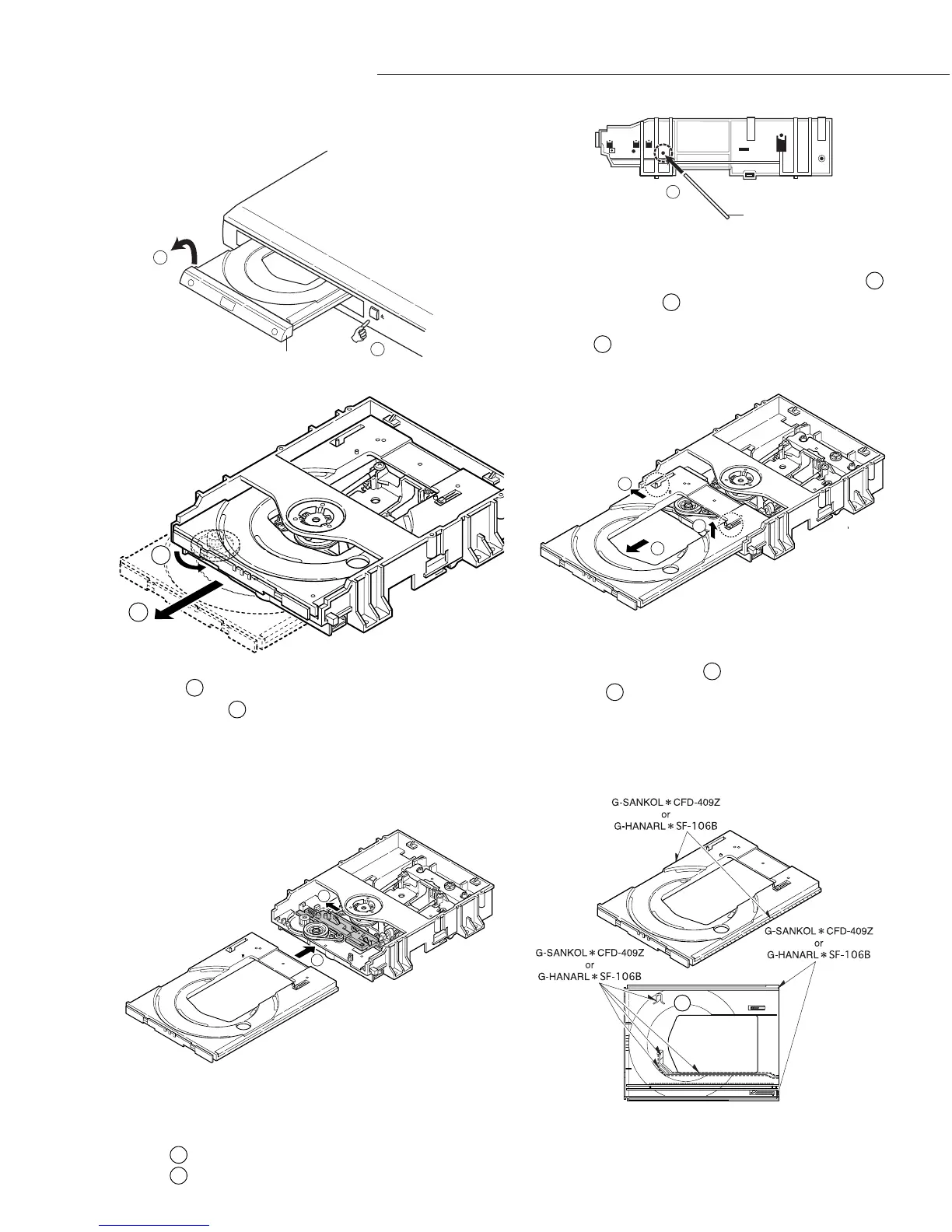- 2 -
4. Tray parts.
1
2
MECHANISM REPLACEMENT
2. How to remove the tray.
3. How to insert the tray.
1
2
1
1
1
2
Escutcheon
1. How to Remove DVD Mechanism
First, it is necessary to remove Escutcheon.
Move both the right and left 1 tray pins to the ends.
Remove the 2 tray.
Rotate the 1 gear.
Move forward the 2 tray.
Move the 1 slide to the left end.
Insert the 2 tray.
How to remove Escutcheon.
An eject button is pushed and a tray is taken out.
Please remove Escutcheon, as shown in the left figure 2 .
When an eject button 1 does not function. Above figure
Please insert a cylindrical thing with a diameter of 3mm or less
in the hole 3 in the side of a DVD mechanism.
A tray is pushed out.
3
Side of DVD mechanism
Front
Rear
Cylindrical thing
