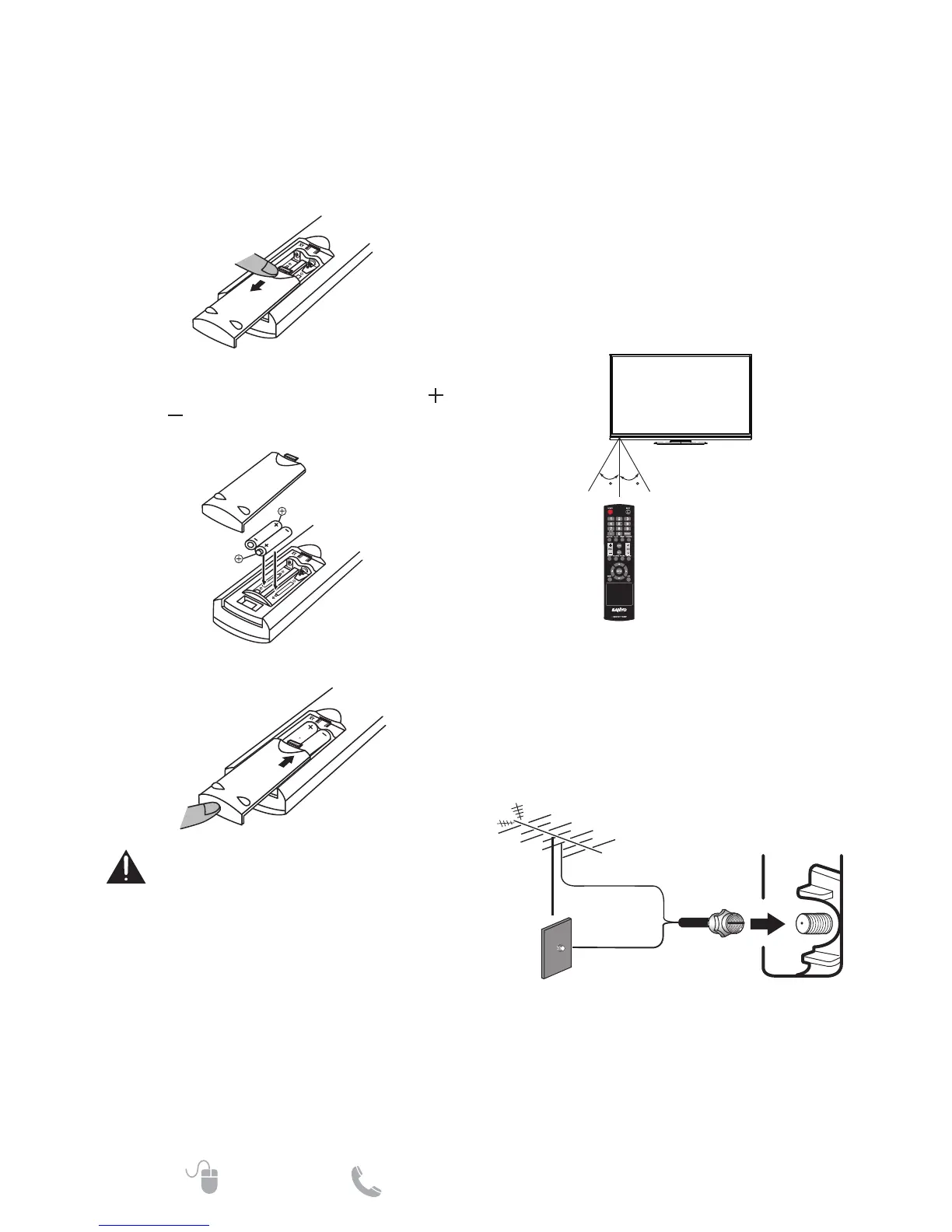Getting Started
Install Batteries in the Remote
Control
1. Openthebatterycoveroftheremotecontrol
bypressingdownandpullingit.
2. InserttwonewAAAsizebatteriesforthe
remotecontrol.Makesuretomatchthe
and signsonthebatterieswithmarks
insidetheremotecontrol.
3. Closethebatterycoveruntilitclicksshut.
• Donotuserechargeablestogetherwithdry
cells,othertypes,mixednewandoldor
batterieswithdifferentchargelevels.
• Donotexposetheremotecontrolor
batteriestomoistureorheatsuchas
sunshine.
• Pleaserecycleusedupbatteries.
• Removethebatteriesiftheremotecontrol
isnotgoingtobeusedforanextended
periodoftime.
• Dangerofexplosionifbatteriesare
incorrectlyreplaced.
• Replacebatteriesonlywiththesameor
equivalenttype.
Operating Range of the Remote
Control
Pointthetopoftheremotecontroltoward
theTV’ssensorwithinadistanceoflessthan
6m/20ft,andahorizontal/verticalangleofless
than30degrees.
Theremotecontrolmaynotfunctionproperly
iftheTV'ssensorisunderdirectsunlightor
strongillumination,orwhenthereisobstaclein
thepathofsignaltransmission.
30 30
Antenna Connection for Off-air
Signals.
ThetunerinthisLCDTVcanreceivedigital
andanalogoff-airsignalsfromanantenna,or
analogorclearQAMcablechannelsfroma
directCableTVconnection.
ANALOG/DIGITAL
ANTENNA IN
ANTENNA
CABLE
or
NOTES:
• YoumustusetheOn-screenMenutoSearchfor
ClearQAMCablechannels.(seep.14)
• Forthebestpicture,connectyourCableboxor
SatellitereceivertoHDMIorcomponentjacks.
• ThisLCDTVcanreceiveANTunscrambledRF
signalbeingbroadcasted.