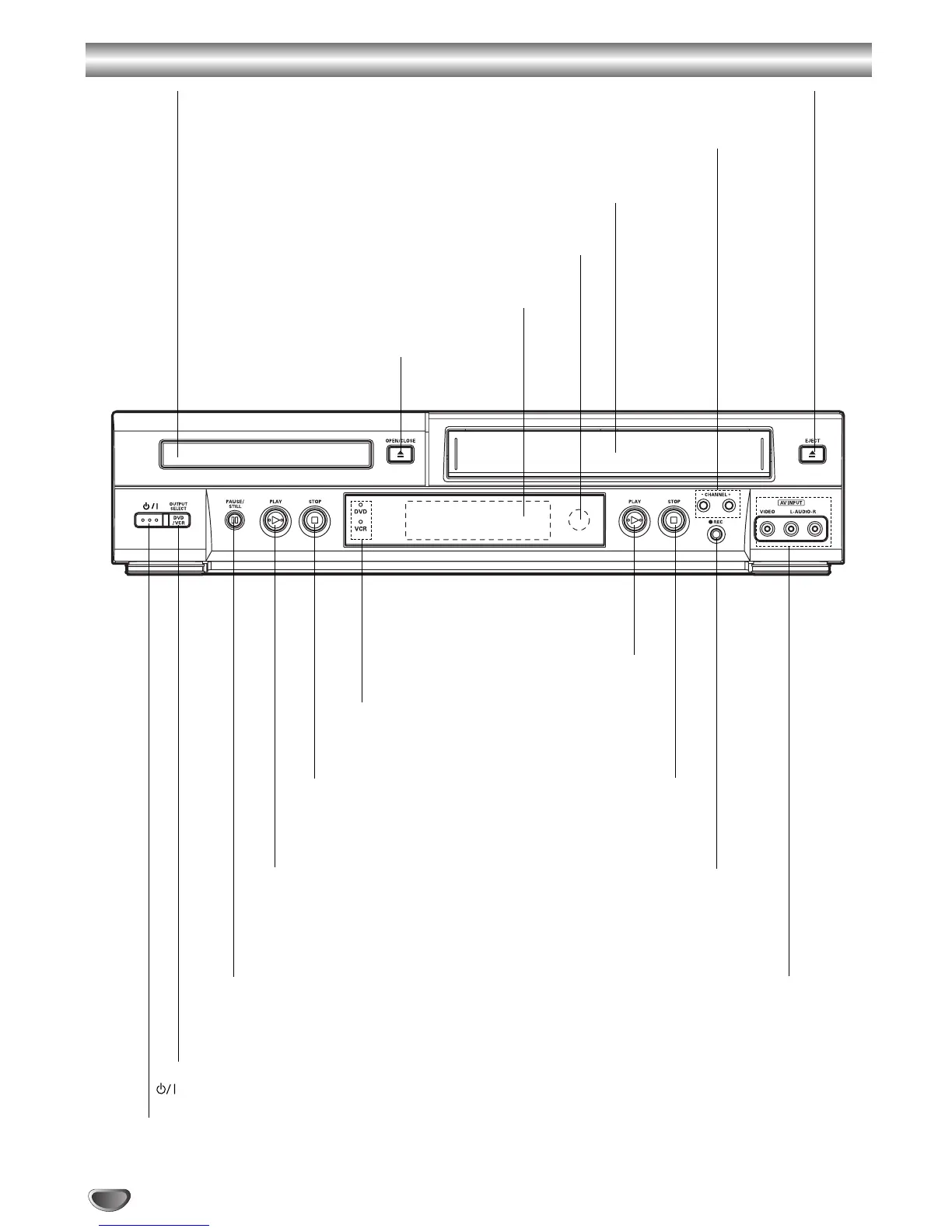6
Front Panel
PAUSE/STILL(
XX
)
Pause playback of a disc in the DVD
deck temporarily/ press repeatedly
for frame-by-frame playback.
OPEN/CLOSE (
ZZ
)
Opens or closes the disc tray.
Remote Sensor
Point the DVD+VCR remote control here.
Display window
Shows the current status of the DVD+VCR.
Disc Tray (DVD deck)
Insert a disc here.
Switches the DVD+VCR ON and OFF.
DVD/VCR indicator
Indicates the active deck.
OUTPUT SELECT (DVD/VCR)
Select the output source (DVD or
VCR) to view on the TV screen.
REC (
zz
)
To record normally or to activate
Instant Timer Recording.
CHANNEL (+/-)
To scan up or down through memorized channels.
PLAY (
BB
)
Starts playback of a tape in
the VCR deck.
PLAY (
BB
)
Starts playback of a disc
in the DVD deck.
STOP (
xx
)
Stops playback of disc.
STOP (
xx
)
Stops playback of tape.
AV INPUT (VIDEO IN/AUDIO IN (Left/Right))
Connect the audio/video output of an
external source (Audio system,
TV/Monitor, Another VCR).
Cassette Compartment (VCR deck)
Insert a video cassette here.
EJECT(
ZZ
)
Ejects the tape in the VCR deck.
