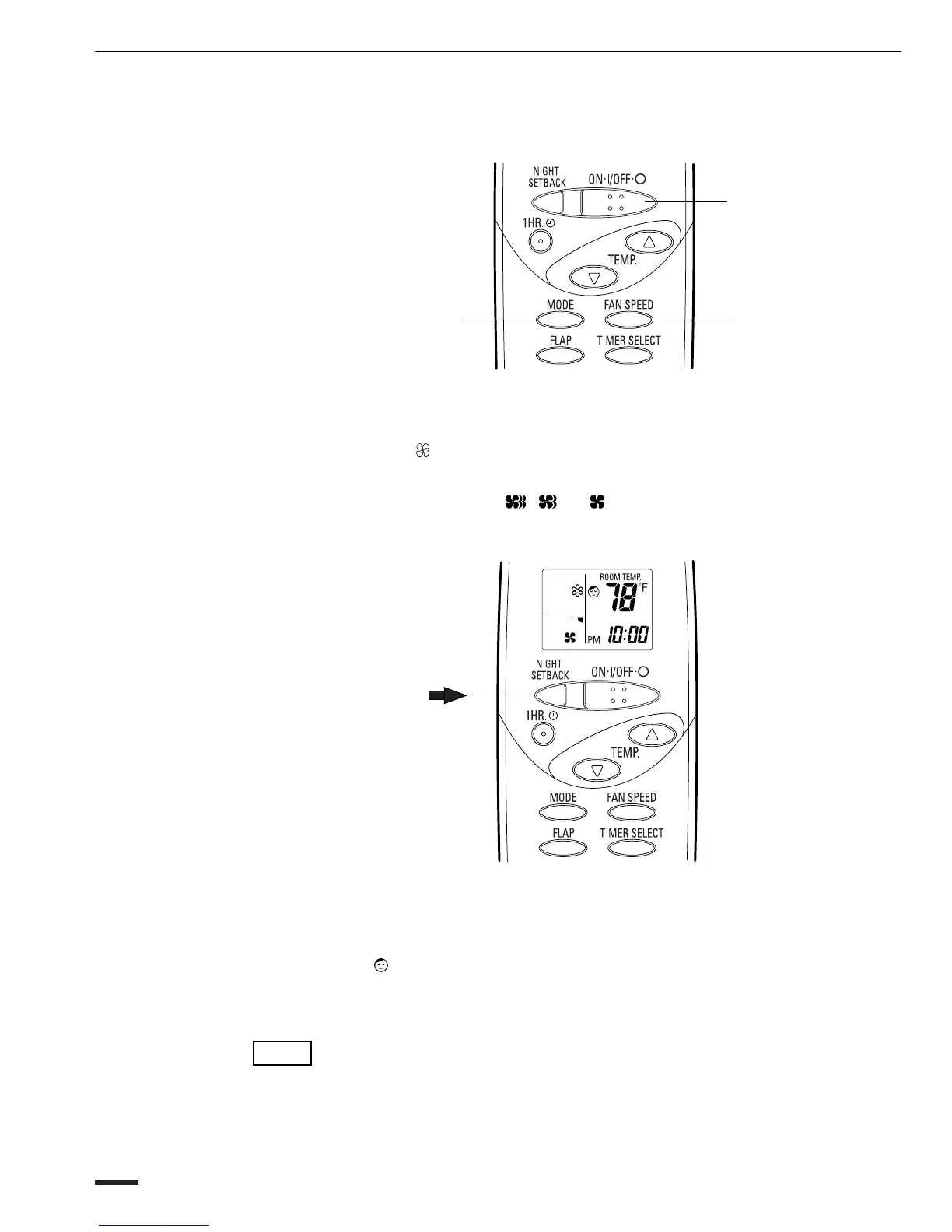Operation with the Remote Control Unit (continued)
4. Fan Only
If you want to circulate air without any temperature control, follow these
steps:
STEP 1: Press the MODE selector button to switch to the fan mode.
(
)
STEP 2: Press the ON/OFF button.
STEP 3: Press the FAN SPEED selector button to select the fan speed of
your choice (
, ,or ).
5. Night Setback Mode
Night Setback Mode is used for saving energy.
Press the NIGHT SETBACK button during operation.
The
mark appears in the display.
To release the night setback function, press the NIGHT SETBACK button
again.
NOTE
The night setback mode cannot be used during automatic operation.
16 OI-212-16EG
oi212001
STEP 3
STEP 2
STEP 1
