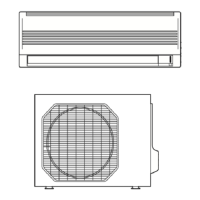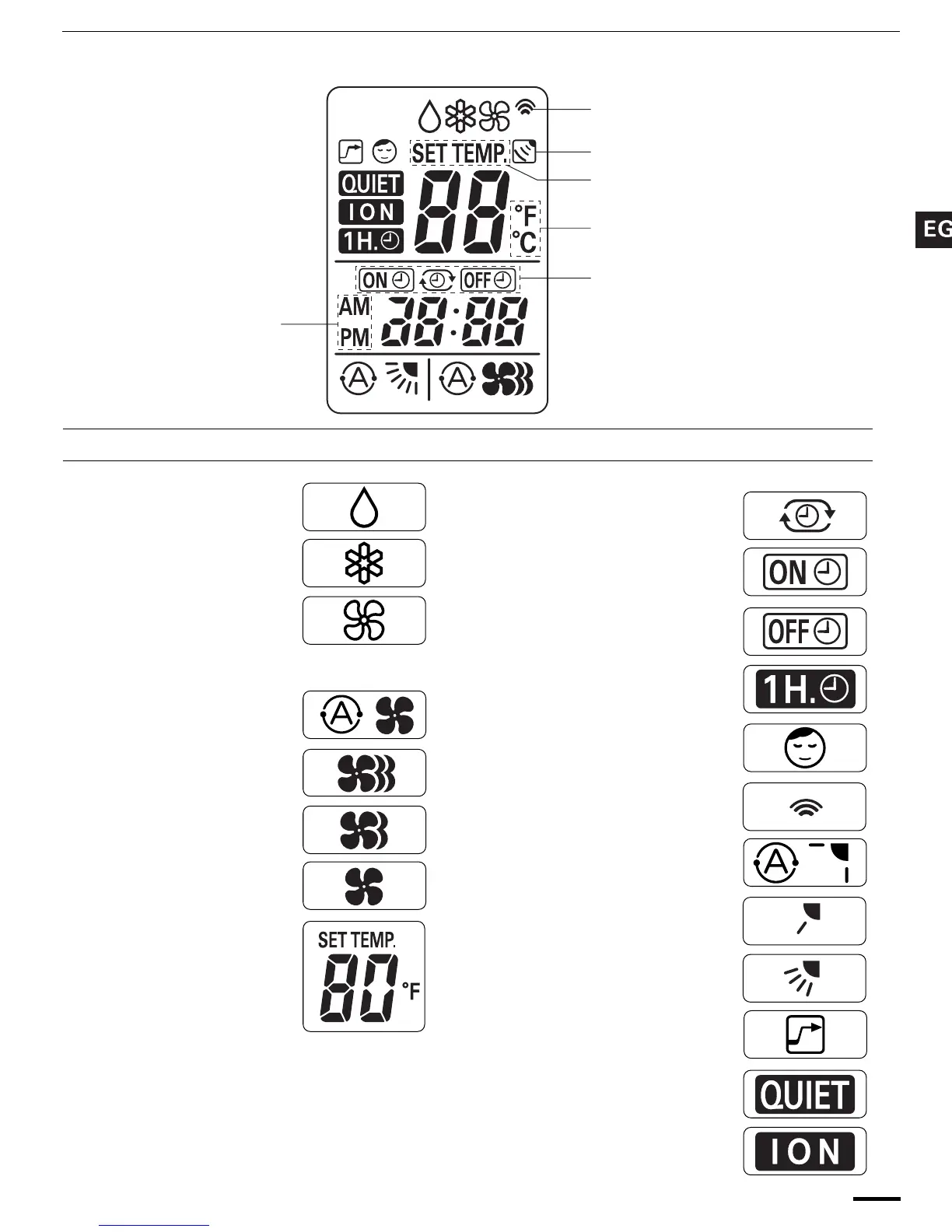7
Remote Control Unit (Display)
(1) Operation mode
MILD DRY ..............................
COOL.....................................
FAN ........................................
(2) Fan speed
Automatic operation ...............
HIGH .....................................
MEDIUM.................................
LOW .......................................
(3) Temperature setting
60–86°F
When set to 80 °F
temperature indication............
(4) Timer
24-hour clock with ON/OFF
program Timer........................
ON Timer................................
OFF Timer..............................
1-hour OFF Timer...................
(5) NIGHT SETBACK ..................
(6) Confirmation of
transmission ...........................
(7) Auto. fla.dication.....................
Flap angle indication ..............
Sweep indication ....................
(8) High power operation .............
(9) Quiet operation.......................
(10) ION operation.......................
Displayed when setting timer
Displayed when transmitting data
Displayed when indoor unit sensor
is in use
Displayed when setting
temperature
Displayed when temperature is
shown
Displayed when the
time display is set to
12-hour time.
Symbols
OI-806-7-EG
01_KMS0972_En.fm Page 7 Monday, November 14, 2005 1:24 PM