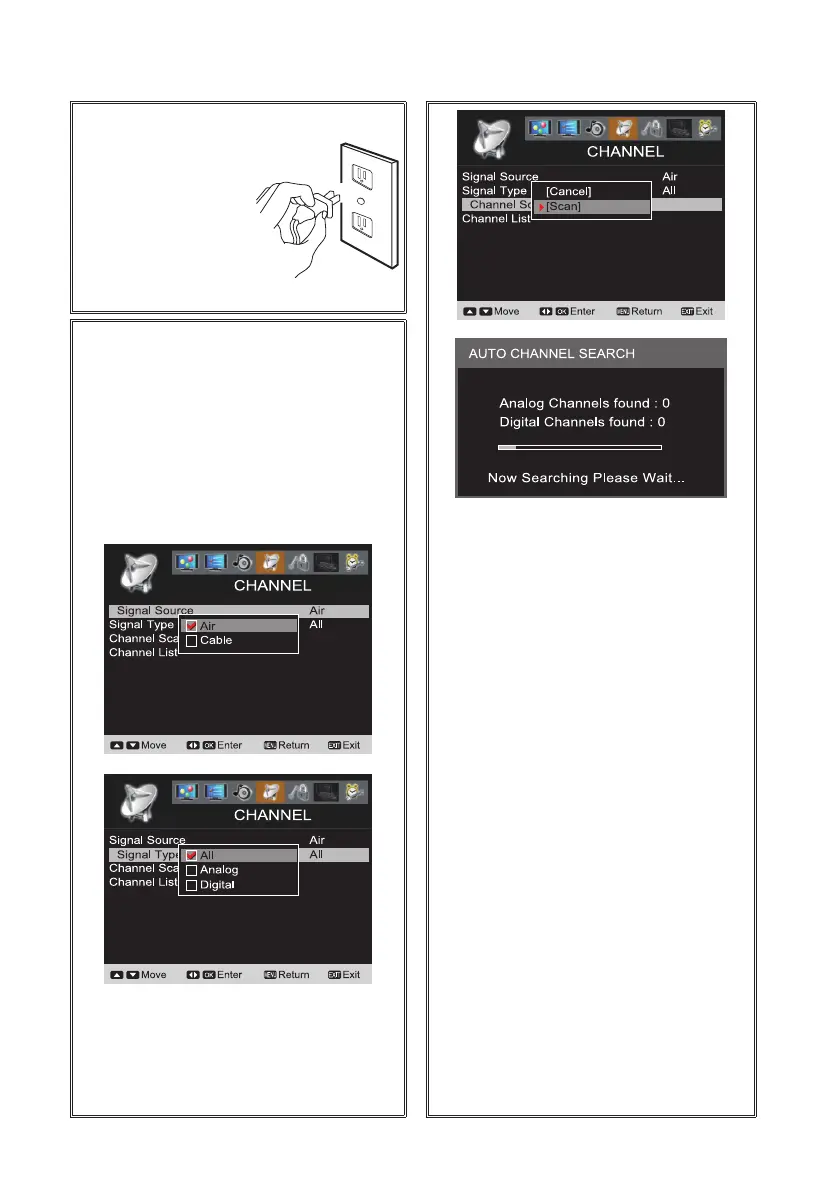10
GETTING STARTED-POWER CONNECTION/CHANNEL SEARCH
POWER CONNECTION
5無
Plug in AC power cord
(120V AC, 60Hz)
6無
Press the POWER key,
(Follow the on-screen
instructions).
INITIAL CHANNEL SCAN
7無
Use the CURSOR ▲(UP) and ▼(Down)
keys to highlight the Channel Scan. Press
OK. Choose the Scan to start the channel
scanning. The scanned channels are stored
in channel List and can be scanned using the
CURSOR ▲(UP) and ▼(Down) keys
.
NOTE : Don't take the above process if there is no cable
cord being plug-in to tuner connector.
To 120V AC outlet.