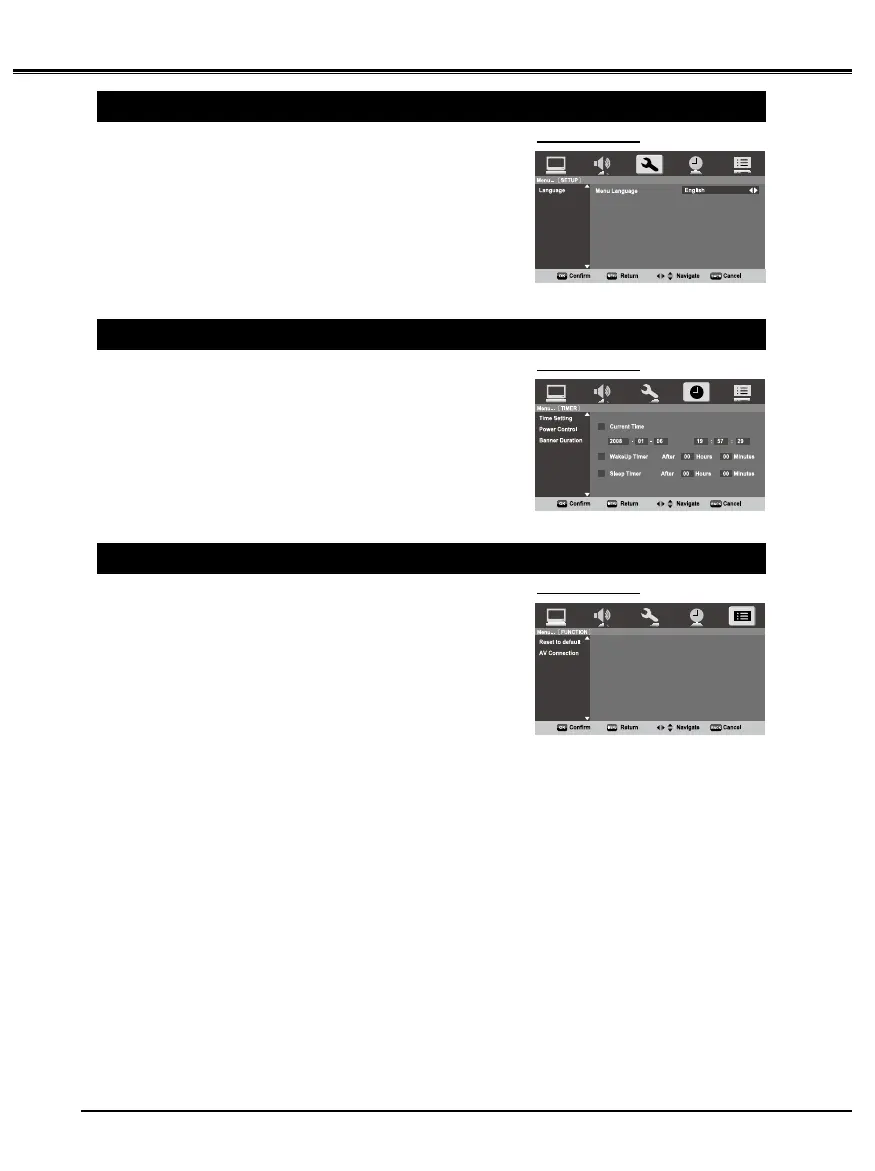36
SETUP
Press MENUEXWWRQDQGWKHPDLQPHQXZLOODSSHDU3UHVVŻŹ
buttons to select “SETUP”, and will display “SETUP” menu.
3UHVVŸźEXWWRQVWRVHOHFWWKHLWHPGHVLUHG
3UHVVŻŹEXWWRQVWRDGMXVWYDOXH
Press BACK button to return to the previous menu.
Note:
For the details, please refer to "AUDIO" on page xx.
1
2
3
Ŷ
•
SCREEN MENU
TIMER
Press MENUEXWWRQDQGWKHPDLQPHQXZLOODSSHDU3UHVVŻŹ
buttons to select “TIMER”, and will display “TIMER” menu.
3UHVVŸźEXWWRQVWRVHOHFWWKHLWHPGHVLUHG
3UHVVŻŹEXWWRQVWRDGMXVWYDOXH
Press BACK button to return to the previous menu.
Note:
For the details, please refer to "TIMER" on page xx.
1
2
3
•
•
SCREEN MENU
FUNCTION
Press MENUEXWWRQDQGWKHPDLQPHQXZLOODSSHDU3UHVVŻŹ
buttons to select “FUNCTION”, and will display “FUNCTION” menu.
3UHVVŸźEXWWRQVWRVHOHFWWKHLWHPGHVLUHG
3UHVVŻŹEXWWRQVWRDGMXVWYDOXH
Press BACK button to return to the previous menu.
Note:
For the details, please refer to "FUNCTION" on page xx.
1
2
3
•
•
SCREEN MENU
MENU OPERATION (PC/HDMI mode)