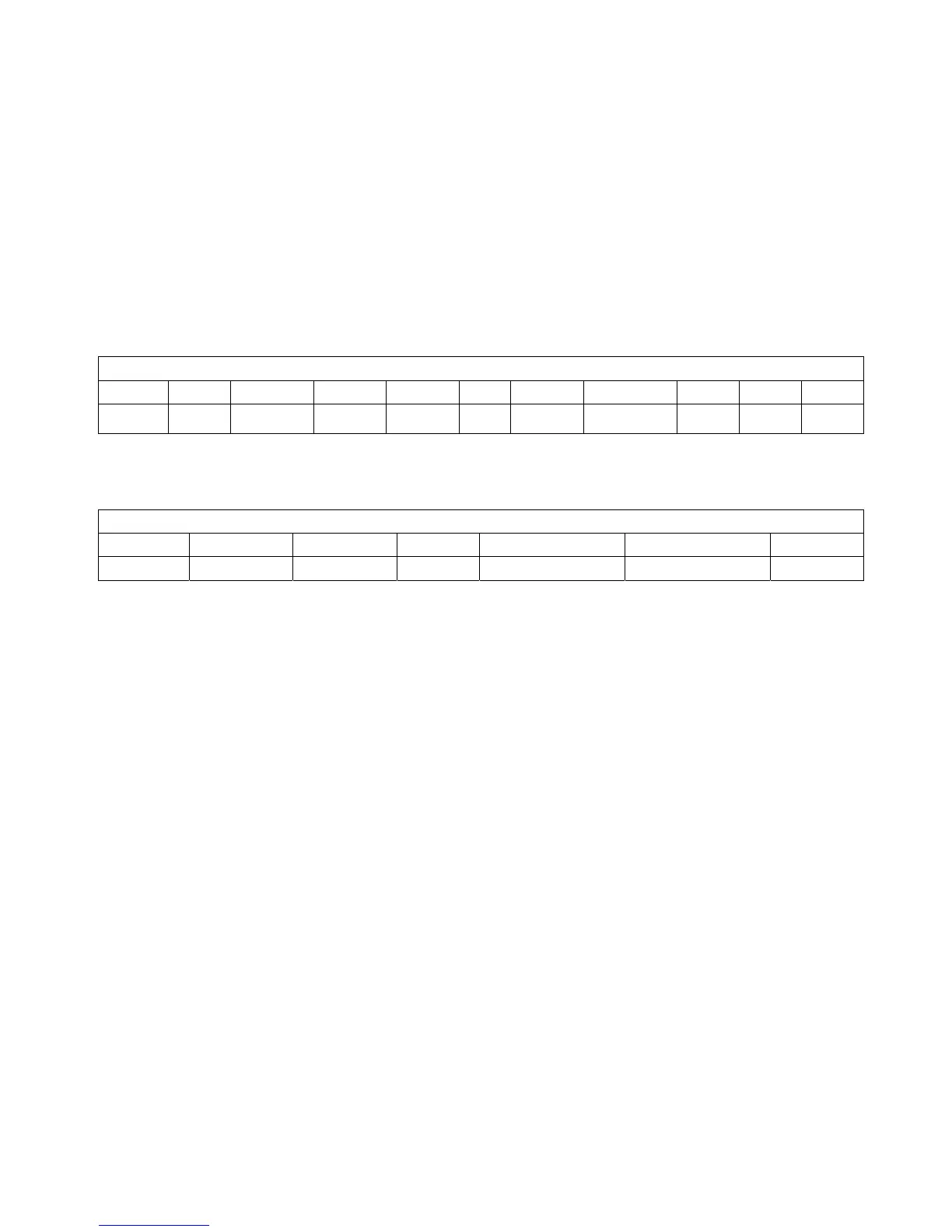5
2. Alignment
instructions
(1) Test equipment
VG-859
(YPbPr, VGA, HDMI
signal
generator)
FLUKE 54200(TV signal generator)
CA210
(white
balancer)
(2) Power test
Connect
main board,
power
board
and
IR
board
according
the
wiring
diagram,
connect
the
power
and
press
power key (Remote controller or Keypad)
button
to
turn
on
the
TV.
a) Test
the
pin
voltage
of
P802/power board ,
the
data
is
shown
in
table1:
Table1
voltage
data
of
P802
For 55”
P802 Pin1,2 Pin3,4 Pin5,6,7 Pin8,9 Pin10 Pin11,12 Pin13 Pin14 Pin15 Pin16
Voltage GND 22.8-25.2V GND
11.6-
12.8V
NA
4.75-
5.25V
On:2V-5.5V
Off: 0-0.5V
<0.6V
2.5-5V
PWM
2-5V
b)
Test
the
pin
voltage
of P803/P804/power board,
the
data
is
shown
in
table2:
Table2
voltage
data
of
P803/P804
For 55”
P803 Pin1,2,3,4,5 Pin6,7,8,9,10 Pin11 Pin12 Pin13 Pin14
Voltage 22.8-25.2V GND NC 2V-5V 2.5-5V PWM NC