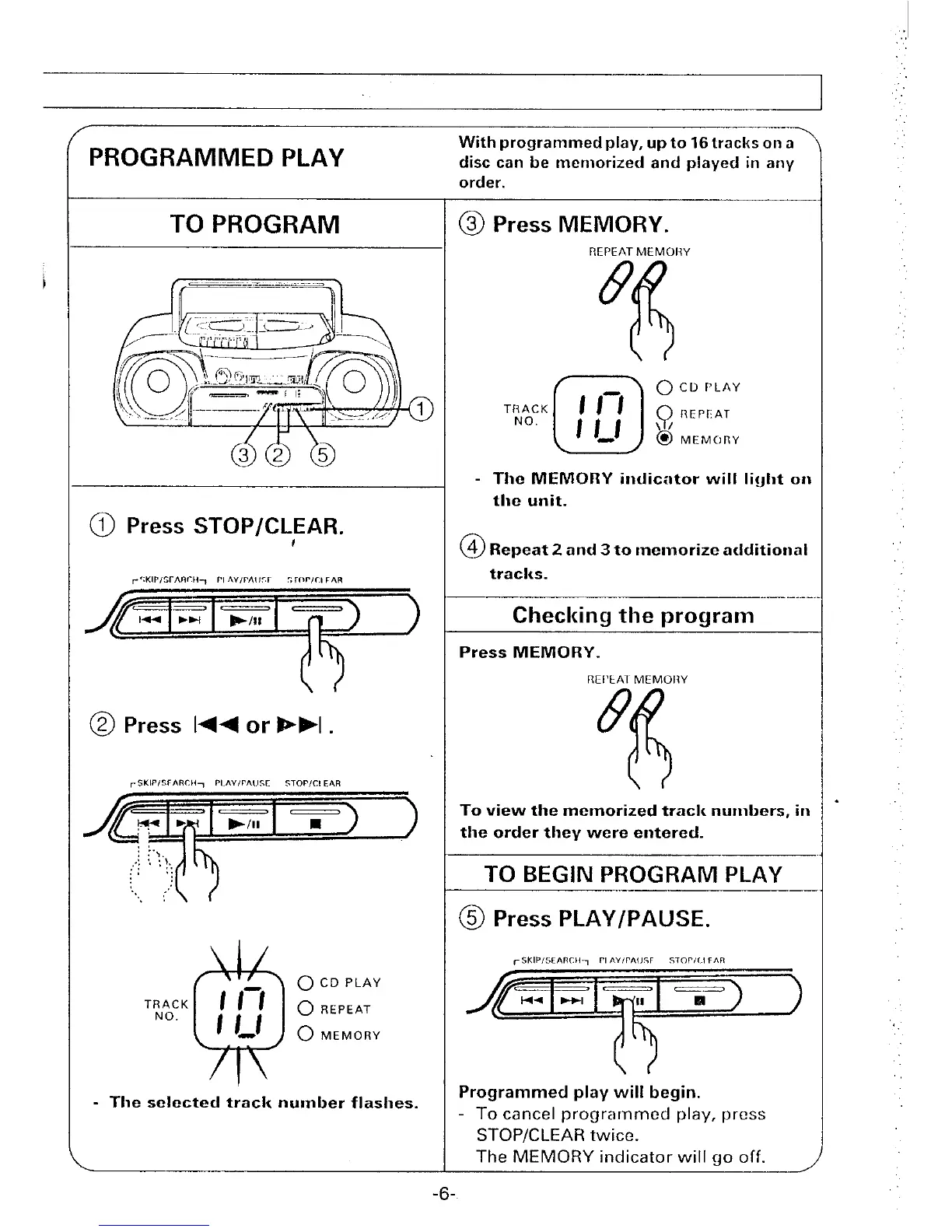/
With programmeclplay, up to 16tracks on a
PROGRAMMED PLAY
disc can be memorized and played in any
order.
TO PROGRAM
@)
Press MEMORY.
REPEAT MEMOI<Y
(9
fi
@)
[+p 1,-, ‘c’’’’’”
o
/ /’/ j ;:::;’
-
The MEMORY indicator will light o
the unit.
@
Press STOP/CLEAR.
(
@Repeat2alld3to lne,]lorizea(Iditiorla
.<, KIP, WAll C14v 1’ AY, I’A,,-, ‘, W>., C, FAR
tracks.
Checking the program
Press MEMORY.
RII)EA1 MEMOliY
@
Press 1+4 or bbl .
(9
,
SK IP/SFARCHT W AV/PAUSF STOP/C! FAR
($
To view the memorized track numbers, ii
the order they were entered.
: :.
>.
..!,.:}.
;;::
: ,:
TO BEGIN PROGRAM PLAY
‘.,,. ,:,
@ Press PLAY/PAUSE. -
Q
cSKIP/SEARO1y PI AV, PAtJSF STOP)(! FAR
o
CD PLAY
TR/& / /-! O .,PEAT
I’m
‘l –-)
18 m
f ‘-~ o
MEMORY
-
The selected track number flashes.
Programmed play will begin.
-
To cancel prograrmmcd play, press
STOP/CLEAR twice.
The MEMORY indicator will go off.
\
-6-
