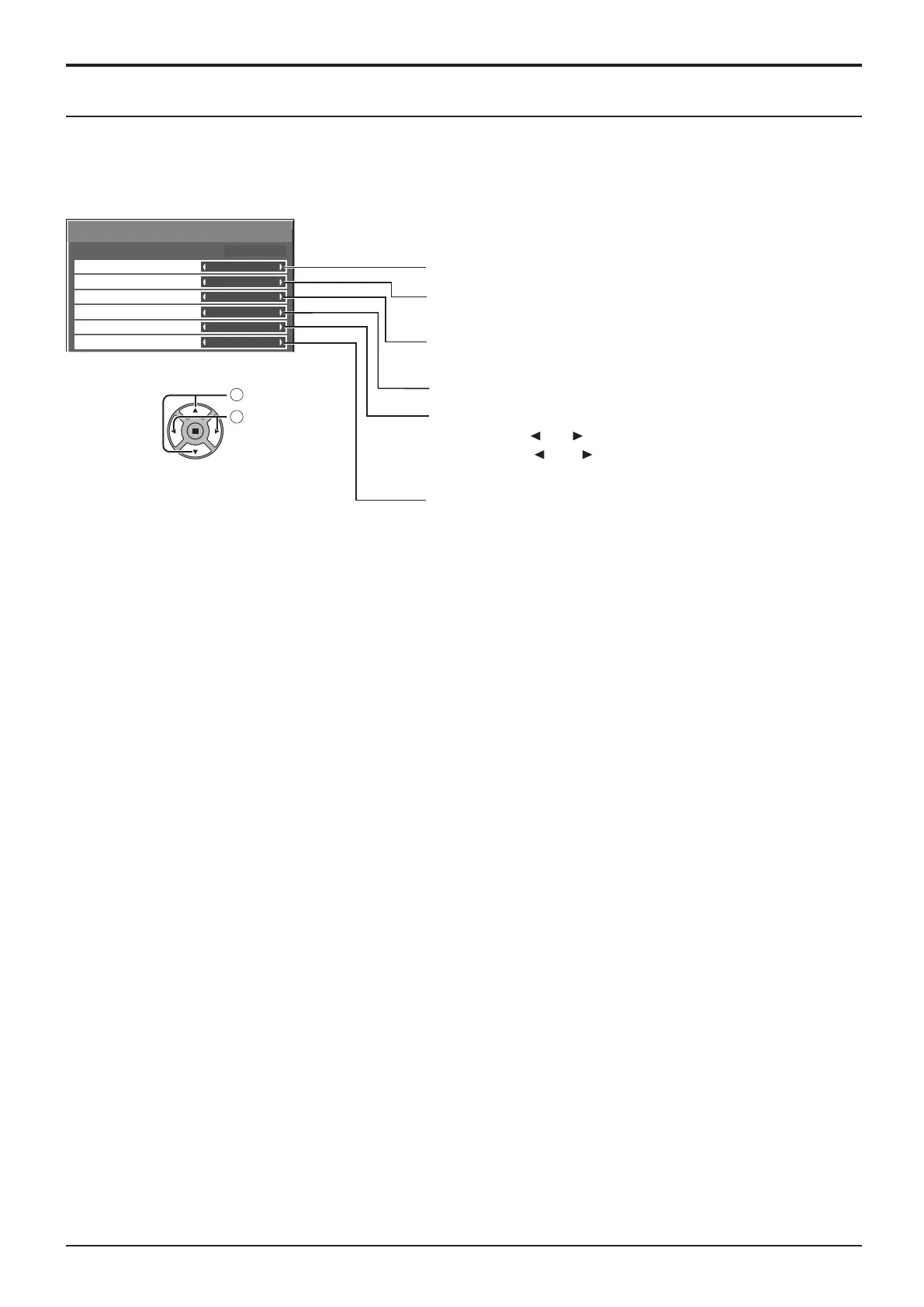28
On
Power On
12 : 00
VIDEO
Set up TIMER
Day
Power Mode
Time
Input
Timer Function
Program
1
MON
PRESENT TIME MON 0 : 03
Set up TIMER
PRESENT TIME Setup / Setup TIMER
Set the program for turning the power On/Off and select the input signal at the specied time. Up to 20 programs can be set.
[Setting Example]
Program 1, Every Monday, 12:00, Power On, Input: VIDEO
1
Set the program number.
2
To execute the program, set to “On”.
The program is disabled when “Off” is set.
3
Set the day.
The program is executed every day when “Everyday” is set.
4
Set the power On/Off.
5
Set the time.
Pressing “ ” or “ ” button once changes “Time” 1 minute.
Pressing “ ” or “ ” button continuously changes “Time” by
15 minutes.
6
Set the input.
Notes:
• This function cannot be set unless “PRESENT TIME Setup” is set.
• If more than one programs are set for the same time, only the program with the smallest program number is enabled.
1
select
2
adjust