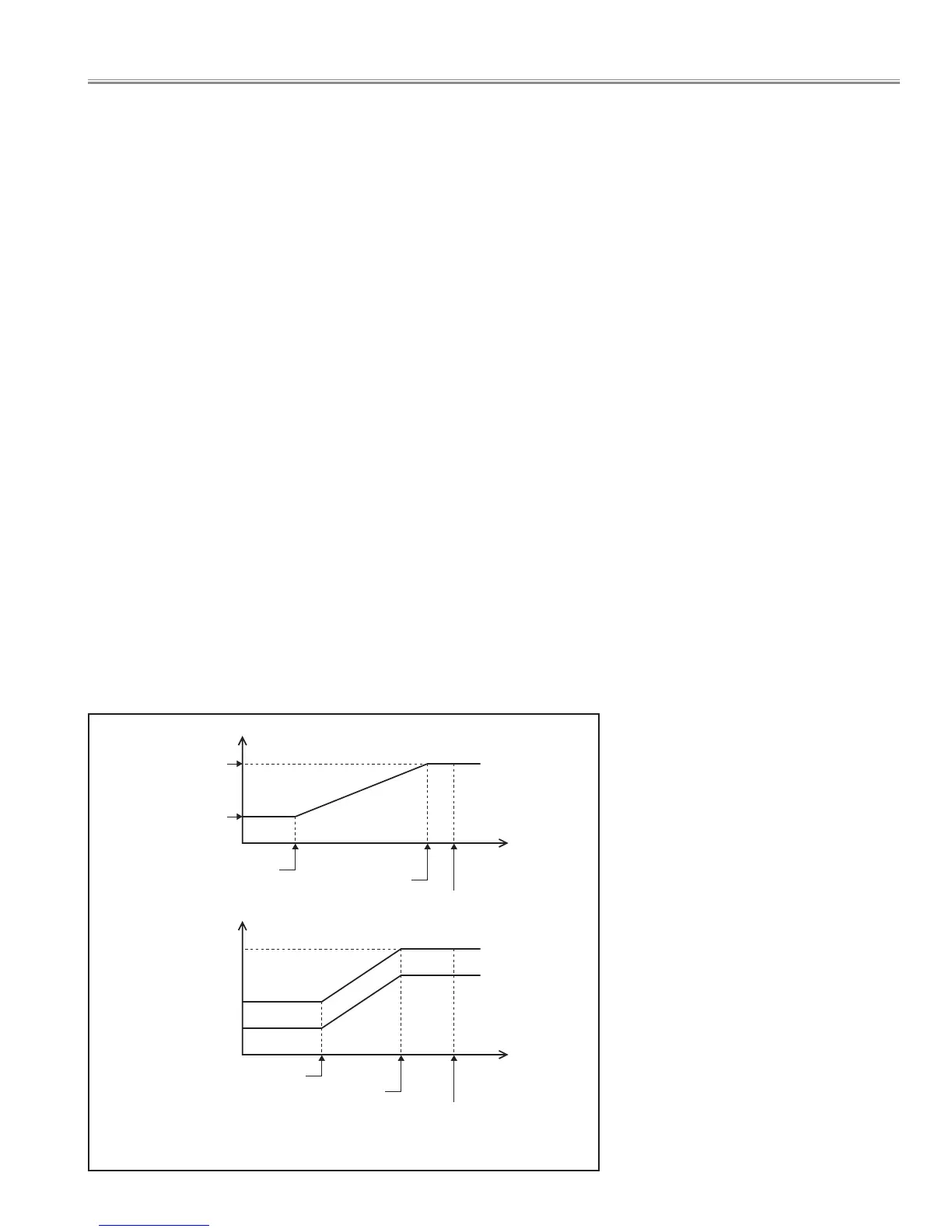- 79 -
● Description of Fan control circuit
Fan control circuit
The Fan drive power supplies "FAN1", "FAN2", "FAN3", "FAN4" and "FAN5" are generated from "S16VF". Each power supply
drives fans as follow;
FAN1 ........FN901 for power and ballast exhaust
FAN2 ........FN902 for lamp cooling
FAN3 ........FN903 for lamp exhaust
FAN4 ........FN904 for intake and panel cooling
FAN5 ........FN905 for intake and panel cooling
The fan spinning speed is controlled by "FAN_CTL0", "FAN_CTL1", "FAN_CTL2" and "FAN_CTL3" from pins 65,176,66 and 177
of IC301.
Power failure protection of Fan
The alarm output signals(PWM signals) from the fans are connected to IC4401(Color Manager) and IC4401 monitors the fan
spinning speed for safety.
When an abnormality occurs on any one of the fans, for example the fan spinning speed is lower than the specified speed,
IC301 shuts down the projector. If a fan connector is not connected firmly, IC301 also shuts down the projector.
Temperature sensor for Fan control
TempA - TH902 around the intake fan "FN904"and "FN905" for outer temperature of the projector
TempB - IC8841(side the lamp) on the Main board for optical parts
TempC - TH901 on the polarized glass (IN-B) for panel and polarized glass temperature
The temperature sensors measure surrounding temperature and sends data to IC301. IC301 controls the proper fan spin-
ning speed based upon these temperature data. Also, when a temperature rises over a specified value, IC301 judges that
there is abnormal internal temperature and turns off the projector.
The fan spinning speed is controlled with
the temperature and the lamp power.
FAN SPEED [rpm]
TEMPERATURE [ºC]
(Max. FAN Spinning Speed)
(Min. FAN Spinning Speed)
(Min. Setting Temperature)
(Max. Setting Temperature)
(Shutdown Setting Temperature)
FAN SPEED [rpm]
Lamp mode = NORMAL/ECO
Lamp mode = AUTO
TEMPERATURE [ºC]
(Min. Setting Temperature)
(Max. Lamp Power)
(Min. Lamp Power)
(Max. Setting Temperature)
(Shutdown Setting Temperature)
Temperature vs Fan spinning speed
Chassis Block Diagrams