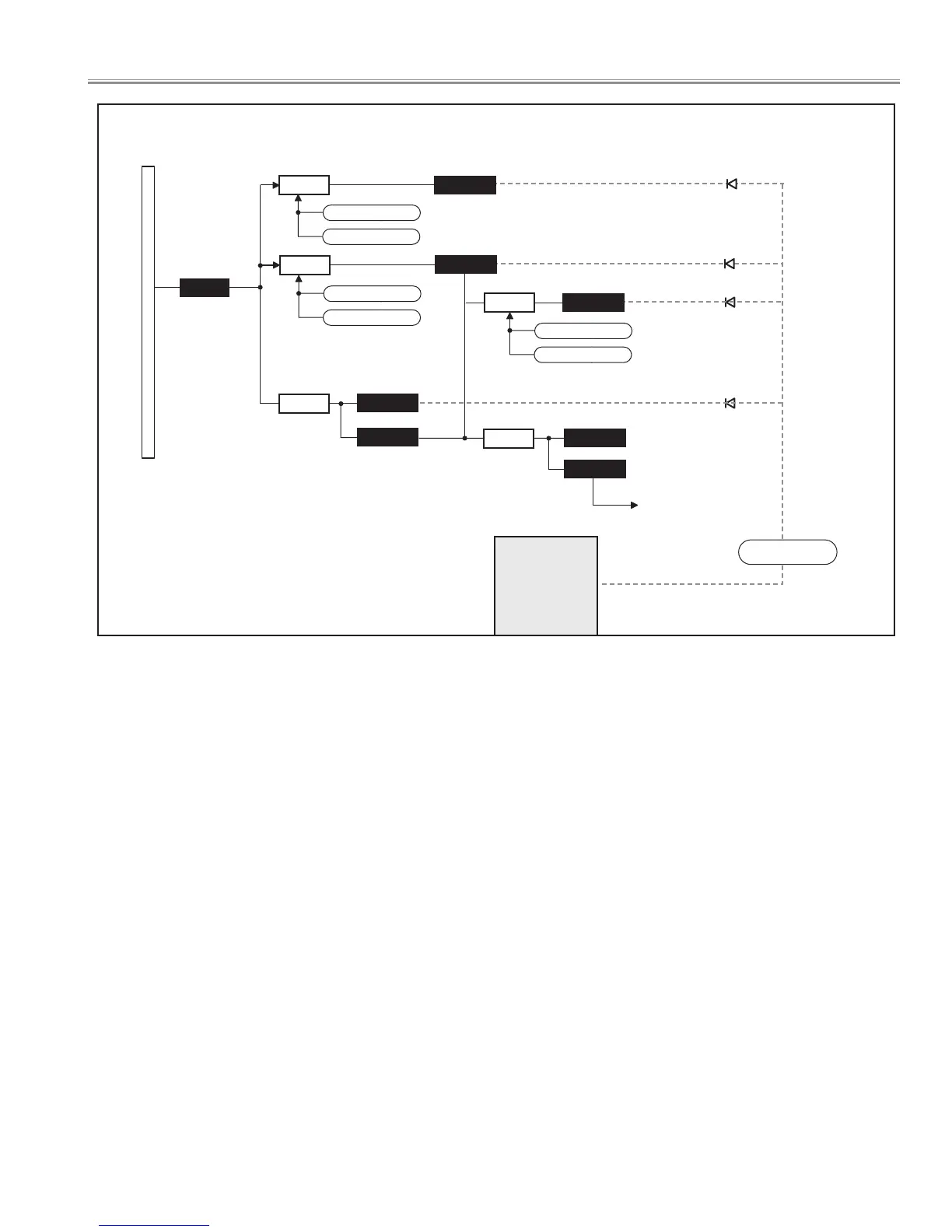- 81 -
● Description of Power supply circuit
When the projector is super standby mode, IC301(Main CPU) and Service port are not working. And IC4801(Sub CPU),
remote control, and Power LED are only working for saving energy.
When the projector is connected to outlet with AC power cord and the Mains SW is switched to ON, SS3.3V line is supplied
to standby circuit, including IC4801. IC4801 is waiting for the POWER ON/STAND-BY key input or remote control signal.
When the projector is turned on, "STANDBY_SW" signal (Power ON:H) is sent to the UNIT_POWER, and then the switch-
ing power supply circuit starts operation. "POWER_ON_SW" signal (Lamp ON:H) from pin 25 of IC301 is also sent to
UNIT_POWER, and then the lamp power supply circuit starts operation.
The "1.8V_SW", "3.3V_SW", "15V_SW" and "FAN_SW" signals are also sent to the power supply circuits.
Power failure protection of secondary power circuit
The projector provides a protection circuit to prevent the secondary failure when the power failure, fans failure or tempera-
ture failure occurs on the projector. The power failure detection lines are connected to the main power supplies. When a
failure occurs, IC301 receives the power failure detection signals "POWER_FAIL" through the power failure detection lines
and "POWER_ON_SW" signal (Lamp OFF:L) and "POWER_KEY_SW" signal (Power OFF:L) are supplied to the UNIT_POWER
to stop the power supply operation, and the lamp operation is stopped with "LAMP_SW" signal (Lamp OFF:H).
Chassis Block Diagrams
S5V
5~9
K8A
1.2V_DS
D5282
0.9V_REF_DETECT
IC5203
1.2VDS_ON_PW
1.2VDS_ON_FPGA
3.3VDS_ON_PW
3.3VDS_ON_FPGA
3.3V_DS
D5281
IC5204
1.8V_DS
1.8V_DDR
D5283
IC5207
D5283
1.2V_DS
IC5203
2.5VDS_ON_PW
2.5VDS_ON_FPGA
IC5208
0.9V_DDR
0.9V_REF
IC301
SYSTEM
CONTROL
Power Fail : L
PFAIL_GROUP1
● Power supply circuit and Protection circuit (2)