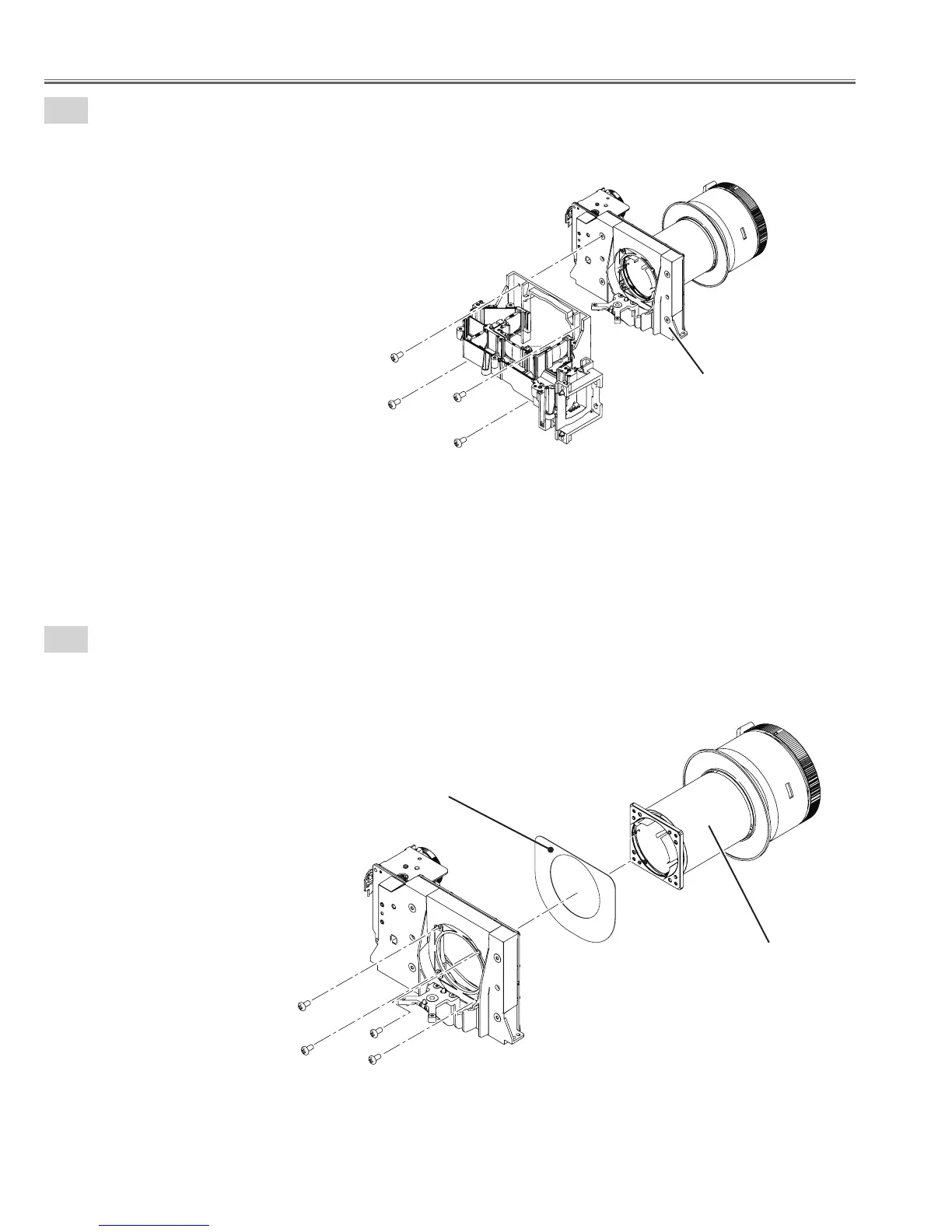Why my Sanyo Projector cannot be turned on?
- AAlbert BrownAug 12, 2025
If your Sanyo Projector cannot be turned on and the temperature inside is abnormally high, the POWER indicator emits red light (the WARNING indicator keeps blinking). Allow the projector to cool down until the temperature returns to normal. Also, check and clean the air filter.