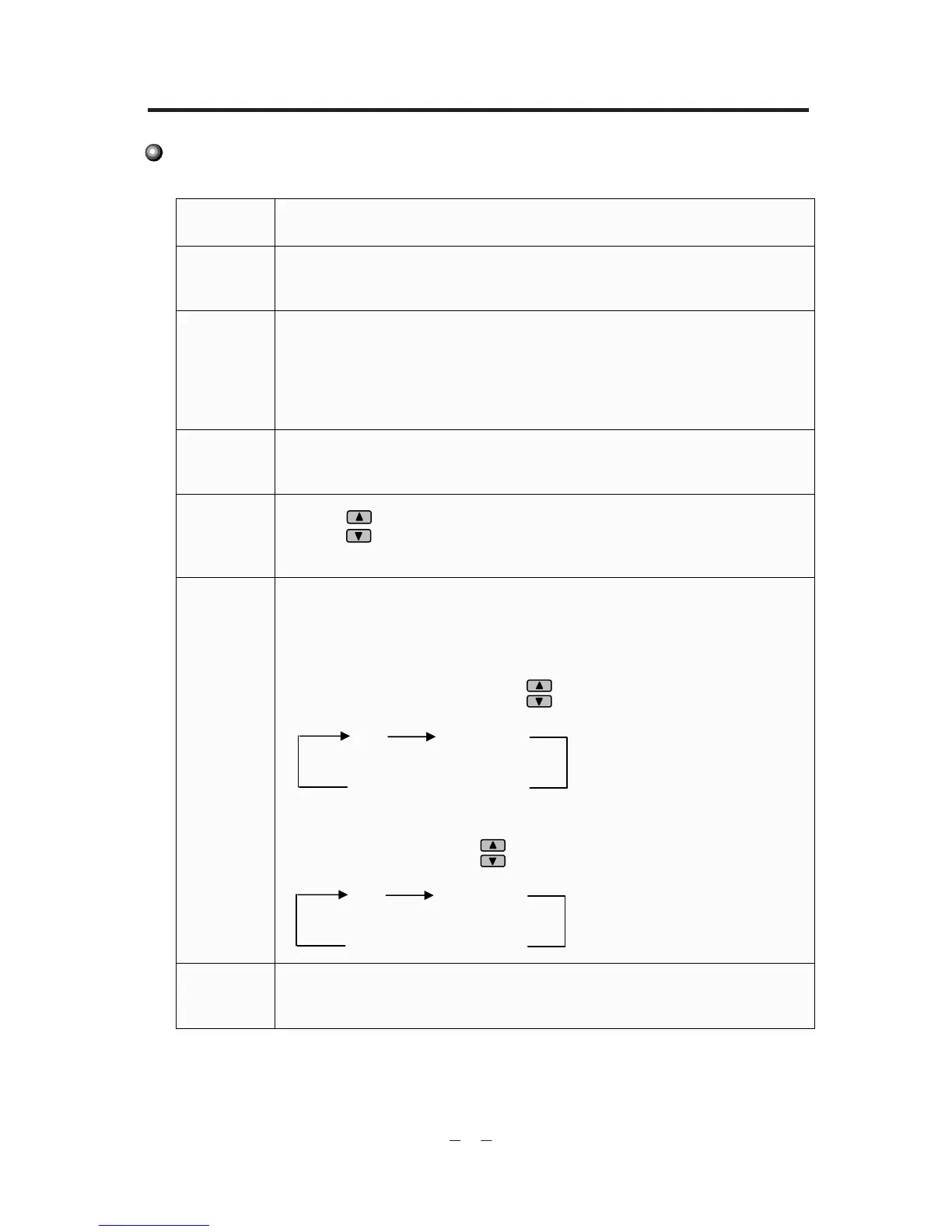Air conditioner operation
9
ON / OFF
Press this pad for turning the air conditioner ON and OFF.
DISPLAY
This area will show the set temperature (from 16
O
Cto30
O
C) and, if in the TIMER
mode, it will show the ON and OFF settings of the TIMER (from 1 to 24 HR).
MODE
Press this control pad to select the operation of “FAN” or “COOL” mode.
“COOL” mode - The air conditioner makes the room cooler. The room setting
temperature can be choose in the range of 16
O
Cto30
O
C.
“FAN” mode - The air conditioner running in fan only.
Note: The fan mode can not be use to control the temperature.
SWING
When it is pressed, the louvers start to rotate automatically and stop when
repressed.
TEMP
Press the pad to increase the set temperature by 1
O
C.
Press the pad to reduce the set temperature by 1
O
C.
The SET TEMP. can be selected from 16
O
Cto30
O
C.
TIMER
This pad is used to set the time at which you wish the air conditioner to go ON or
OFF automatically.
TIMER ON:
At operating, press the TIMER pad and the light will blink. Then set the OFF time
intherangeof0-24hour by press the pad.
TIMER OFF:
At stopping, press TIMER pad and the light will blink. Then set the ON time in the
range of 0-24 hour by press the pad
FAN
Use to choose the desired fan speed of “HIGH” or “LOW”. Each time the pad was
press, the fan speed mode was shifted.
0
24 HR
Timer Cancellation
0
24 HR
Timer Cancellation
