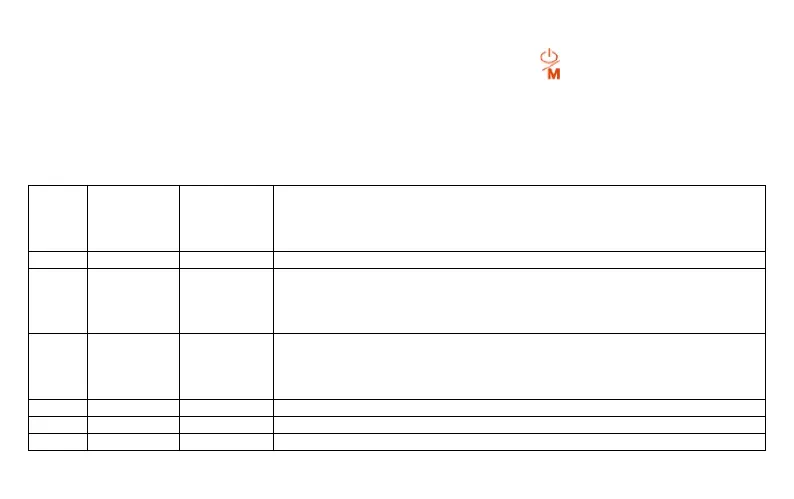Advanced thermostat settings
To access advanced thermostat settings, turn off the device by briefly pressing the key. The device must be off or in
standby. Then long press the P button (3 seconds) and enter the advanced setting. You can change the values using
or keys. Press the P button to move through the menu and save the settings with the R key (exit the settings).
Settings explanation:
name
(default
option
Temperature display correction
°C)
68 – 95 (v
Maximum output, operating temperature
°C)
41 – 68 (v
Lowest output, operating temperature
Temperature display in Celsius or Fahrenheit
Backlight duration in seconds