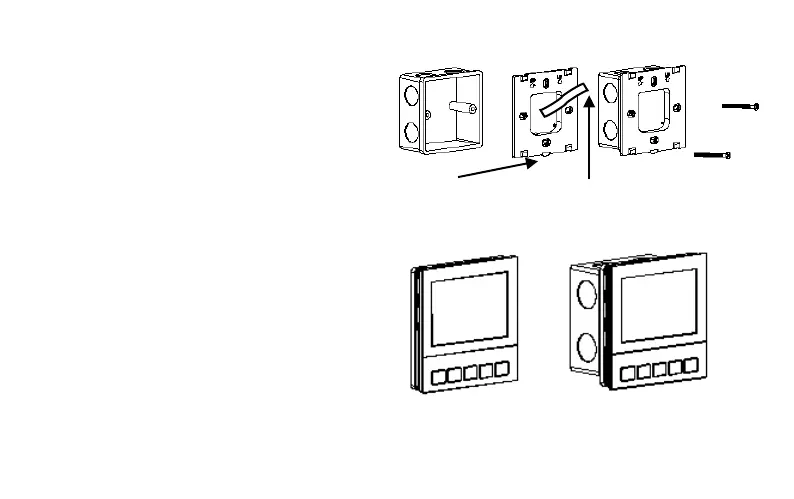30
Now follows the installation of the back part into the wall socket. For help use the picture below. Two screws are
attached for easier installation. Be careful to install the
back part the right orientation as the small “tongue” part
on the bottom should be looking towards the floor.
When you’ve attached the back part on the wall socket,
you can connect the back part with the front one. You can
do that by carefully attaching the cable to the front part
and then pushing the front part of the case on the already
installed one. The thermostat should now be installed and
ready for use
Socket installation / »tongue« / Connecting cable / Screwing the back part in the socket