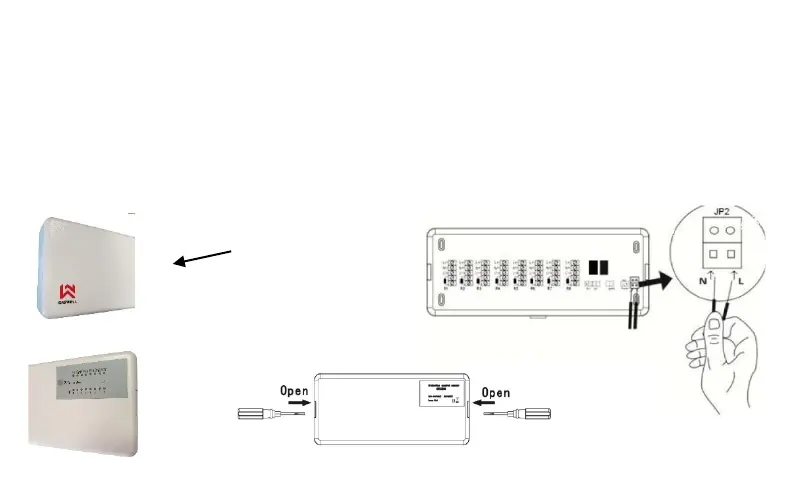11
Installation
You will need to open the housing before connecting the central terminal strip. To do this, press the pins
inwards on the left and right side of the case and carefully remove the cover. Now you have access to
the circuit and perform the desired binding. Again, make sure you’ve read all the safety warningns and
turned off the main power supply to avoid any damages to any of the devices or possible injuries. The
installation should be made by a trained.
After you’ve done the binding, mount the housing with the supplied screws to the desired location (wall,
...). When done with this step, close the casing with the front part.