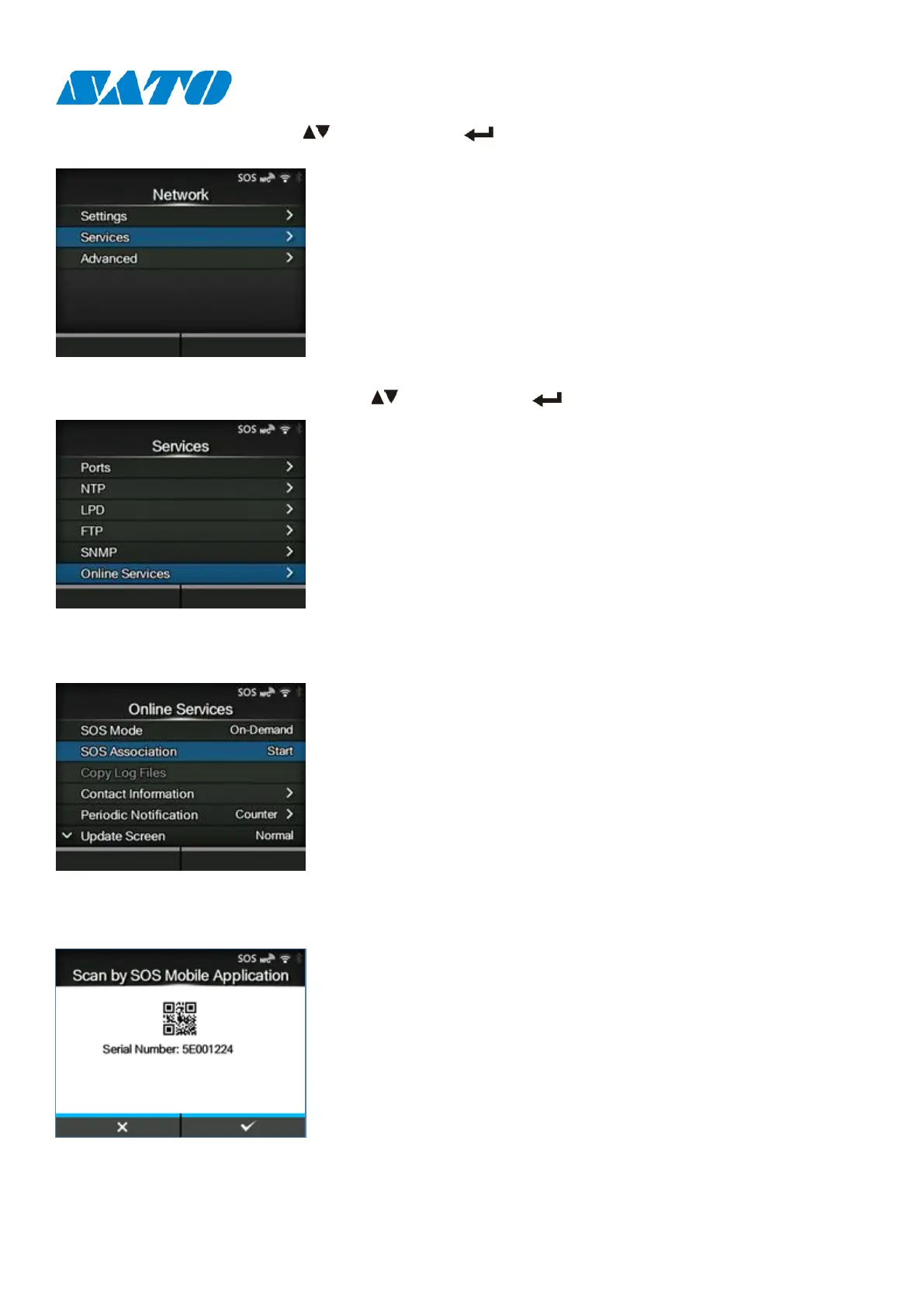 Loading...
Loading...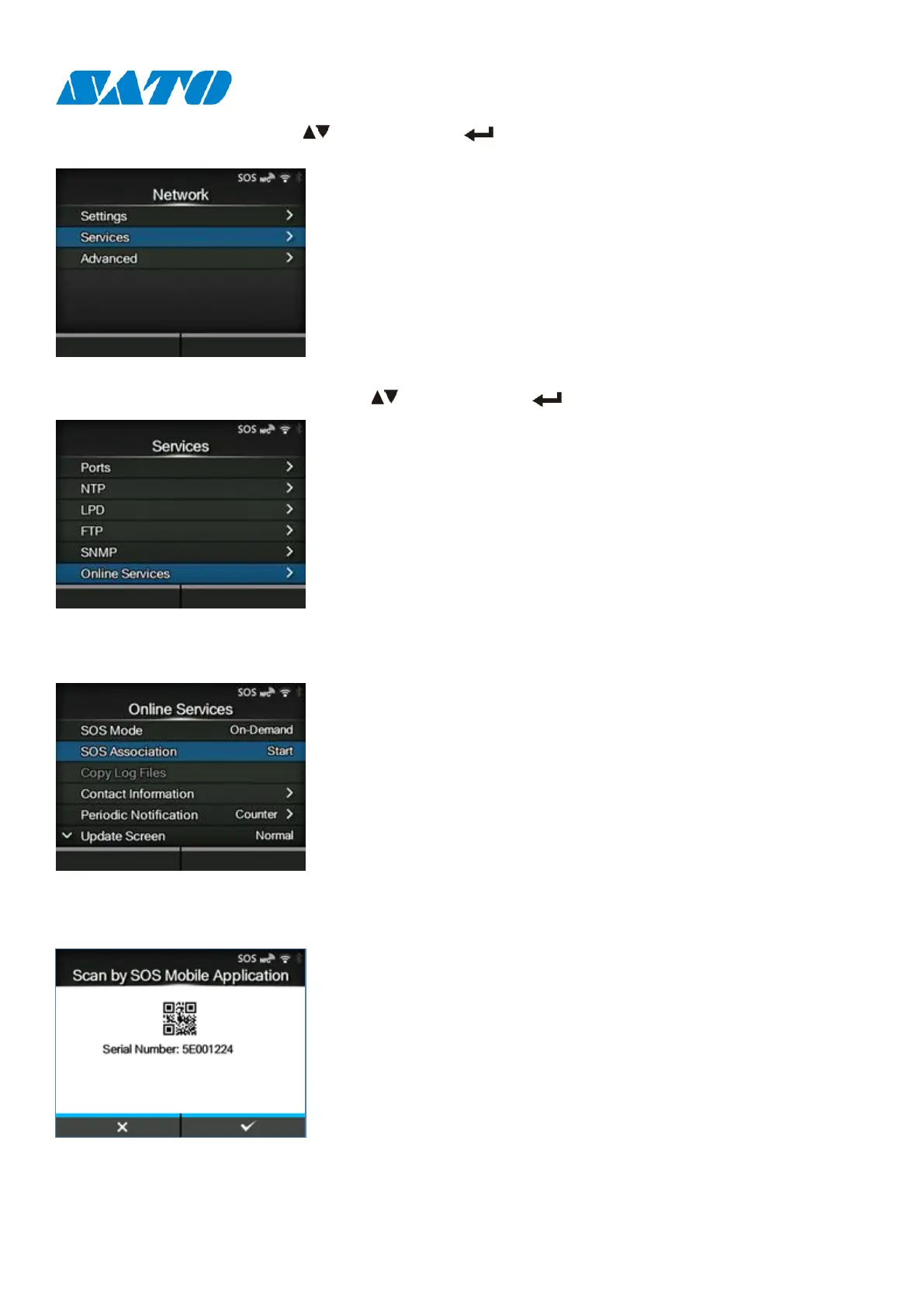







Do you have a question about the SATO CL4NX and is the answer not in the manual?
| Wi-Fi | No |
|---|---|
| Ethernet LAN | Yes |
| Flash memory | 2000 MB |
| Storage media | Flash |
| Internal memory | 256 MB |
| Built-in barcodes | Code 39, Code 93, Code-128 Codabar Library, EAN13, EAN8, GS1 DataBar, Industrial 2/5, Interleaved 2/5, Matrix 2/5 |
| Internal storage capacity | 2 GB |
| Storage temperature (T-T) | -20 - 60 °C |
| Operating temperature (T-T) | 0 - 40 °C |
| Storage relative humidity (H-H) | 30 - 90 % |
| Operating relative humidity (H-H) | 30 - 80 % |
| Maximum roll diameter | 220 mm |
| Maximum printing width | 104 mm |
| Printing media thickness | 0.06 - 0.26 µm |
| Display type | LCD |
| Product color | Black |
| Display diagonal | 3.5 \ |
| Display resolution | 320 x 240 pixels |
| AC input voltage | 100 - 240 V |
| Power source type | AC |
| AC input frequency | 50 - 60 Hz |
| USB connector | USB Type-A / USB Type-B |
| Bluetooth version | 3.0 |
| Serial interface type | RS-232C |
| USB 2.0 ports quantity | 2 |
| Connectivity technology | Wired & Wireless |
| Type | POS printer |
| Print speed | 10 ips |
| Print technology | Direct thermal / Thermal transfer |
| Maximum resolution | 203 x 203 DPI |
| Depth | 457 mm |
|---|---|
| Width | 271 mm |
| Height | 321 mm |
| Weight | 15000 g |