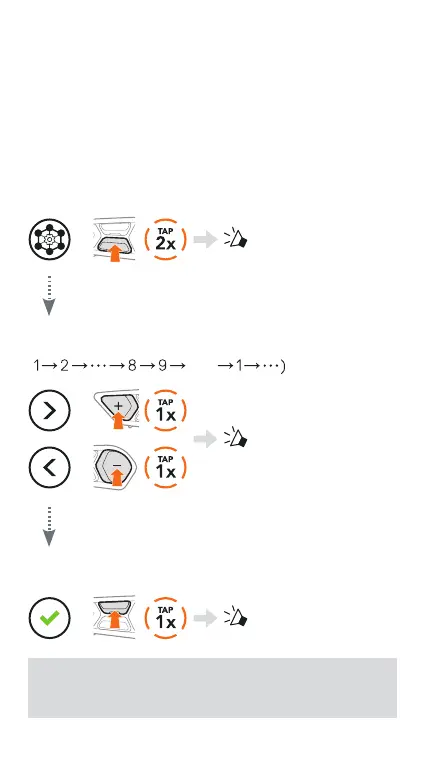13
CHANNEL SETTING
(DEFAULT: CHANNEL 1)
If the Open Mesh communication experiences
interference because other groups are also using
channel 1 (default), change the channel. You can select
from channels 1 to 9.
Enter into the Channel Setting
=
“ Channel setting, 1”
Navigate between Channels
( Exit
=
“ #”
=
Save the Channel
=
“ Channel is set,
Channel #”
Note: To exit the Channel Setting, tap the
(+) Button or (-) Button until you hear a voice
prompt, “Exit”, and tap the Center Button.
