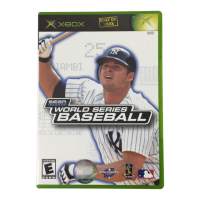SAVING FILES
A memory card (VMU) is required to save this game
After Finishing Play
Select “MEMORY CARD” from the Mode Select Menu or My Garage Menu and
make sure to save your game (see p.17). This game does not save automatically, if
the power is turned OFF before saving, your game files will be lost.
Continuing Play
Be sure to insert a memory card into the controller before turning ON the
Dreamcast. Inserting the memory card after play
has commenced could result in files
from both the current game and saved files being
lost. Select and enter “CONTINUE”
from the Title Screen Menu to load a saved game and continue play.
SAVE CONTENTS FILENAME NO. OF BLOCKS USED
Sega GT’s main file SEGAGT__.SYS 42 blocks
Ghost Car Data (Time Attack) SEGAGT__.GOO Minimum 9 blocks
Ghost Car Data (Download data) SEGAGT__.GOO Minimum 9 blocks
Replay data file SEGAGT__.ROO Minimum 9 blocks
Mini-game file SEGAGT__.__VM 128 blocks
DREAMCAST CONTROLLER
DREAMCAST CONTROLLER
JUMP PACK™
CONTROLS
▲ Never touch the Analog Thumb Pad or Triggers / while
turning the Dreamcast power ON.
Doing so may disrupt the controller initialization procedure and
result in malfunction.
▲
If the analog controls have been accidentally moved while turning the power ON, immediately
turn the power OFF and ON, making sure not to touch the Dreamcast Controller.
▲ Sega GTis a 1 to 2 Player game.
▲ Be sure to connect a controller to a Control Port, before turning the power ON.
▲ The button configurations can be altered (see Options p.23). The configurations shown on
this page correspond to Type A.
▲ It is possible to adjust the analog controls, see Calibration p.23.
Trigger : Accelerator
(Analog input)
Select Screen: Next screen
Memory Card
(VMU)
Button: MT: Shift down;
AT: Shift down (1st-N-R)
Button:
Change viewpoint
Button: Handbrake
(Mode Select: Cancel)
Button: MT: Shift up;
AT: Shift up (R-N-1st)
(Mode Select: Enter)
Start Button: Start/Pause
(Pause Menu: Enter)
Trigger : Brake
(Analog input)
Select Screen: Previous
screen
Analog Thumb Pad
: Steering
(Analog input)
: Mode Select
Directional Pad
(D-Pad)
: Steering
: Mode Select
Insert the VMU to Expansion
Socket 1 of the Controller
Insert the Jump Pack to Expansion
Socket 2 of the Controller
To return to the Title Screen at any point during game play, simultaneously press
and hold
, , , and the Start Button on the Dreamcast Controller.
▲ AT=Automatic; MT=Manual
SegaGT_soa_000710_final 7/20/00 11:28 AM Page 4

