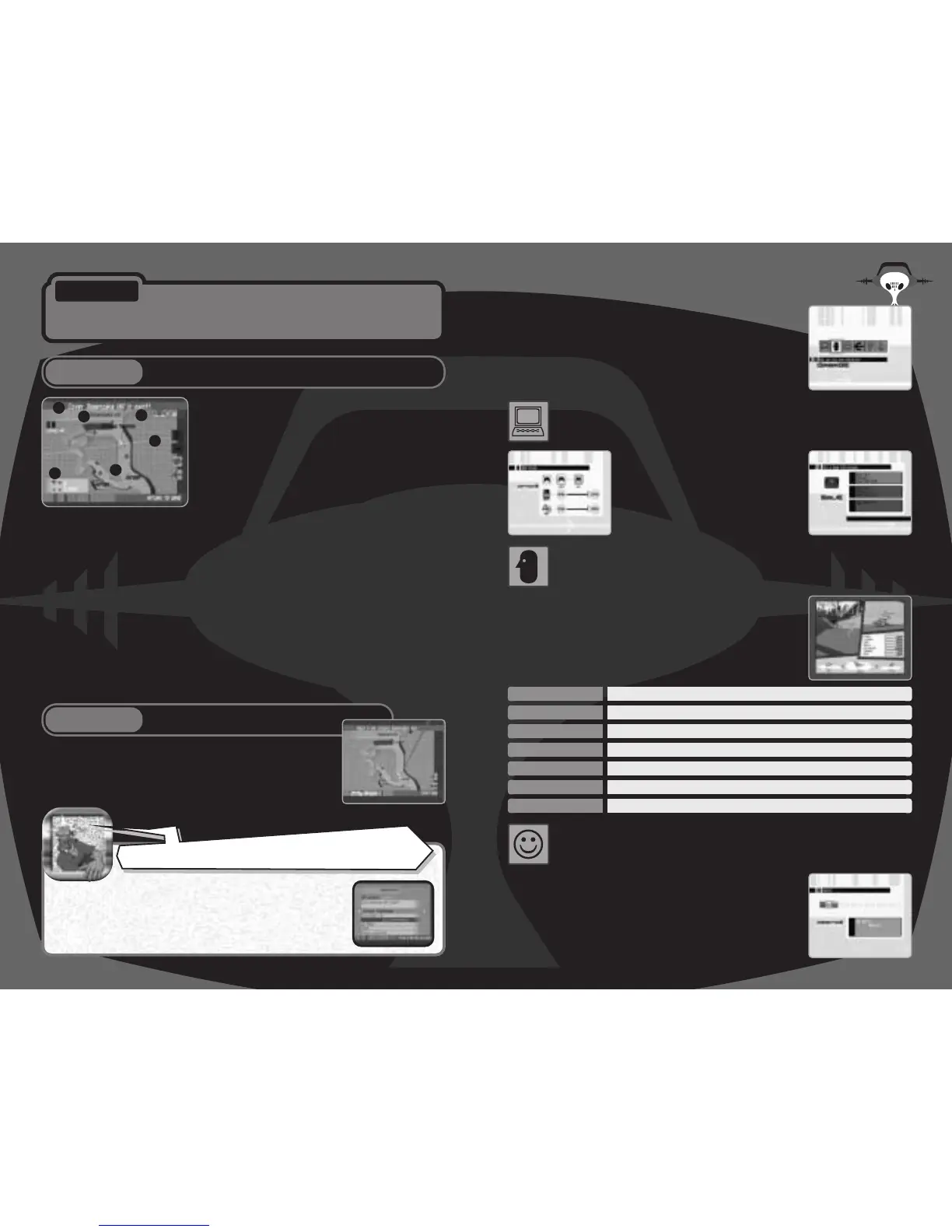Roboy’s Garage Menu
System
Has the following sub-menu items.
Change Character
You can change the character to use. Use the parameters
of each character as reference in selecting the character.
Use the Left thumbstick or the Directional pad to select
the character, and press either the Start button or the A
button to enter.
Pause Screen
During the game, press the START button to pause the
game and display the Pause Screen. There are two kinds
of Pause Screens: one for free skating mode and the
other for the battle mode.
The small orange dots on
the area map indicate the
locations of the Graffiti Spots,
large orange spots indicate
the locations of the Graffiti
Souls, light green indicate
your rivals, purple indicate
your enemies, and yellow
arrow indicates the player.
Use the Left thumbstick to
select the icon, and the
Right thumbstick to rotate
the map (only with maps
which are able).
Free Skating
•Pull the Left/Right trigger to switch the map.
•Select GG-notebook to verify missions.
1 Instruction
Displays what you need to do in order to
advance in the game.
2 Current Street
Displays the name of area you are currently at.
3 Number of Graffiti Souls/Graffiti
Top: The number of Graffiti Souls (p.22) you
obtained in current street
Bottom: The number of Graffiti you sprayed in
current street.
4 Total Graffiti Souls
The total amount of Graffiti Souls you obtained
in the game.
5 Direction of the Player
Displays which direction the player is currently
facing.
6 Pause Menu Icons
•Change Character: available only at Graffiti
Stop (p.22)
•Save: available only at Graffiti Stop (p.22).
•GG-notebook: displays what you need to do in
the stage, as well as the contents of Mystery
Tape (p.22).
•Return to the Game.
During the Battle
On the GG-notebook you’ll find graffiti for each stage, as
well as hints to make the Graffiti Soul to appear. A word
“CLEAR” is displayed on the elements that’s been done.
Also, if you find the “Mystery Tape,” the contents of the
“Street Mission” becomes clear!
Use the GG-notebook
14
•You can select Start Over to play the
current battle from the beginning.
At the Garage, talk to Roboy. The Garage Menu will be
displayed. Use either the Left thumbstick or the Directional
pad to select the menu item, and press either the Start
button or the A button to enter.
Save Game Data
You can save up to 3 system files.
Change Settings
You can enable/disable the vibration fea-
ture, and adjust the volume level of the
background musics and sound effects.
15
1
2
3
5
6
4
Practice
You can practice the basic actions and learn new actions.
Use either the Left thumbstick or the Directional pad to
select the menu item, and press either the Start button
or the A button to enter.
GRAFFITI
SPRAY
ACCELERATION
CORNERING
How easily the character can spray graffiti
Length of Stamina Gauge
Length of Gauge when the character is sprayed with graffiti
Total amount of spray cans the character can hold
How quickly the character can accelerate
How easily the character can turn corners
How easily the character can perform grinds
STAMINA
G-STAMINA
GRIND
