T
tester_AdolfoJan 13, 2025
hi, i'm tester_Adolfo.
- Ttester_DudleyJan 13, 2025
hi, i'm tester_Dudley.
- Ttester_BettyJan 13, 2025
hi, i'm tester_Betty.

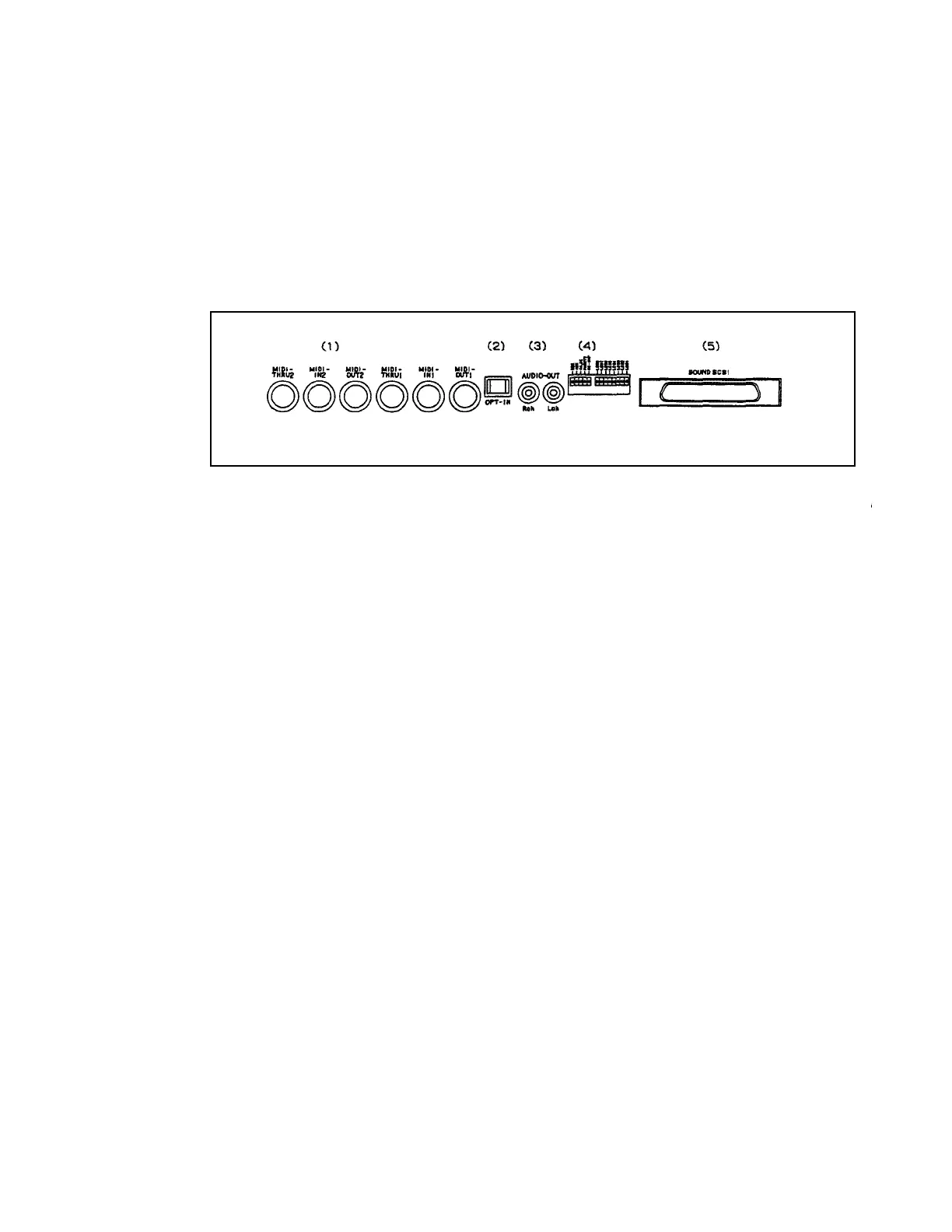 Loading...
Loading...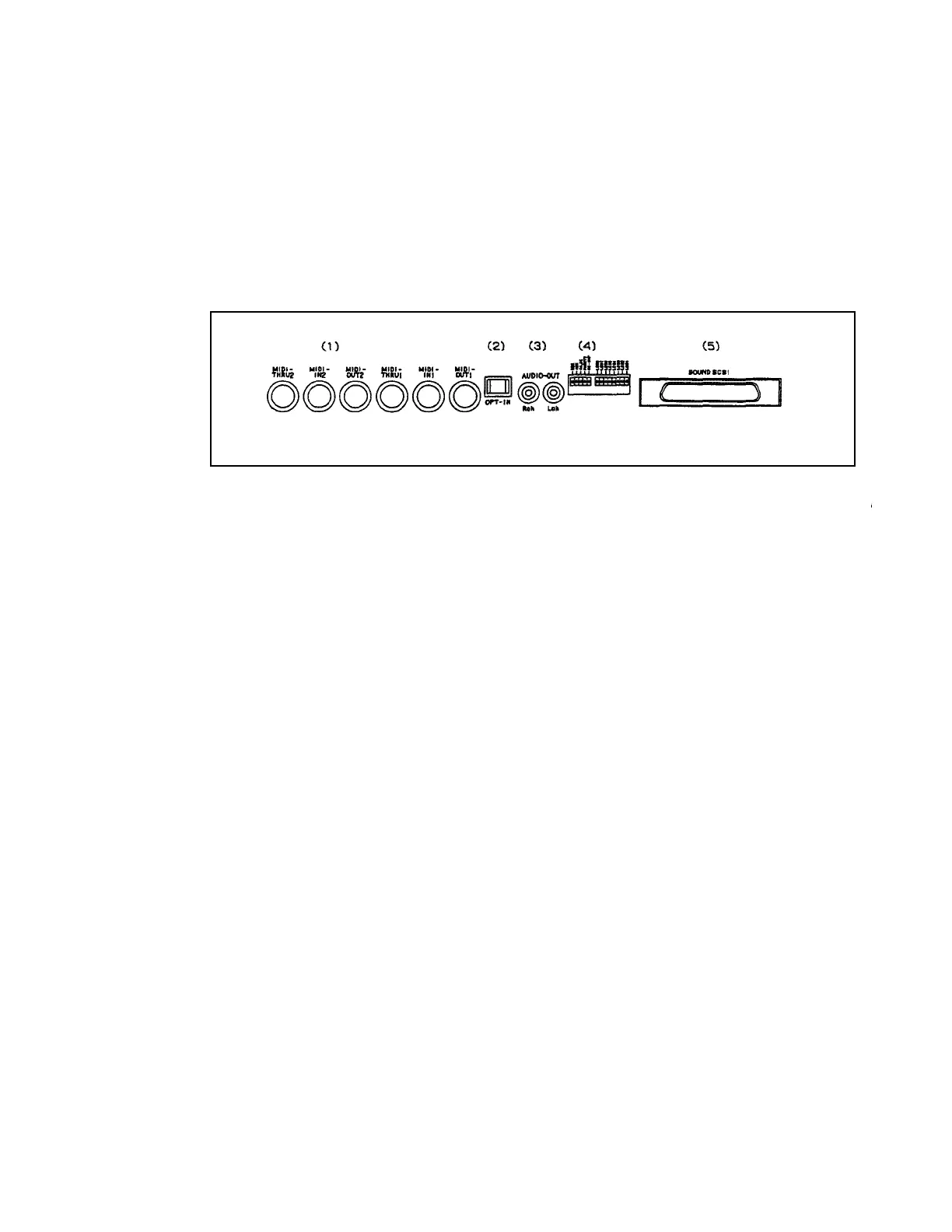
hi, i'm tester_Adolfo.
hi, i'm tester_Dudley.
hi, i'm tester_Betty.
hi, i'm tester_Freddy.
hi, i'm tester_Henry.
hi, i'm tester_Wilma.
hi, i'm tester_Muttley.
hi, i'm tester_Johnny.
hi, i'm tester_Dudley.
hi, i'm tester_Harry.
hi, i'm tester_Adolfo.
hi, i'm tester_Johnny.
hi, i'm tester_Barnie.
hi, i'm tester_Astrobot.
hi, i'm tester_Freddy.
hi, i'm tester_Harry.
hi, i'm tester_Lizzy.
hi, i'm tester_Henry.
hi, i'm tester_Jessy.
hi, i'm tester_Beckie.
hi, i'm tester_Alfredo.
hi, i'm tester_Freddy.
hi, i'm tester_Alfredo.
hi, i'm tester_Barnie.
hi, i'm tester_Betty.
hi, i'm tester_Henry.
hi, i'm tester_Freddy.
hi, i'm tester_Freddy.
hi, i'm tester_Vernon.
hi, i'm tester_Barnie.
| Brand | Sega |
|---|---|
| Model | Saturn |
| Category | Game Console |
| Language | English |