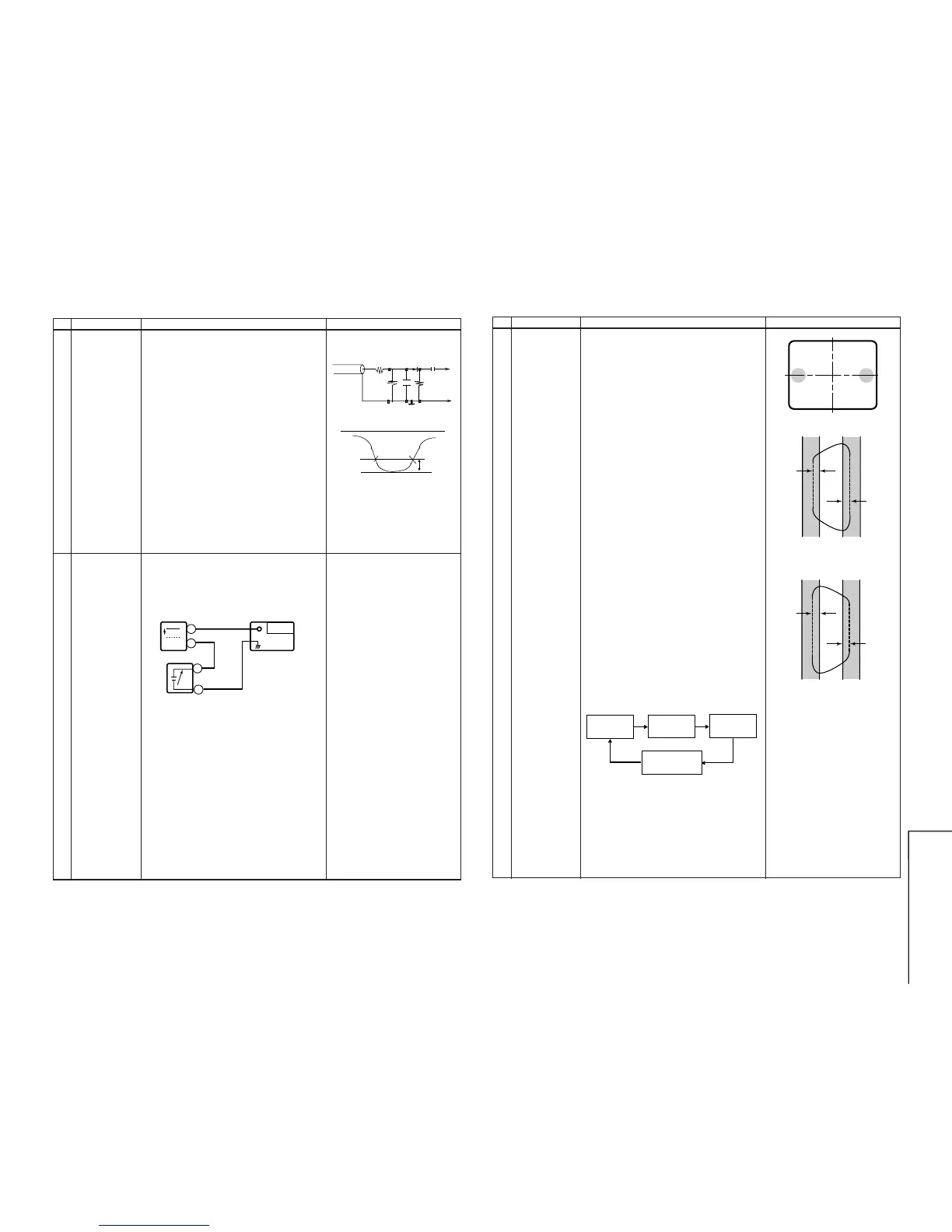7-1 7-2
7
14BM2, 14BM2S/G
20BM2, 20BM2S/G
21BM2, 21BM2S/G
PIF ADJUSTMENT
NO. Adjustment part Adjusting procedure and conditions Waveform and others
1
Fig. 1
2 RF-AGC
TAKE OVER
POINT
ADJUSTMENT
(I
2
C BUS
CONTROL)
1. Receive "PAL COLOUR BAR" signal.
» Signal Strength: 57 ±1 dBµV (75 ohm open)
2. Connect the oscilloscope to TP201 (Tuner’s
AGC Terminal) as shown in Fig. 3.
3. Call "AGC" mode in service mode. Adjust the
"AGC" bus data to obtain the Tuner output pin
drop 0.1 V below maximum voltage.
4. Change the antenna input signal to
63~67dBµV, and make sure there is no noise.
5. Turn up the input signal to 90~95 dBµV to be
sure that there is no cross modulation beat.
Note:
For the 50 ohm signal strength
gauge, when not using 50/75
impedance adapter, signal
strength is 52
±1 dBµV(75 ohm
open), instead of 57
±1 dBµV
(75 ohm open).
Precaution:
The loss of using impedance
adapter
» Bias box: About 4.5 V
Oscilloscope
0.1V
TV Set
Bias box
TP201
+
+
–
–
TUNER IFT
(PRESET)
1. Get the tuner ready to receive the E-9 CH sig-
nal, but with no signal input.
Adjust the PLL data.
2. Connect the sweep generator's output cable
to the tuner antenna. (RF SWEEP)
3. Adjust the sweep generator's to 80dBµV.
4. Connect the response lead (use LOW IMPED-
ANCE probe with wave detector; see Fig.1) to
the tuner's IF output terminal. (This terminal
must have the probe alone connected).
5. Set the RF AGC to 0 - 6 V with no saturation
with the waveform.
6. Adjust the tuner IF coil to obtain the waveform
as shown in Fig. 2.
Note:Be sure to keep the tuner cover in posi-
tion during this adjustment.
E-9 CH
P C
10k
100k
1n60
75ohm
IF OUT
-1.5+/-0.8dB
1000p
Oscilloscope
Fig. 2
Fig. 3
PURITY ADJUSTMENT
NO. Adjustment part Adjusting procedure and conditions Waveform and others
1
PURITY
ADJUSTMENT
1. Receive the GREEN-ONLY signal. Adjust the
beam current to ~700 µA (21" & 20")/~500 µA
(14").
2. Degauss the CRT enough with the degausing
coil.
Note: Follow the Job Instruction Sheet to ad-
just the magnetic field.
Vertical Bv : +0.030 mT
(0.30 gauss)
Horizontal Bh : +0.020 mT
(0.20 gauss)
(Reference: page 8/21)
3. Maintain the purity magnet at the zero mag-
netic field and keep the static convergence
roughly adjusted.
4. Observe the points a, b as shown in Fig. 4-1
through the microscope. Adjust the landings
to the rank A requirements.
5. Orient the raster rotation to 0 eastward.
6. Tighten up the deflection coil screws.
» Tightening torque: 108 ± 20 N (11 ±2 kgf)
7. Make sure the CRT corners landing meet the
A rank requirements. If not, stick the magnet
sheet to correct it.
Note: This adjustment must be done after
warming up the unit for 30 minutes
or longer with a beam current over
700
µA. (21" & 20")
(For 14", the beam current should be
over 500
µA).
Note: Set the service mode by JA122 &
JA124 (short) then press factory proc-
ess R/C RGB key to change to RGB
mono colour mode.
* For the following colours press R/C RGB key
to change.
* Press R/C RGB key for 1 second
in NORMAL MODE, the colour
will change to RGB mono colour
mode.
a
b
A
B
A
B
A = B
A = B
Rank "A"
(on the right of the CRT)
Rank "A"
(on the left of the CRT)
Green only
Blue only
Red only
Signal colour
screen cleared
Fig. 4-1
Fig. 4-2
Fig. 4-3
Text Key "R.G.Cy"" Key can be
directly use to change to other
colours screen.