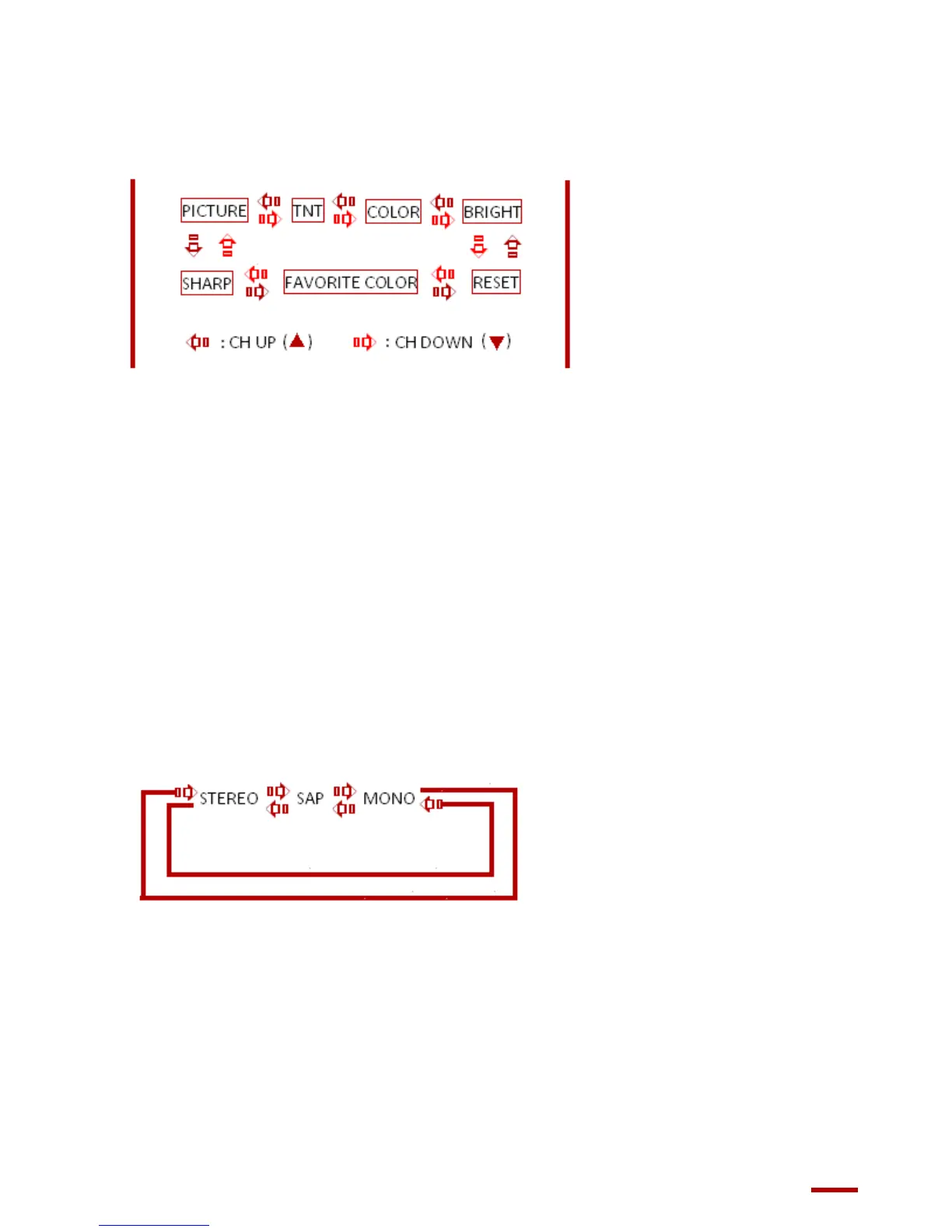10
4PressCHUP(S)orDOWN(T)tochannelthroughthedesiredmode.
(Refertothediagrambelow.)
5PressVOL(+)or(–)toadjusttheselectedsetting.
6Repeatsteps4and5toadjusttheothersettings.PressMENUtoexit.
AudioSelect
1PressMENUtoaccessMAINMENUscreen.
2PressCHUP(S)orDOWN(T)toscrolltoAUDIOSELECT.
3PressVOL(+)or(–)toaccessAUDIOSELECTmode.
4PressVOL(+)or(–)toselectSTEREO,SAPorMONO.
5PressMENUtoexit.
NOTE:OnceyouselectMONOmode,theTVsoundremainsmonauraleveniftheTVsetreceives
astereobroadcast.YoumustswitchthemodebacktoSTEREOifyouwanttohearstereosound
again.