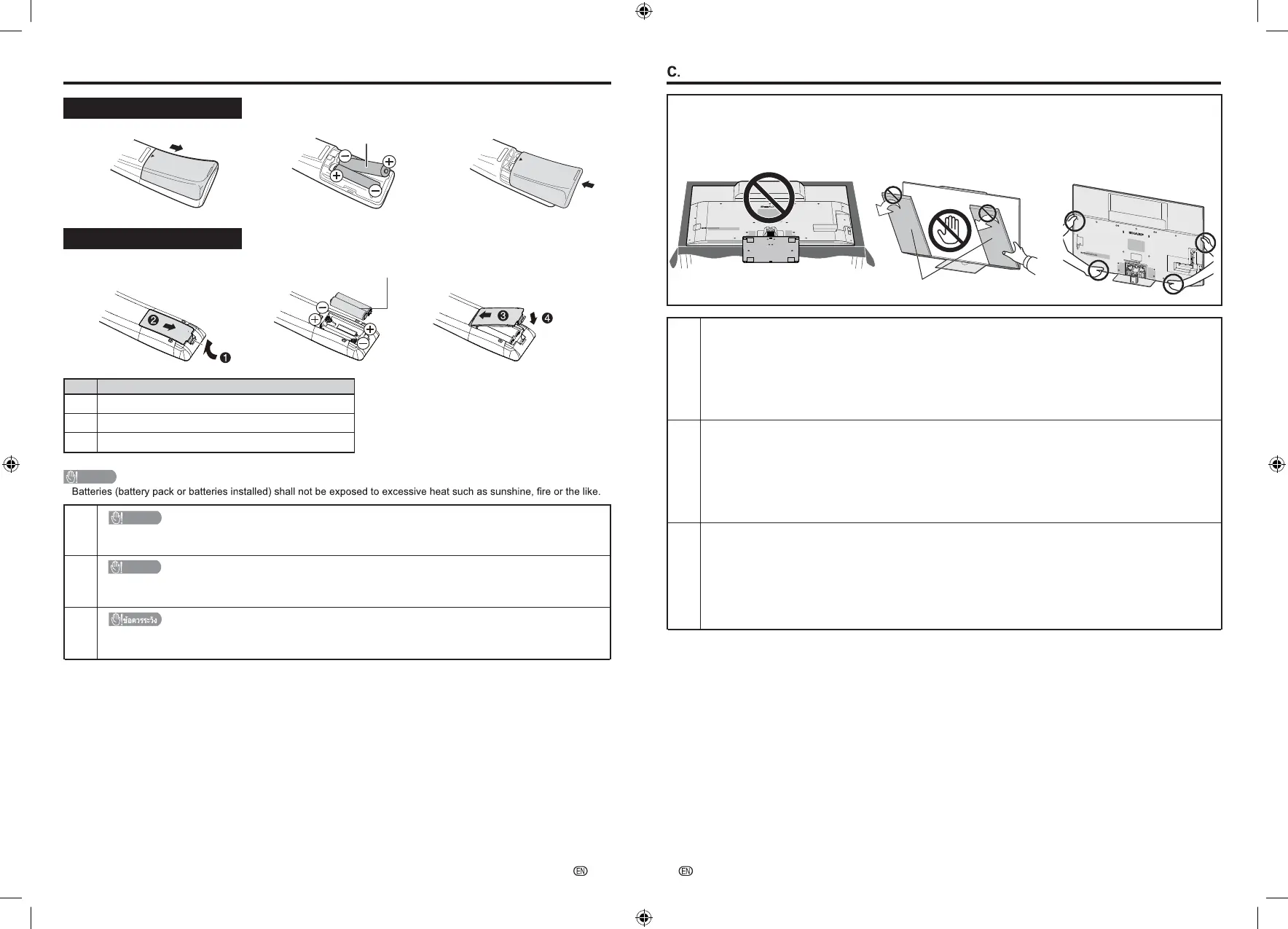-
3
-
4
B. Inserting the batteries
Remote control unit (Type A)
B
ID
VN
TH
CAUTION
•
ID
VN
TH
1 2 3
Remote control unit (Type B)
“AAA” size battery
“AAA” size battery
Memasukkan Baterai
Attaching the stand
ID
VN
TH
1) Không đặt màn hình TV
xuống.
3) Luôn làm việc với hai người
trở lên.
Không giữ bốn góc của TV.
2) Để bảo vệ màn hình, không tháo
tấm bảo vệ màn hình
(bìa cứng) cho đến khi quá trình
lắi đặt hoàn tất.
Vui lòng kiểm tra các biện pháp phòng ngừa sau đây trước khi lắp ráp.
Silakan periksa tindakan pencegahan berikut sebelum merakit.
1) อย่าวางหน้าจอทีวีลง 3) ทำงานร่วมกับคนสองคนขึ้นไป
เสมอ
อย่าจับที่มุมทั้งสี่ของทีวี
2) เพื่อป้องกันหน้าจอ อย่าถอดแผ่
นป้องกันหน้าจอ (กระดาษแข็ง)
ออกจนกว่าการติดตั้งจะเสร็จสม
บูรณ์
โปรดตรวจสอบข้อควรระวังต่อไปนี้ก่อนประกอบ
*Tấm bảo vệ màn hình
1) Jangan meletakkan layar
TV menghadap ke bawah.
3) Selalu bekerja dengan dua
orang atau lebih.
Jangan pegang keempat
sudut TV.
2) Untuk melindungi layar, jangan
lepas bantalan pelindung layar
(karton) hingga pemasangan
selesai.
*Bantalan pelindung layar
*แผ่นกันรอยหน้าจอ
•
Baterai (kemasan baterai atau baterai terpasang) tidak boleh terpapar pada panas yang berlebihan seperti
cahaya matahari, api atau sejenisnya.
Lắp pin vào bộ điều khiển từ xa
ีรอตเตบแ่สใราก
่
•
Không được để pin (bộ pin hoặc pin được lắp) tiếp xúc với nhiệt độ cao như ánh nắng mặt trời, lửa hoặc
những thứ tương tự.
•
แบตเตอรี
่
(แบตเตอรี
่
ที
่
ีรอตเตบแอืรหอ่หนใู่ยอ
่
ที
่
ืรคเนใู่ยอ
่
,ดดแงสแ น่ชเ ปไนิกเกามนอ้รมาวคนดโ่มไงอ้ตะจ )งอ
ๆงา่ตนอ้รมาวคง่ลหแอืรห ฟไ
1) Do not lay the TV
screen down.
2) To protect the screen, do not
remove the screen protector
pad (cardboard) until installation
is complete.
3) Always work with two or more
people.
Do not hold the four corners of
the TV.
Please check the following precautions before assembling.
*Screen protector pad
2
2