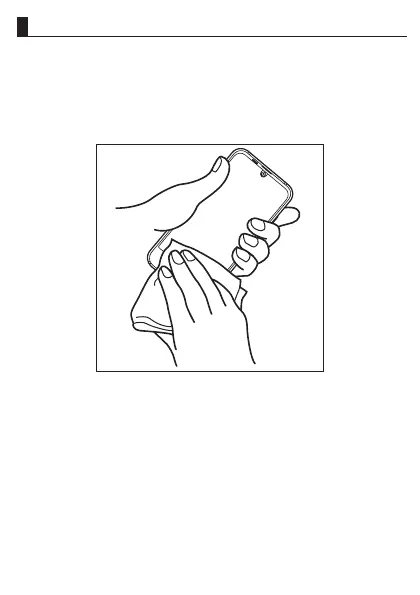- 36 -
Draining Water
If the product gets wet, make sure to drain water remaining in the earphone/
microphone jack section, external connection jack section, earpiece (receiver)
section, mouthpiece (microphone) section, speaker section, key section, sub
microphone section, etc.
A
Wipe off water on the surface of the product carefully with
a dry and clean cloth etc.
