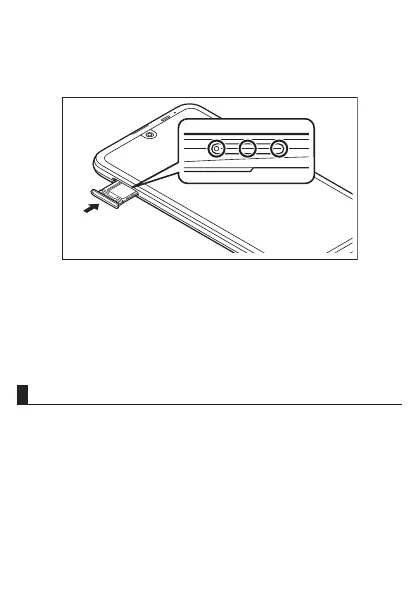- 34 -
■ Closing the au IC Card/microSD memory card tray
Insert the au IC Card/microSD memory card tray all the way to the product
horizontally.
•
Push the A areas securely and make sure there is no space between the
product and the card tray.
■ Dustproof property of the product
•
The dustproof property of the product only guarantees a protection rating
equivalent to IP6X and does not guarantee its performance under other
using conditions such as when the product is directly put on sand such as a
beach.
•
If dust is attached to the product, immediately wash it away with water or
otherwise clear it completely before use.
Notes on Using the Product
•
Do not let the product submerged into or get wet with the liquids (seawater,
water from a swimming pool, hot water of hot spring, water containing soap,
detergent or bath powder, alcohol, soft drink, seasoning, etc.) other than tap
water. Also, do not use it in a place where it gets wet with pet urine.
If it gets wet, immediately rinse it with tap water.
•
If foreign object such as salt water, seawater, drink, seasoning, food, dirt or
soil is attached on the product, immediately wash it away.
When it gets dry and coagulated on the product, the stains get hard to get
rid of and may cause scratching or fault.
