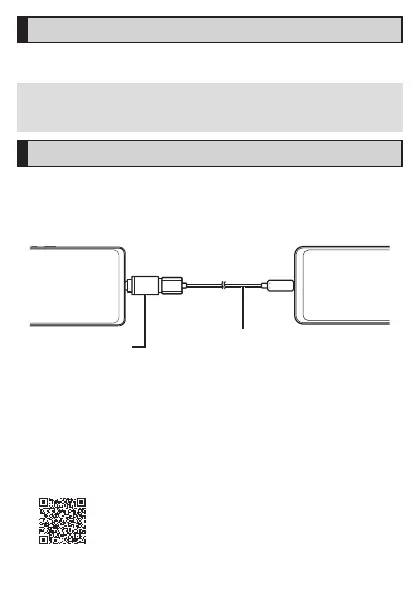- 5 -
Turning the Power On
A
f (hold down for at least 3 seconds) while the product
is turned off.
◎
When you turn the power on for the first time after purchasing the product,
the initial setting screen is displayed automatically. For details on the initial
setting, refer to “取扱説明書 詳細版 (Full Instruction Manual)” (Japanese).
Transferring data
If you connect an old smart phone and the product by connecting
included the Quick Switch Adapter (sample) to the external connection
jack of the product, you can easily transfer data.
Quick Switch
Product
Old smart phone
(Android device or iPhone)
Cable used by
•
In “Copy apps & data” of the initial settings displayed when turning on the
product for the first time, follow the instructions on the screen, connect
smart phones together, and transfer your data.
・ Connect to the wireless LAN (Wi-Fi
®
) or mobile network in advance.
・ For details on the data transfer by using Quick Switch Adapter (sample)
such as a transfer after the initial settings is complete, refer to the
following site.
(http://k-tai.sharp.co.jp/support/datacopy/pdf/easy_data_copy.pdf)
(Japanese)
