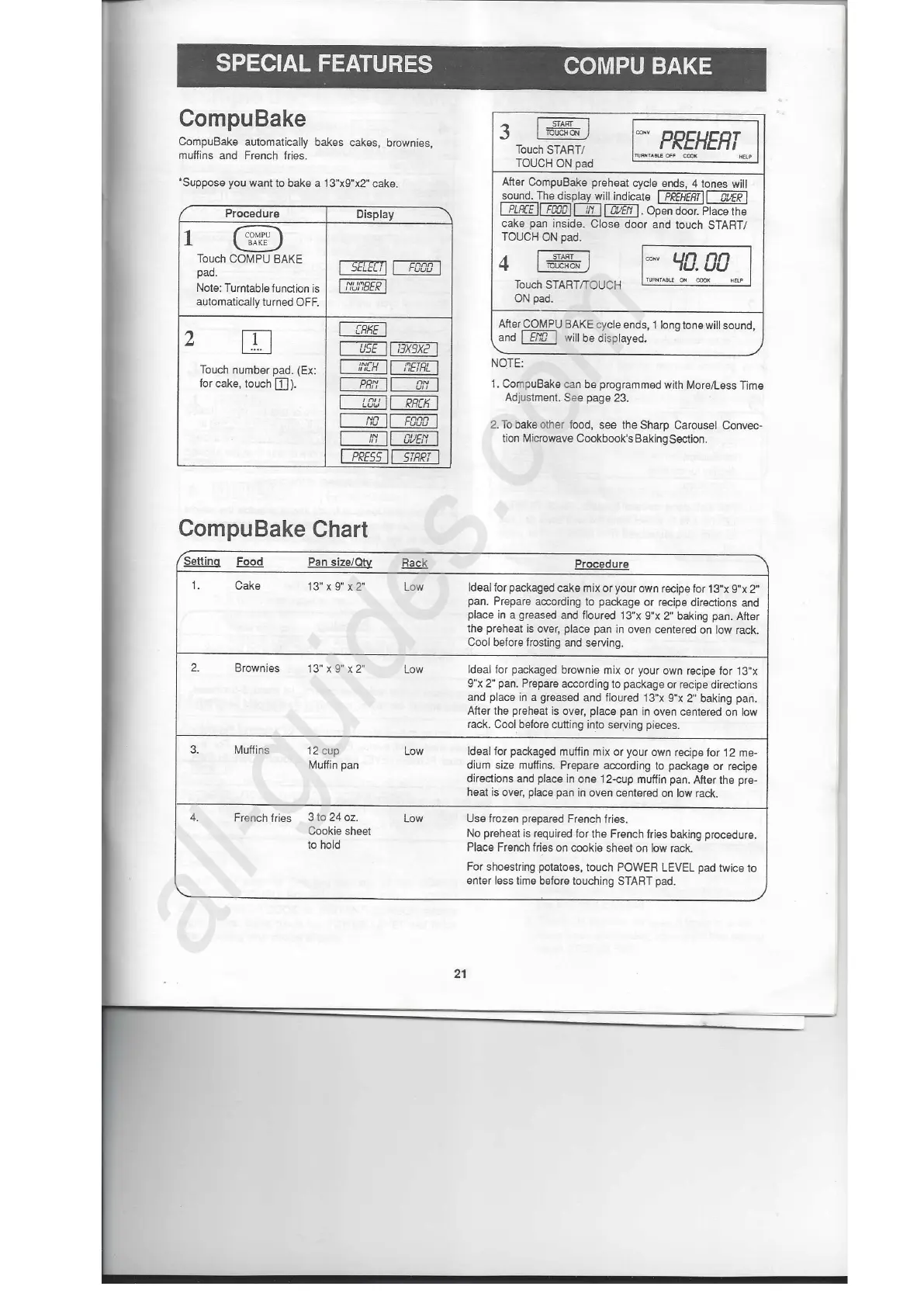RES
COMPU BAKE
3
1
ro~~~
J
00 ..
PREHERT
Touch START!
'URNT~eLE
on cCX)!(
~ElP
TOUCH ON pad
After CompuBake preheat cycle ends, 4 tones will
sound. The display will indicate
I
PREHERrl1 em!
I
Iy
I
PLRfE
II
FOGe
I
[]jJ
I
OJ/EN
I.
Open door. Place the
cake pan inside. Close door and touch START!
TOUCH ON pad.
4
I
~~N
J
00..
40.00
1
FOOD
I
Touch STARTfTOUCH
rUANTA6LE 011 COOK
"'~
ON pad.
After COMPU BAKE cycle ends, 1 long tone will sound,
and
I
EttD
I
will
be displayed.
1113X'3X2
...
""
........
II
rtETAL
11
nN
u"
11
RR[X
II
p-u")n
uuu
11
eVErt
)1
STRRT
SPECIAL FEATURES COMPU BAKE
CompuBake
CompuBake automatically bakes cakes, b
muffins and French fries.
'Suppose you want to bake a 13"x9"x2" cak
PRESS)
Procedure
Display
1
Touch COMPU BAKE
pad.
Note: Turntable function is
automatically turned OFF.
I
5ELEC1l
I
['{UnBER
I
2
[RXE
USE
:l'fCH
Touch number pad. (Ex:
for cake, touch ill).
PRl't
"""
~
Nnl
~
'N )
nt
CompuBake Chart
Pan size/Qly,
1. Cake
13"x9"x2"
2. Brownies 13"
x
goo
x
2"
3. Muffins
12 cup
Muffin pan
French fries 3 to 24 oz.
Cookie sheet
to hold
4.
Low
Use frozen prepared French fries.
No preheat is required for the French fries baking procedure.
Place French fries on cookie sheet on low rack.
For shoestring potatoes, touch POWER LEVEL pad twice to
enter less time before touching START pad.
21
