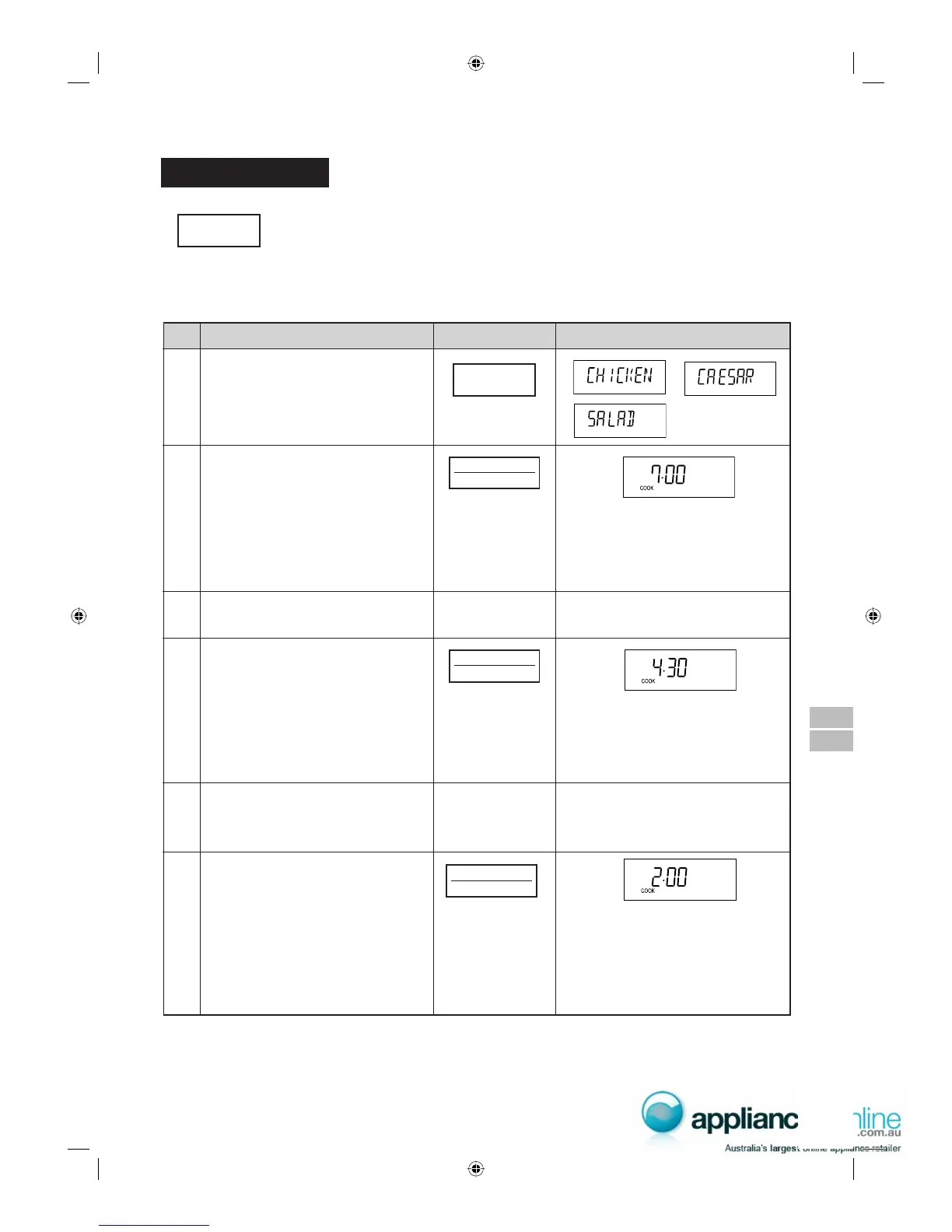16
INSTANT COOK
START
x 2
QUICK &
EASY
Press the INSTANT COOK/START pad.
The cooking time will begin counting
down.
The oven will "beep" 4 times and will
stop. TURN, OVER will be displayed
repeatedly.
* Suppose you want to cook Chicken Caesar Salad.
QUICK AND EASY allows you to cook 6 popular recipes. Follow
the instructions provided in the QUICK AND EASY RECIPES on
pages
cl
and
cm
of the cooking guides.
Step
Procedure
DisplayPad Order
Press the QUICK AND EASY pad until
the desired menu is displayed
(for Chicken Caesar Salad press twice).
1.
San Choy Bau
2.
Chicken Caesar Salad
3.
Asian Greens
4.
Garlic Prawns
5.
Nachos
6.
Pecan Fudge
1
3
PRESS START will be displayed.Open the door. Turn chicken over.
Close the door.
Press the INSTANT COOK/START pad.
The cooking time will begin counting
down.
The oven will "beep" 4 times and will stop.
REMOVE, CHICKEN, ADD, BACON
will be displayed repeatedly.
2
4
5
PRESS START will be displayed.Open the door. Remove the chicken.
And place bacon following the recipe.
Close the door.
The cooking time will begin counting to
zero. When it reaches zero, the oven
will "beep".
ADD, CHICKEN, AND, BACON, TO,
SALAD, INGRE-, DIENTS, AND, TOSS
will be displayed repeatedly.
Press the INSTANT COOK/START pad.
6
Quick and Easy
INSTANT COOK
START
INSTANT COOK
START
QUICK &
EASY
R-350R [05-17].indd 16R-350R [05-17].indd 16 11/9/09 9:28:54 AM11/9/09 9:28:54 AM
