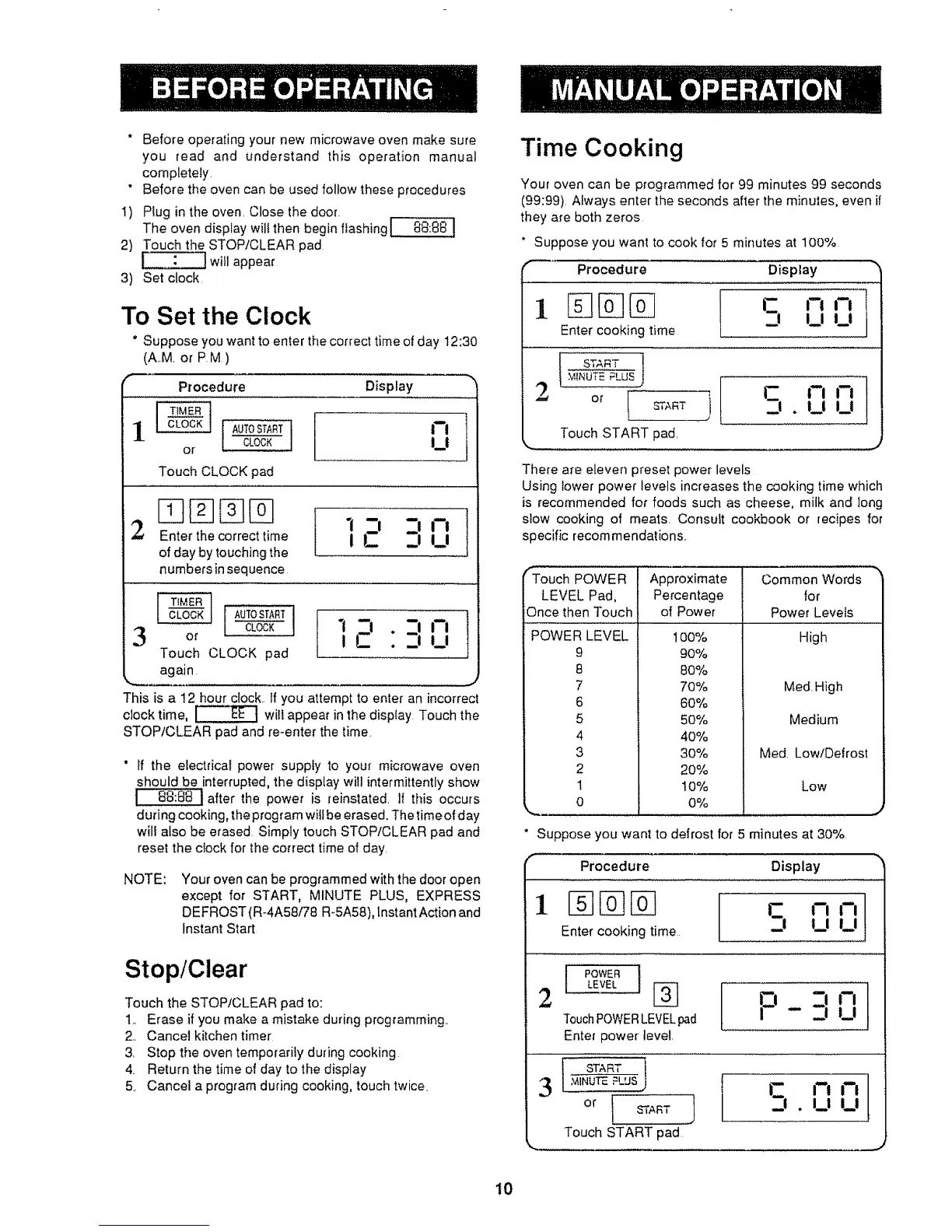" Beforeoperatingyournewmicrowaveovenmakesure
you readandunderstandthisoperationmanual
completely.
" Beforetheovencanbeusedfollowtheseprocedures
i) PDgintheoven.Closethedoor.
Theovendisplaywiltthenbeginflashing
2) TouchtheSTOP/CLEARpad
willappear
3) Setclock
To Set the Clock
* Suppose you want to enter the correct time of day 12:30
(AM. or PM)
f .-,
Procedure Display
, iAuTos RTI[ ,-,
or' CLOCK IJ
Touch CLOCK pad
2
Enter the correct time
of day by touching the
numbers in sequence
12 -:,'-_,'
qrl ,o,cLocK.-'="-'lu
3 Touch CLOCK pad
again
This is a 12 hour cIock. If you attempt to enter an incorrect
clock time, _ witl appear in the dispiay Touch the
STOP/CLEAR pad and re-enter the time.
* If the electrical power supply to your microwave oven
should be interrupted, the display will intermittently show
I 88:88 tarter the power is reinstated. If this occurs
during cooking, the program will be erased. The time of day
will also be erased Simply touch STOP/CLEAR pad and
reset the dock for the correct time of day.
NOTE:
Your oven can be programmed with the door open
except for START, MINUTE PLUS, EXPRESS
DEFROST (R-4A58/78 R-5A58), Instant Action and
Instant Start
Stop/Clear
Touch the STOP/CLEAR pad to:
1._ Erase if you make a mistake during programming..
2., Cancel kitchen timer
3. Stop the oven temporarily dudng cooking
4 Return the time of day to the display
& Cancel a program during cooking, touch twice.
Time Cooking
Your oven can be programmed for 99 minutes 99 seconds
(99:99) Always enter the seconds after the minutes, even il
they are both zeros
* Suppose you want to cook for 5 minutes at 100%
r Procedure Display
:l [ n n
U U
Enter cooking time
START 1MINUTE,PLUS
2 °' t t, .uu'-"-'!
Touch START pad,
There are eleven preset power levels
Using lower power levels increases the cooking time which
is recommended for foods such as cheese, milk and long
stow cooking of meats. Consult cookbook or recipes for
specific recommendations,.
Touch POWER
LEVEL Pad,
Once then Touch
POWER LEVEL
9
8
7
6
5
4
3
2
1
0
Approximate
Percentage
of Power
10O%
9O%
8O%
70%
6O%
5O%
40%
30%
2O%
10%
O%
Common Words
tor
Power Levels
High
Meal High
Medium
Med. Low/Defrost
Low
* Suppose you want to defrost for 5 minutes at 30%.
f Procedure Display
Enter cooking time
nn
UU
2
3
POWER
LEVEL [_
TouchPOWERLEVELpad
Enter power level.
I STARTMINUTE _LUS
°r [ START i
Touch START pad
n
P-
10
