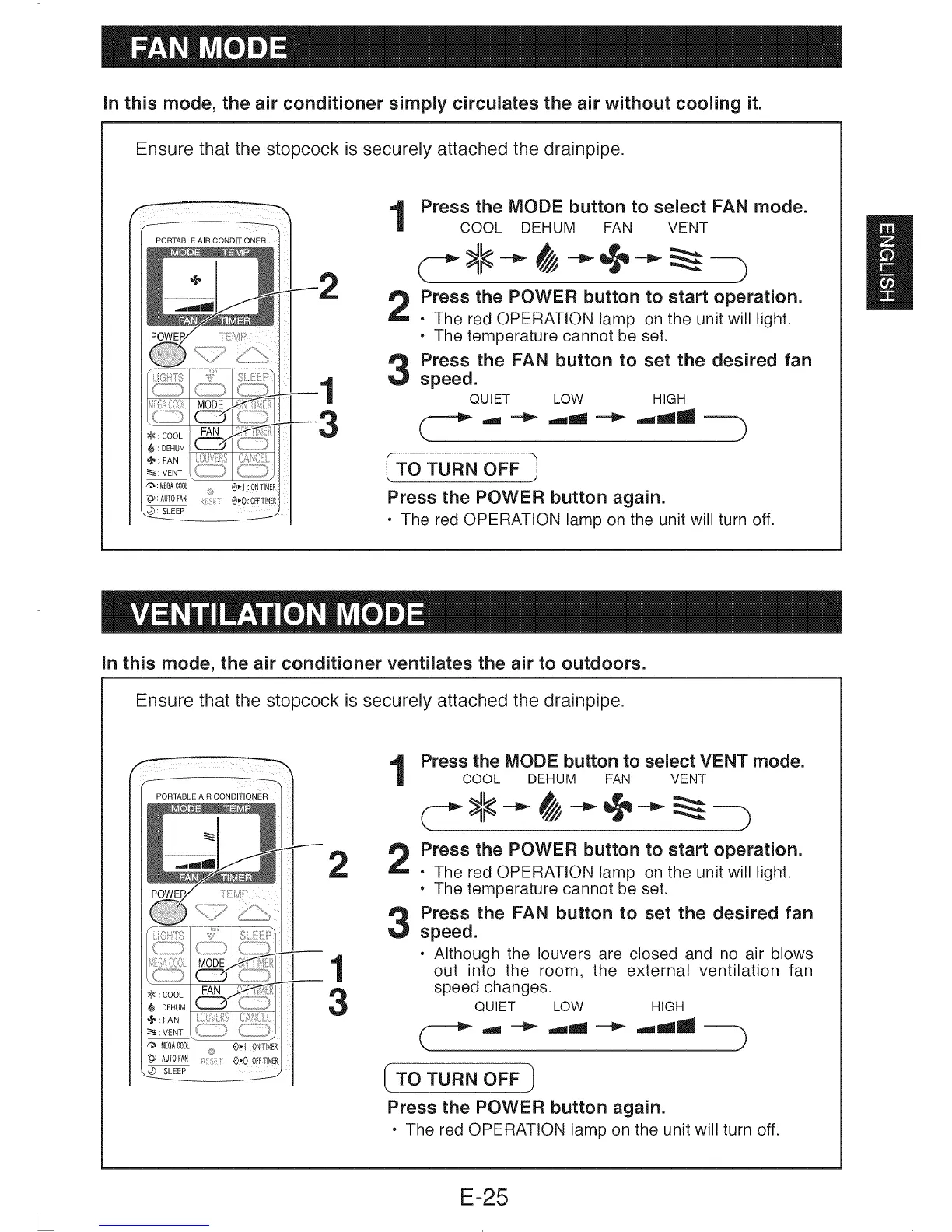in this mode, the air conditioner simply circulates the air without cooling it.
Ensure that the stopcock is securely attached the drainpipe.
Press the MODE button to select FAN mode.
COOL DEHUM FAN VENT
2
3
Press the POWER button to start operation.
• The red OPERATION lamp on the unit will light.
• The temperature cannot be set.
Press the FAN button to set the desired fan
speed.
QUIET LOW HIGH
I TO TURN OFF
Press the POWER button again.
• The red OPERATION lamp on the unit will turn off.
B
in this mode, the air conditioner ventilates the air to outdoors.
Ensure that the stopcock is securely attached the drainpipe.
2
1
3
O : SLEEP
Press the MODE button to select VENT mode.
COOL DEHUM FAN VENT
Press the POWER button to start operation.
• The red OPERATION lamp on the unit will light.
• The temperature cannot be set.
Press the FAN button to set the desired fan
speed.
• Although the louvers are closed and no air blows
out into the room, the external ventilation fan
speed changes.
QUIET LOW HIGH
_TO TURN OFF
Press the POWER button again.
• The red OPERATION lamp on the unit will turn off.
E-25
