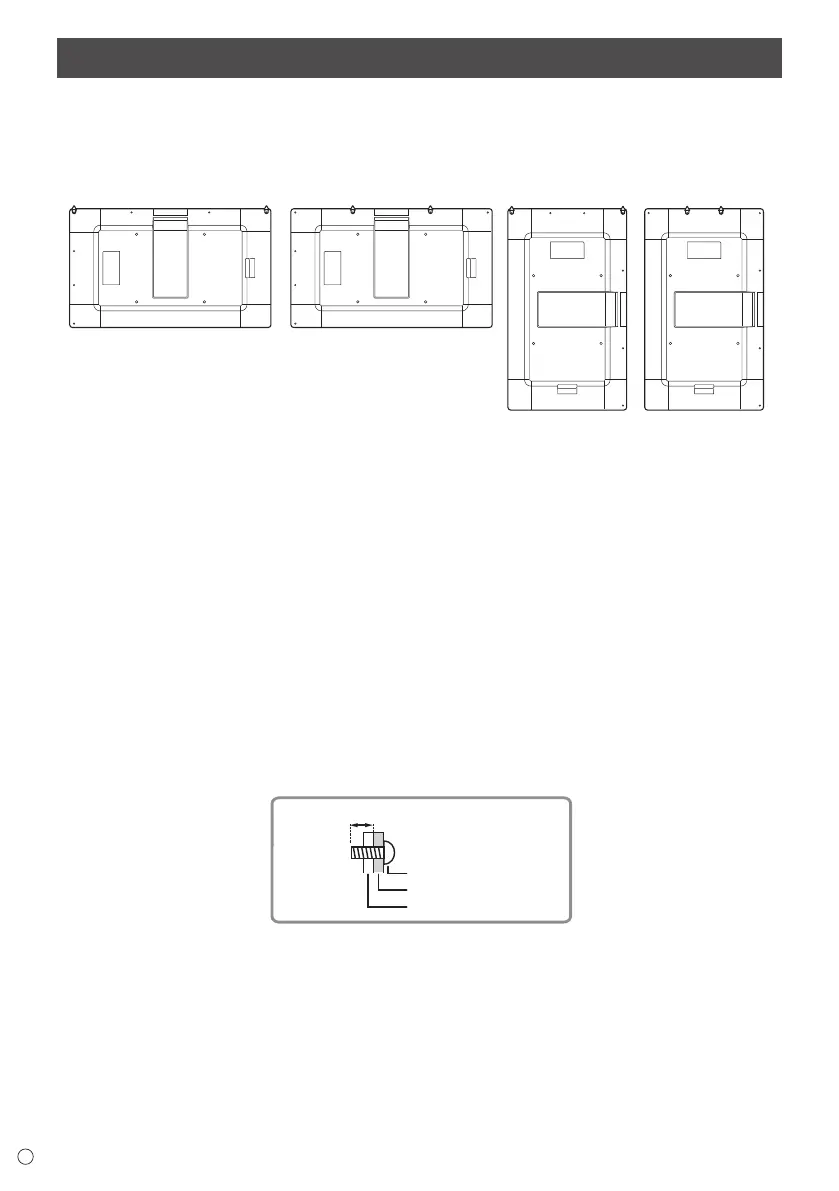4
E
MOUNTING PRECAUTIONS
• This product is for use indoors.
• Do not place the monitor on a device which generates heat.
Precautions when hanging
• Hanging brackets (supplied) can be attached in the following positions. Secure the hanging bracket screws (supplied)
properly.
(It is only possible to use the combinations shown below).
(EP-C251 only)
• Make sure to hang it using both hanging brackets.
• Ensure that the total suspended weight does not exceed the following.
EP-C251: 6.6 lbs. (3.0 kg)
EP-C131: 2.2 lbs. (1.0 kg)
• Hang on a wall that is sufficiently strong.
• Make sure to use a wire (commercially available) that is sufficiently strong.
• The hanging brackets and hanging bracket screws (supplied) are exclusively for use with this monitor. Do not use them for
other devices.
• Our company will bear no responsibility for accidents or injuries caused by improper mounting or mishandling.
About Paper Stand (EP-C131)
• This stand is for temporarily standing this monitor. It is not for permanent use.
• Please be careful not to slide off this monitor when you hang it on this stand.
Precautions when using VESA-compliant mounting brackets
• A mounting bracket compliant with VESA specifications can be used.
Attach the bracket to the screw holes for mounting brackets. (See page 10.)
• Our company will bear no responsibility for accidents or injuries caused by improper mounting or mishandling.
• This monitor and bracket must be installed on a wall which can endure at least 4 times or more the weight of the monitor.
Install by the most suitable method for the material and the structure.
• Do not use an impact driver.
• To attach a VESA-compliant mounting bracket, use M4 screws that are 5/16 inch (8 mm) to 3/8 inch (10 mm) longer than the
thickness of the mounting bracket.
Screws (M4)
Mounting bracket
Monitor mounting
5/16 - 3/8 inch (8-10 mm)