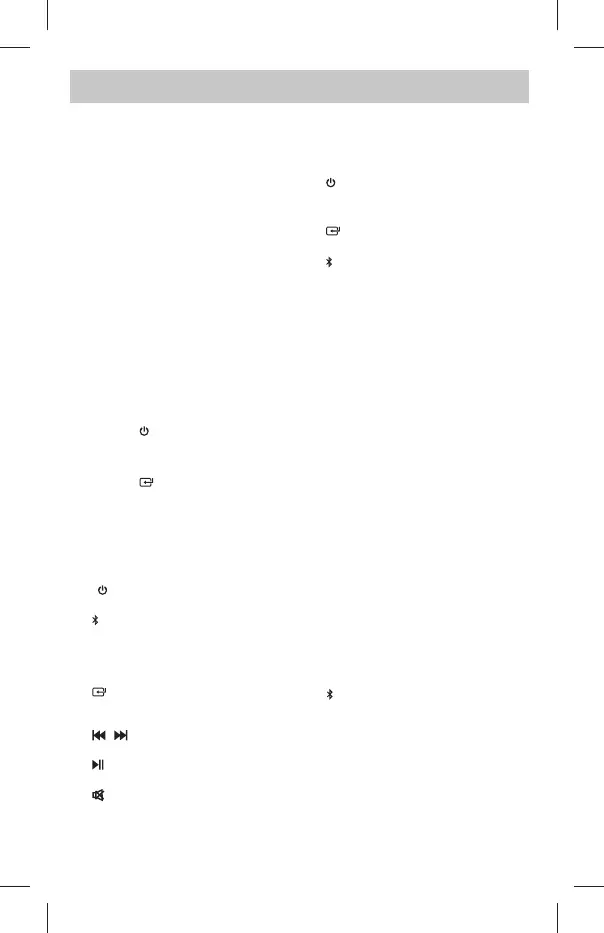ENGLISH
Before using your product, read all safety instructions. For full instructions please refer to the
user guide available to download from the website sharpconsumer.eu.
1) Getting started - initial set up
1. Use the inputs (jacks) on the rear panel
of the soundbar to connect external
audio and video devices equipped with
the corresponding outputs (Pic. 1). You
will achieve the best sound quality by
using the digital inputs OPTICAL and
HDMI.
Caution! Turn all devices o and disconnect
them from the power supply before starting
any connection.
2. Plug the soundbar power cord in a wall
outlet to power the device.
3. Remove the protective tab from
provided remote control to activate the
remote control battery.
4. Press the
button on the remote
control to switch the main unit ON
or OFF.
5. Press the
button on the unit
repeatedly or press the AUX, BT
(Bluetooth), OPTICAL, HDMI ARC
buttons on the remote control to select
the desired mode.
2) Remote control
1. – Switch the unit between ON and
STANDBY mode.
2.
– Select the Bluetooth mode.
Press and hold to activate the pairing
function in Bluetooth mode or dis-
connect the existing paired Bluetooth
device.
3.
– Select the play function.
4. VOL +/- – Increase/decrease the volume
level.
5.
/ – Skip to previous/next track in
Bluetooth mode.
6.
– Play/pause/resume playback in
Bluetooth mode.
7.
– (MUTE) Mute or resume the sound.
8. BASS +/- – Adjust bass level.
9. TRE +/- – Adjust treble level.
10. EQ – Select a preset sound mode.
3) Controls
1. button
Switch the unit between ON and
STANDBY mode.
2.
button
Select the play function.
3.
button
Select the Bluetooth mode. Press and
hold to activate the pairing function
in Bluetooth mode or disconnect the
existing paired Bluetooth device.
4. +/- buttons
Increase/decrease the volume level.
5. LED Indicators
•
Red indicator: In STANDBY mode.
•
Green indicator: In AUX mode.
•
Orange indicator: In Optical mode.
•
Blue indicator: In Bluetooth mode.
•
White indicator: In HDMI ARC mode.
Bluetooth Operation
Pair Bluetooth-enabled Devices
The rst time you connect your Bluetooth
device to this player, you need to pair your
device to this player.
1. While in ON mode, press the (Bluetooth)
button on the remote control or on the
unit to select Bluetooth mode. The Blue
indicator will light ash.
2. Activate your Bluetooth device and
select the search mode. “HT-SB110” will
appear on your Bluetooth device list.
If you cannot nd the unit, press and hold
the
button on the remote control to be
searchable. After the “Pairing” voice prompt
and the Blue indicator will ash rapidly.
3. Select “HT-SB110” in the pairing list. After
the “Paired” voice prompt, the system
is successfully connected and the Blue
indicator will light up solidly.
4. Begin playing music from the connected
Bluetooth device.
