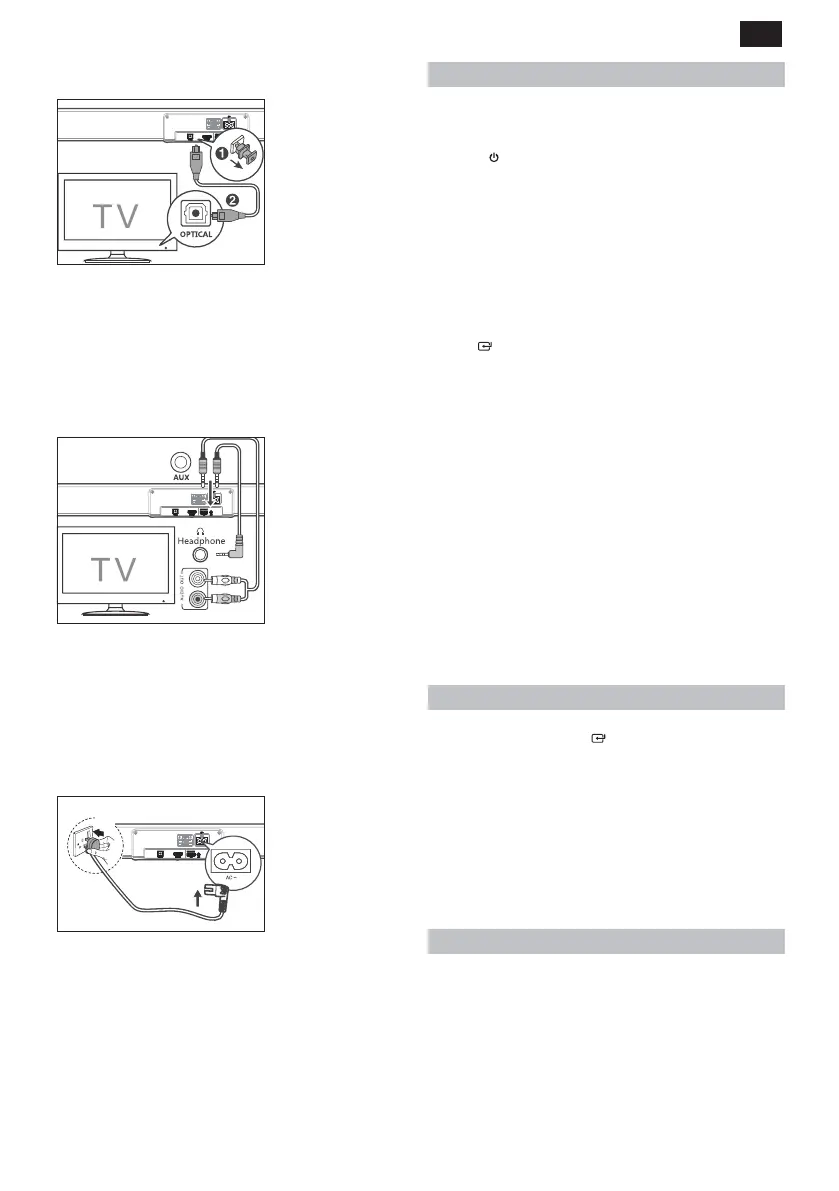EN
• Only HDMI cables of version 1.4 or higher can support the ARC
function.
OPTICAL input
• Remove the protective cap of the OPTICAL socket, then connect an
OPTICAL cable (not included) to the TV’s OPTICAL OUT socket and
the OPTICAL socket on the unit.
TIP:
While in HDMI ARC/OPTICAL mode, if there’s no sound output from
the unit and the HDMI ARC/OPTICAL lights ashes quickly, you may
need to activate PCM signal output on your source device (eg. TV, DVD
or Blu-ray player).
AUX
A. Use a RCA to 3.5mm audio cable (not included) to connect the TV’s
audio output sockets to the AUX socket on the unit.
B. Use a 3.5mm to 3.5mm audio cable (not included) to connect the
TV’s or external audio device headphone socket to the AUX socket
on the unit.
TIP:
When you use the headphone output on the TV set, you will be able to
adjust the volume level directly using the TV remote control.
UK
Connect to Power
• Before connecting the AC power cord, ensure you have completed
all other connections.
• Risk of product damage! Ensure that the power supply voltage
corresponds to the voltage printed on the back or the underside
of the unit.
• Connect the mains cable to the AC~ Socket of the unit and then into
a mains socket.
Basic Operation
Standby/ON
• When you rst connect the unit to the main socket, the unit will be
in STANDBY mode. The POWER indicator will light up red.
• Press the
button on the remote control to switch the main unit
ON or OFF.
• Disconnect the main plug from the main socket if you want to
switch the unit o completely.
ū If connected via HDMI ARC, the sound bar will turn on automatically
when the source is switched on. Note that this operation is de-
pendent upon CEC being activated within the source device and the
HDMI cable being used is version 1.4 or greater.
ū When the unit has no input signal for over 15 minutes, it will auto-
matically switch to Standby mode.
Select Modes
Press the button on the unit repeatedly or press the AUX, BT
(Bluetooth), OPTICAL, HDMI ARC buttons on the remote control to
select the desired mode.
Red indicator: In STANDBY mode.
Green indicator: In AUX mode.
Orange indicator: In Optical mode.
Blue indicator: In Bluetooth mode.
White indicator: In HDMI ARC mode.
Adjust the Volume
ū Press the + / - buttons on the unit or press the VOL+ / VOL- buttons
on the remote control to adjust the volume.
ū If you wish to turn the sound o, press the MUTE button on the
remote control. Press the MUTE button again or press the VOL+ /
VOL- buttons on the unit or on the remote control to resume normal
listening.
ū While adjusting the volume, the status indicator ashes quickly.
ū While the volume level reaches its maximum level, if you press the
VOL+ button again, the status indicator ashes once. While the
volume level reaches its minimum level, if you press the VOL- button
again, the status indicator ashes once.
AUX/OPTICAL/HDMI ARC
1. Ensure that the unit is connected to the TV or audio device.
2. While in ON mode, press the
button on the unit repeatedly or
press the AUX, OPTICAL, HDMI ARC buttons on the remote control
to select the desired mode.
3. Operate your audio device directly for playback features.
4. Press the VOL +/– button to adjust the volume to your desired
level.
TIP:
While in HDMI ARC/OPTICAL mode, if there’s no sound output from
the unit and the HDMI ARC/OPTICAL lights ashes quickly, you may
need to activate PCM signal output on your source device (eg. TV, DVD
or Blu-ray player).
Bluetooth Operation
Pair Bluetooth-enabled Devices
The rst time you connect your Bluetooth device to this player, you
need to pair your device to this player.
NOTE:
ū The operational range between this player and a Bluetooth device is
approximately 8 meters (without any object between the Bluetooth
device and the unit).
ū Before you connect a Bluetooth device to this unit, ensure you know
the device’s capabilities.
ū Compatibility with all Bluetooth devices is not guaranteed.
