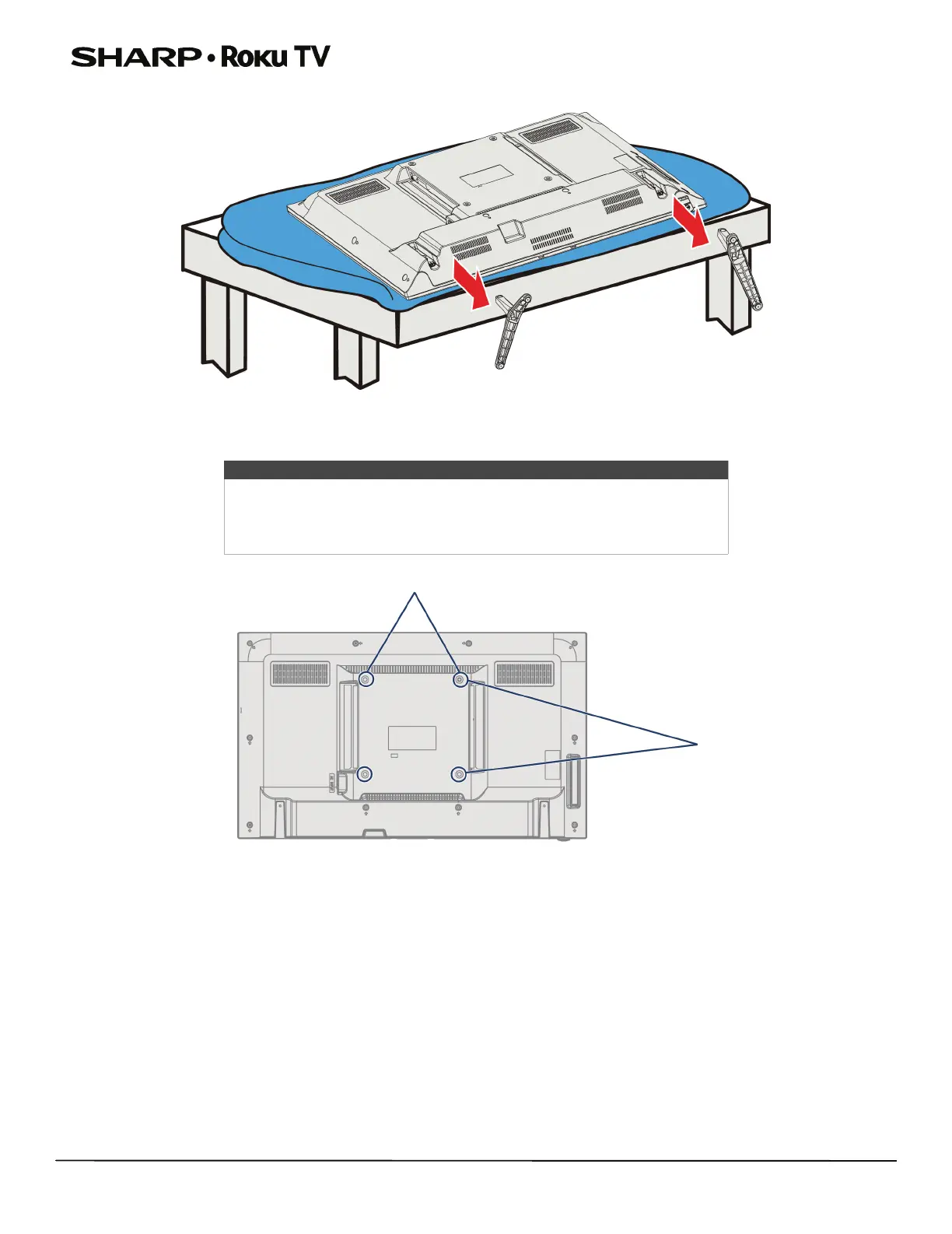11
LC-32LB591U / LC-32LB591C 32" HD LED 720p Sharp Roku TV
2 If the TV stands are installed, remove the two screws that secure the stands to your TV.
3 Attach the wall-mount bracket to your TV using the mounting holes on the back of your TV. See the instructions that
came with the wall-mount bracket for information about how to correctly hang your TV.
Notes
• The length of the wall-mount screws vary depending on the wall-mount
bracket you purchased. See the instructions that came with the
wall-mount bracket for screw lengths.
• The mounting holes on the back of your TV take type M6 screws.
7.87 in. (200 mm)
7.87 in. (200 mm)