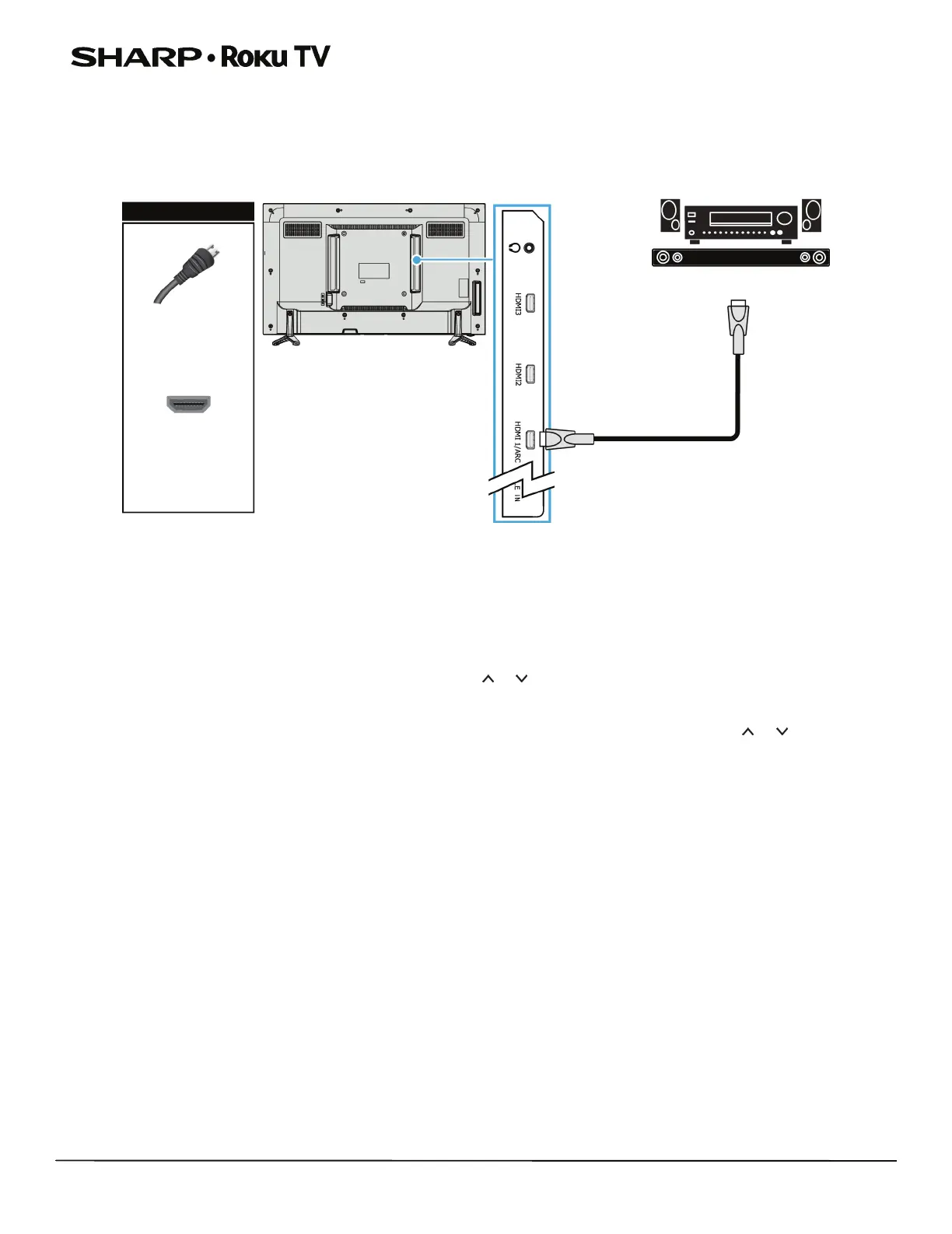29
LC-32LB591U / LC-32LB591C 32" HD LED 720p Sharp Roku TV
Digital audio using the HDMI1/ARC jack
Your TV can send sound to an ARC device, like an AV receiver, to create a home theater that uses two or more speakers.
When you connect external speakers or a sound bar, sound plays through your TV speakers and the external speakers or
sound bar.
1 Make sure that your TV’s power cord is unplugged and the digital speaker system or sound bar is turned off.
2 Connect an HDMI® cable (not provided) to the HDMI1/ARC jack on the right side of your TV and to the HDMI IN jack on
the digital speaker system or sound bar.
3 Plug your TV’s power cord into a power outlet, then turn on your TV.
4 Turn on the digital speaker system or sound bar, then set it to the correct source. For more information, see the
documentation that came with the digital speaker system or sound bar.
5 To turn off your TV speakers, on the Home menu, press or to highlight Settings, then press OK. Highlight Audio,
then press OK. Highlight TV speakers, then press OK. Press OK to remove the check from the TV speakers enabled
check box.
6 To configure the HDMI1/ARC jack to output sound to an ARC device, on the Home menu, press or to highlight
Settings, then press OK. Highlight System, then press OK. Highlight Control other devices (CEC), then press OK.
Highlight HDMI ARC, then press OK to check the box.
On your TV
ARC audio device
Sound bar
HDMI® cable
connector
HDMI1/ARC
jack
Right side
of TV
HDMI® cable