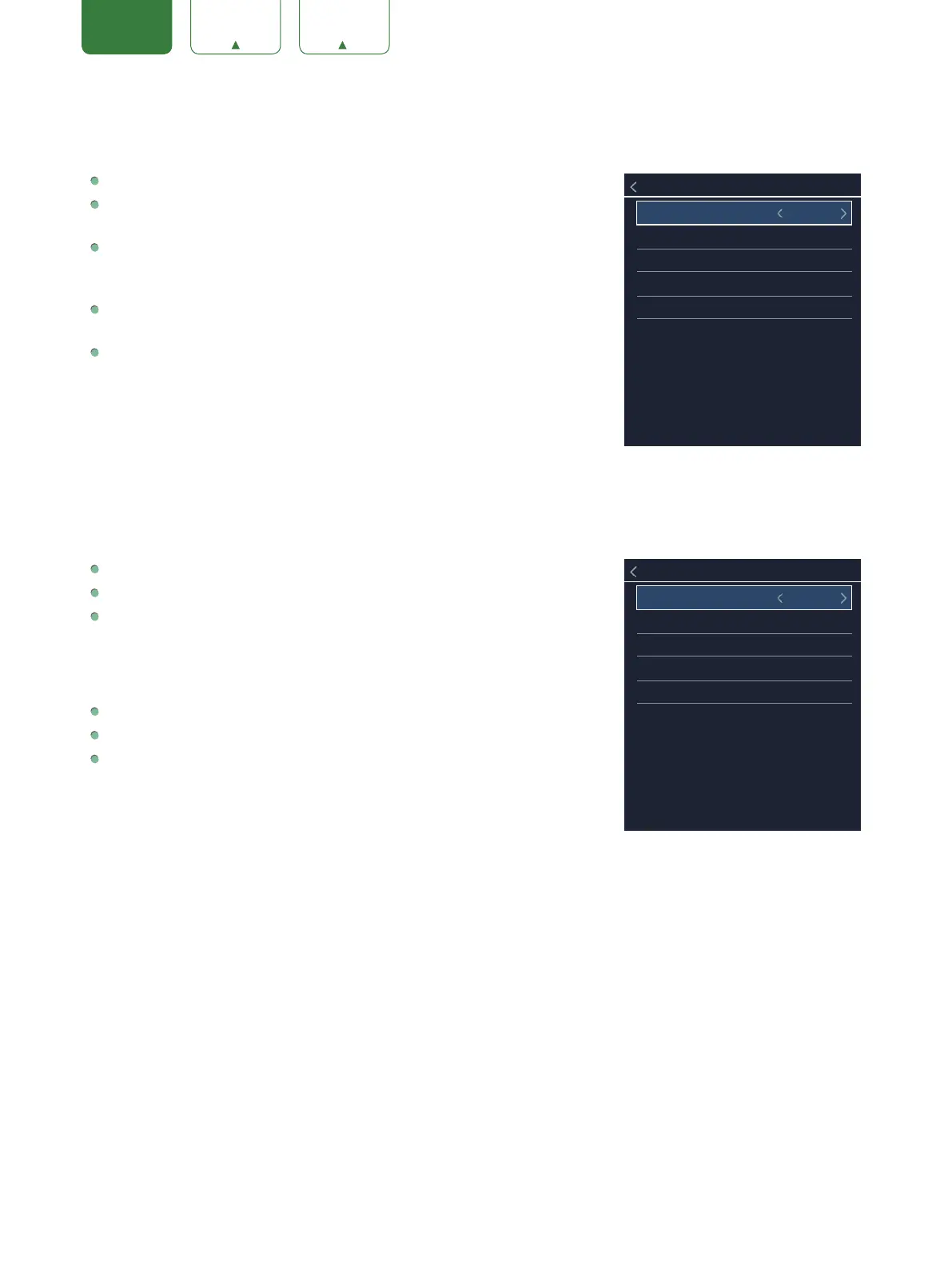16
ENGLISH FRANÇAIS ESPAÑOL
Channels Menu
You can adjust:
Tuner Mode:
Select the TV signal source. You can select Antenna or Cable.
Auto Channel Scan:
Automatically scan for channels to view programming
from your TV source.
Manual Scan:
TV should support Manual Scan. User can input the channel
number that he want to search. Then TV can search include STD, HRC and
IRC.
Channel Skip:
Skip a channel that your TV picked up during a previous
channel scan search.
Favorite List:
Display your Favorite List. You can add or delete channels to
create your favorite list.
Accessibility Menu
You can adjust:
Video Description:
Choose to leave the Video description feature On or Off.
Menu Audio :
Choose to leave the Audio Menu Prompts On or Off.
Menu Audio Settings :
Adjust Menu Audio settings to your preference.
•
Volume:
Set the Menu Audio volume.
•
Rate:
Set the Menu Audio speed.
•
Pitch:
Set the Menu Audio pitch.
High Contrast Menu :
Choose to leave the high contrast menu On or Off.
Closed Caption :
Select the Closed Caption CC Off, CC On or CC On Mute.
Closed Caption Settings :
Adjust Closed Captioning settings.
•
Analog Caption:
Select an Analog Caption setting from CC1-CC4, Text
1-Text4.
•
CC1-CC4:
Closed captioning appears in a small banner across the bottom
of the screen. CC1 is usually the “printed” version of the audio. CC2-CC4
display content are provided by the broadcaster.
Text1-Text4:
Closed captioning that covers half or all of the screen. Text1-Text4 display content are provided
by the broadcaster.
•
Digital Caption:
Select a Digital Caption setting: Off, Service1-Service6.
•
Digital CC Setting:
There are two caption styles. One is the Automatic function set as the broadcaster, while the
other is the Custom style where you can adjust the Size, Font, Text Color, Text Opacity, Background Color etc.
Tuner Mode
Antenna
Auto Channel Scan
Manual Scan
Channel Skip
Favorite List
Channels
Video Description Off
Menu Audio On
Menu Audio Settings
High Contrast Menu Off
Closed Caption CC Off
Closed Caption Settings
Accessibility