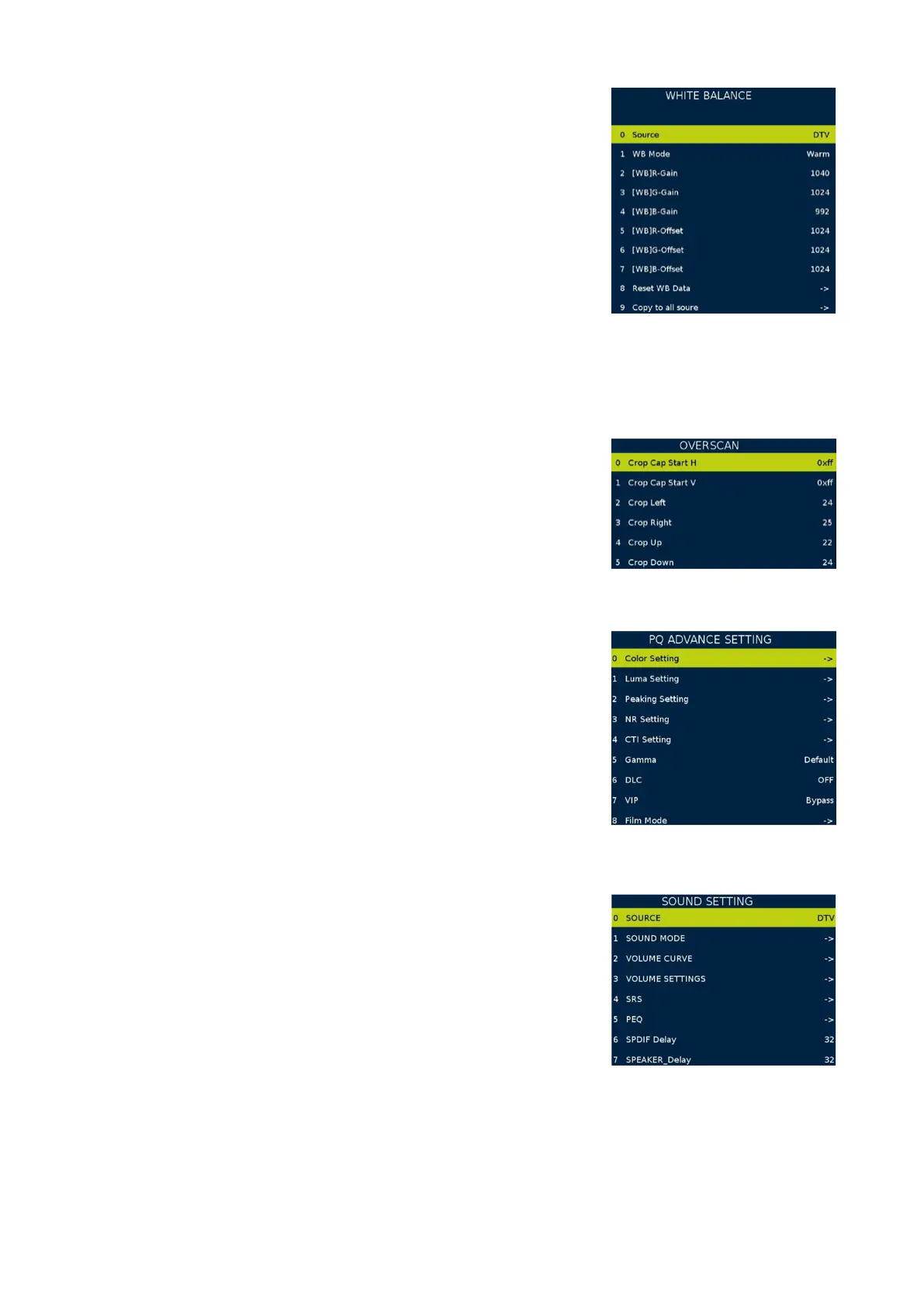42
5.4.3 W/B ADJUST
This page only for current source White Balance Adjustment. Dif-
ferent source may have dierent values. There are Warm, Cool,Nor-
mal modes and save every seperate source. We can change the
R-GAIN, G-GAIN, B-GAIN, R-OFFSET, G-OFFSET, B-OFFSET.
Source: Change input source
WB Mode: Select White Balance mode
[WB]R-Gain, [WB]G-Gain, [WB]B-Gain:
Set the R, G, B White Balance Gain
[WB]R-Oset, [WB]G-Oset, [WB]B-Oset:
Set the R, G, B White Balance Oset
Reset WB Data: Reset the white balance data to default
Copy to all soure: Apply white balance setting to all soure
5.4.4 OVERSCAN
It’s for adjusting the over scan of picture.
5.4.5 PQ ADVANCED
Change these setting will change register for PQ. Suggest do not
change these setting.
5.5 SOUND SETTING
5.5.1 SOURCE
Change input source.
Picture 6 White Ballance
Picture 7 Overscan
Picture 8 PQ Advanced
Picture 9 Sound Setting