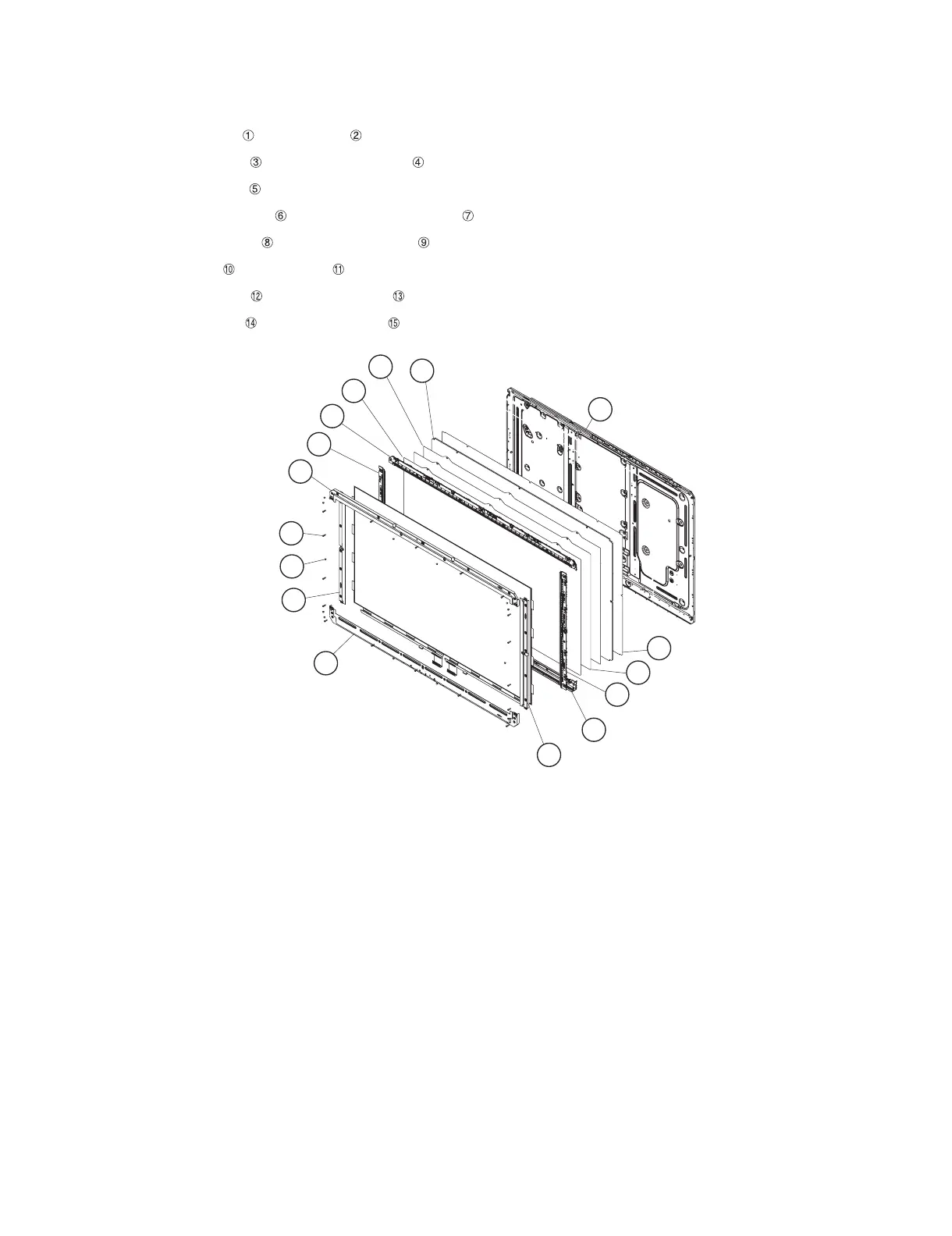EEL-1075
1 – 1
LC-40LE810E
Service Manual
CHAPTER 1. Removing LCD Module
[1] LC-40LE810E/LX810E
1. Remove the 18 lock screws , 10 lock screws and detach the Bezel Ass’y.
2. Detach the Bezel Ass’y (Top) and Bezel Ass’y (Bottom) .
3. Detach the Bezel Ass’y (L/R) .
4. Detach the P Chassis Ass’y (Top) and P Chassis Ass’y (Bottom) .
5. Detach the P Chassis Ass’y (L) and P Chassis Ass’y (R) .
6. Detach the DBEF Sheet and Lens Sheet .
7. Detach the Micro Lens Sheet and Light Guide Plate .
8. Detach the Reflection Sheet and BL Chassis Ass’y .
3
4
5
5
6
9
7
8
10
12
11
13
14
15
1
2
Bezel Ass'y (Top)
Bezel Ass'y (Bottom)
Bezel Ass'y (L)
Bezel Ass'y (R)
BL Chassis Ass'y
P Chassis Ass'y (Top)
P Chassis Ass'y (L)
P Chassis Ass'y (R)
P Chassis Ass'y (Bottom)
DBEF Sheet
Reflection Sheet
Lens Sheet
Micro Lens Sheet
Light Guide Plate