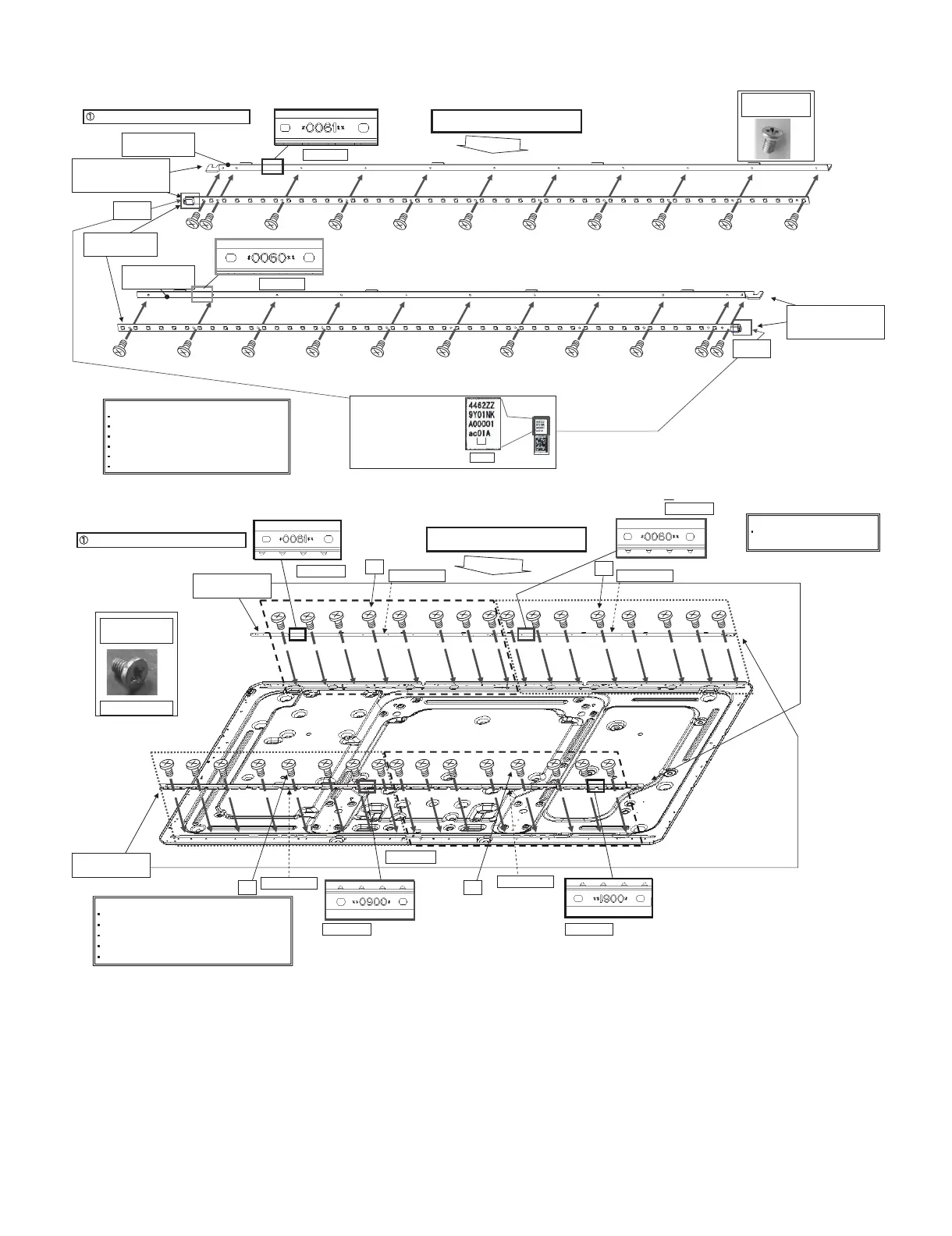EEL-1075
2 – 2
2. LC-46LE810E/LX810E
Attach LED-PWB & Angle with screw.
Angle(A) x2
LANGT0061TPZZ
Angle(B) x2
LANGT0060TPZZ
LED-PWB x4
RUNTK4461TPZZ
Align the directions.
Hook part of angle and
connector of LED-PWB.
Align the directions.
Hook part of angle and
connector of LED-PWB.
Screw x44
LX-SZ2203TPZZ
Note
Use same rank LED-PWB in a module.
Use ionized air blowers.
Use conductive wristband or conductive shoes.
UseJIGforholdangle.
Don't touch LED surface as much as possible.
Don't touch LED with screw or driver bit.
Ionized air blowers
stamp "0061"
stamp "0060"
reverse side
of connector
Identify the LED rank by the
alpha-numerical description
of 2 digits.
(For example "01")
reverse side
of connector
2 digits
Attach LED-PWB Angle with screw.
S-PWB side
Angle(A) x2
LANGT0061TPZZ
Angle(B) x2
LANGT0060TPZZ
screw x32
LX-BZ2103TPZZ
screw lock (blue)
Note
Use same rank LED-PWB in a module.
Use ionized air blowers.
Use conductive wristband or conductive shoes.
Don't touch LED surface as much as possible.
Don't touch LED with screw or driver bit.
Ionized air blowers
stamp "0061"stamp "0060"
stamp "0061"
stamp "0060"
Note of tightening
Except as otherwise noted in
no particular order tightening.
1st
Positioning hole
1st
Positioning hole
1st
Positioning hole
1st
Positioning hole