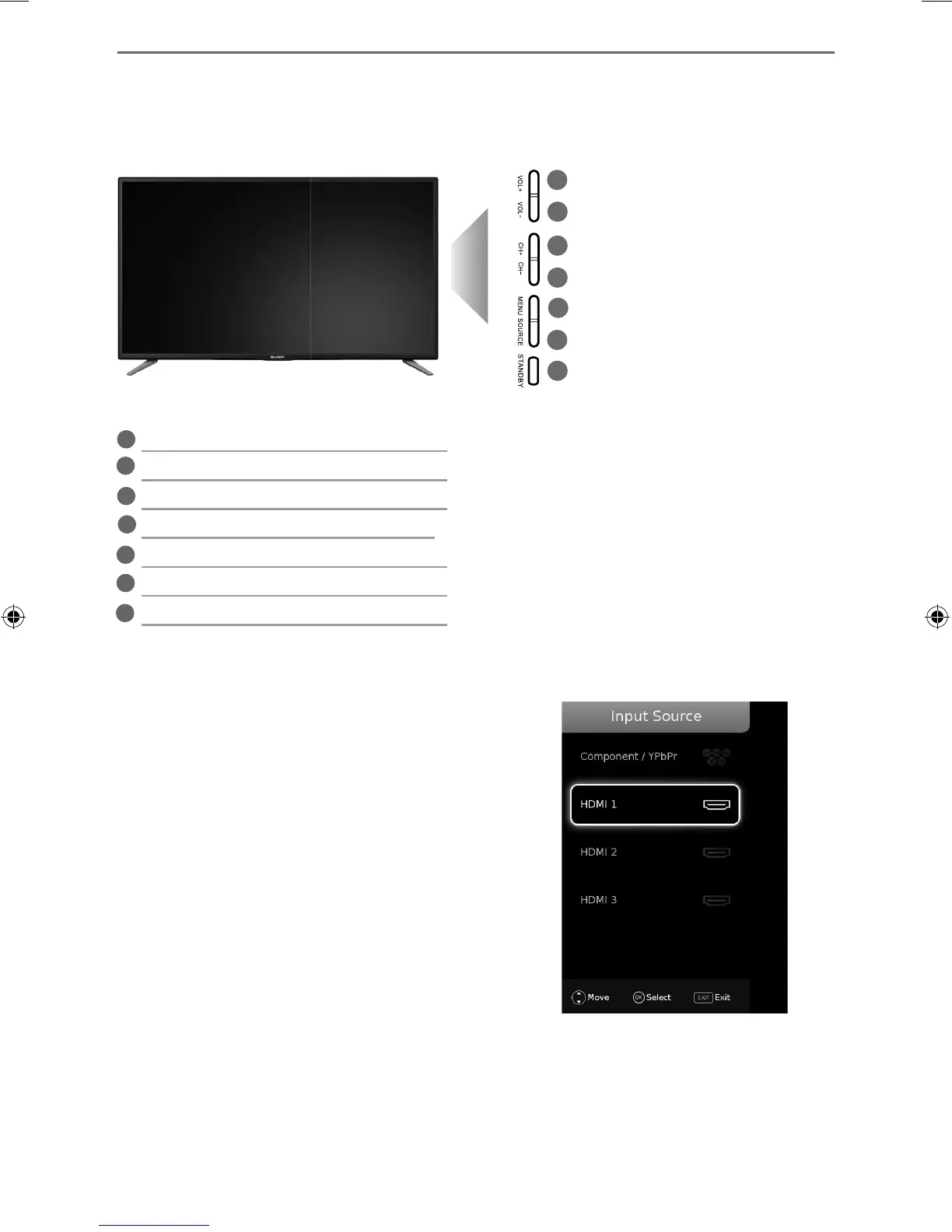13
Volume up and menu right
Volume down and menu left
Programme/channel up and menu up
Programme/channel down and menu down
Displays menu/OSD
Displays the ‘Input Source’ menu
Standby power On/Off
1
2
3
4
5
6
7
TV BUTTONS AND INPUT SOURCE MENU
1
2
3
4
5
6
7
An example of the ‘Input Source’ menu
(will vary by model)
Note: The shape of the TV buttons may vary by model.
Choosing Mode Input/Source
Use the source menu to switch between
input/connections.
A) Using the buttons on the remote control:
1) Press [SOURCE] - The source menu will appear.
2) Press [\/] or [/\] to select the input you require.
3) Press [OK].
B) Using the buttons on the Television:
1) Press [SOURCE].
2) Scroll up / down using CH+/ CH- buttons to
the input/source you require.
3) Press Vol+ to change input/source to the
one selected.
For further information on input/connections please
view ‘Connections’ pages.
TV Buttons and Input Source Menu
User Guide - SHA-MAN-0005 - SmartTV - LC 32,40,43,49,50 inch models.indd Sec1:13User Guide - SHA-MAN-0005 - SmartTV - LC 32,40,43,49,50 inch models.indd Sec1:13 13/08/2015 10:06:2213/08/2015 10:06:22