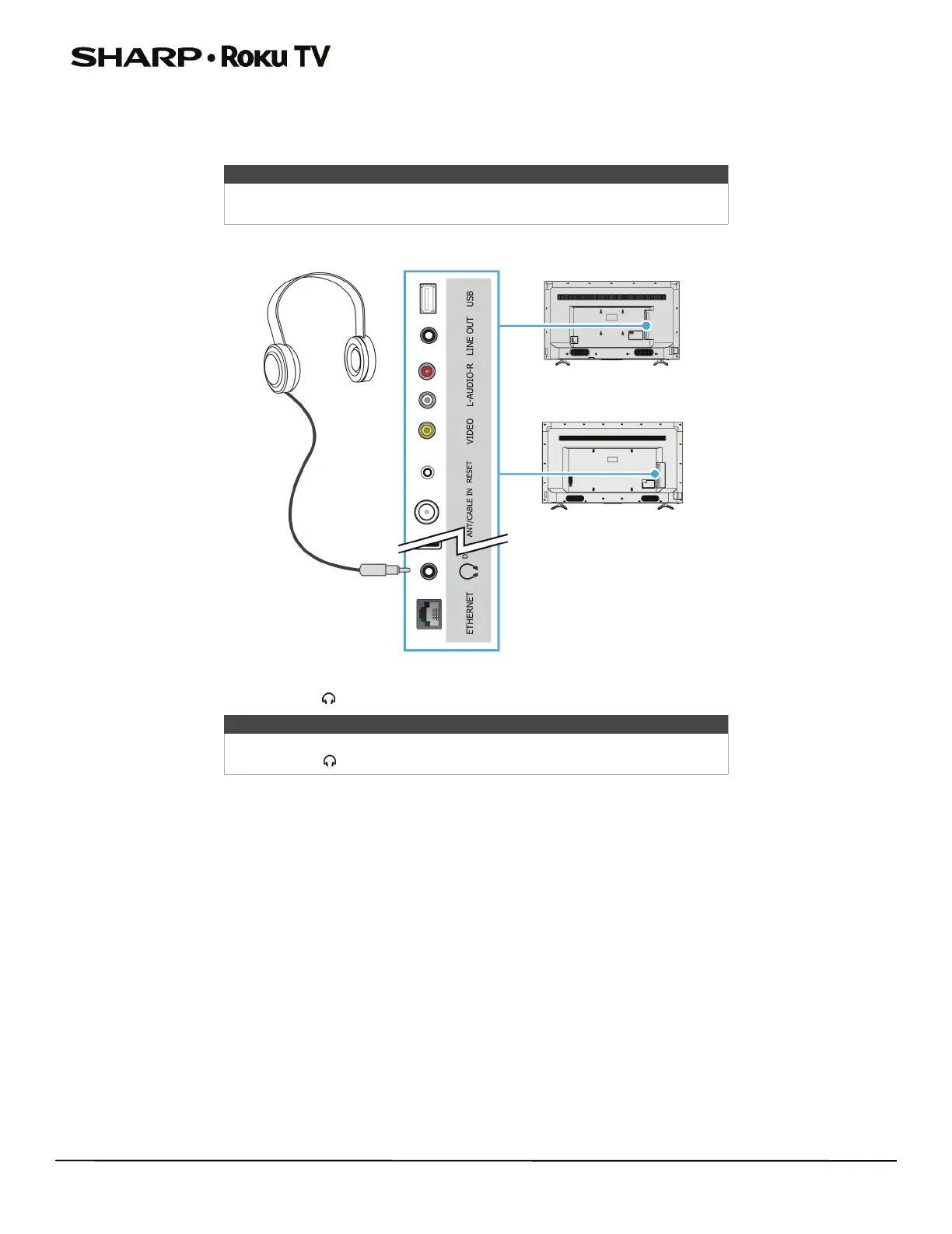30
43"/50"/55"/65" UHD LED 2160p Sharp Roku TV
Connecting headphones
When you connect headphones, your TV speakers are muted and sound only plays through the headphones.
• Connect the headphones to the jack on your TV.
Warning
Loud noise can damage your hearing. When using headphones, use the
lowest volume setting on your headphones that still lets you hear the sound.
Note
You can also connect a home theater system, sound bar, or external speaker
system to the jack.
43"/50"/55" models
55" model shown
65" model