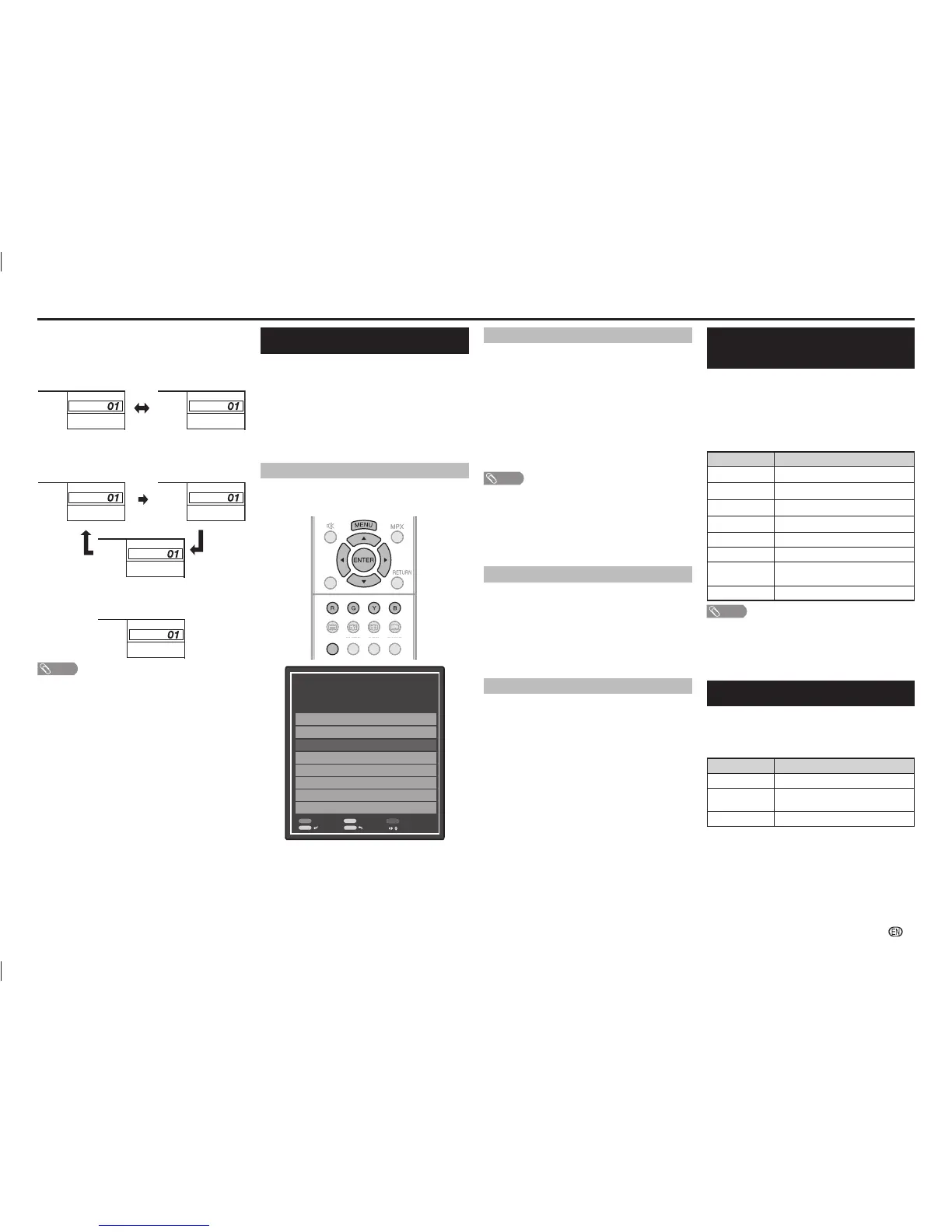-
11
In the TV mode of A2 TV broadcasts
When receiving a stereo signal
Each time you press MPX, the mode switches
between STEREO and MONO.
Stereo mode
B/G
STEREO
BBC1
B/G
MONO
PAL PAL
ATV ATV
BBC1
When receiving a bilingual signal
Each time you press MPX, the mode switches
among CH A, CH B and CH AB.
Bilingual mode
B/G
CH A
BBC1
B/G
CH B
PAL PAL
ATV ATV
BBC1
B/G
CH AB
PAL
ATV
BBC1
When receiving a monaural signal
When you press MPX, “MONO” displays.
Monaural mode
B/G
MONO
PAL
ATV
BBC1
NOTE
• “BBC1”, “01” and “PAL” are tentative network name,
channel and colour system.
EPG
What is an EPG?
An “EPG (Electronic Programme Guide)” is a
programme schedule, which is displayed on the TV
screen. The EPG is broadcasted together with DTV.
The TV screen shows the EPG when the viewer
presses EPG on the remote control, provided that
the TV is receiving the digital broadcasting signal.
The EPG enables you to search for a programme, do
timer view the programme schedule in detail.
Basic Operation
H
Display the EPG screen
1 Press EPG.
INFOGUIDE
ATV/DTV
RADIOINF
EPG
INFO
Schedule Remind
Select
G Y B
Enter
Return
Manual adjust
PROGRAMME GUIDE
TIME
17 Mar. 08:06
800 TV1 HD Monosco
Color Bar 576i
Monosco 576–1
801 TV2
802 TV i
2 Press
a
to select PROGRAMME GUIDE/TIME.
3 Press
c
/
d
to select the desired channel/time
span.
H
Close the EPG screen
4 Press EPG again or RETURN to exit.
Direct Button Operation
Colour adjustment and still
image
Allows you to adjust the colour tone of a still image.
1
Press COLOUR ADJ. (FREEZE), the moving
image will be captured and colour adjustment
screen displays.
2
Press
a
/
b
/
c
/
d
to adjust the colour to your
desired setting.
Button Description
a
White with greenish tone.
b
White with reddish tone.
c
White with bluish tone.
d
White with yellowish tone.
R
Reveal/hide the setting screen.
G
Set adjustment to last user setting.
B
Close the setting screen and unfreeze
image.
ENTER
Save/exit setting.
NOTE
• The colour adjustment screen and still image will
automatically goes out after 30 minutes.
• Freeze/Colour adjustment function does not work in USB
Photo/Movie playback. It works for HDMI and composite/
component.
ECO mode
This function enables you to reduce the backlight
brightness in order to decrease the power
consumption and increase the backlight life span as
shown in the following table.
Selected item Description
ECO 1
Reduces the backlight brightness.
ECO 2
Reduces the backlight brightness more
than “ECO 1”.
ECO Off
Normal setting of backlight brightness.
ECO status will be displayed on the channel
information window.
Reminder timer setting
You can schedule a reminder for future programmes.
Channel will automatically change on time as
scheduled.
1
Press EPG.
2
Press
a
/
b
to select the programme you want to
watch.
3
Press B to set reminder time.
4
Press ENTER to save reminder timer.
• “Timer save success” will display.
NOTE
• “Timer overlay” will display if same time is set twice.
• “Timer past” will display if past time is set.
5
Press ENTER to display the reminder schedule
list.
6
Press RETURN or EPG to exit.
Viewing the reminder schedule list
1
Press EPG.
2
Press Y to display the reminder schedule list.
3
Press
a
/
b
to display next or previous screen.
4
Press RETURN or EPG to exit.
Cancelling the reminder timer setting
1
Press EPG.
2
Press Y to display the reminder schedule list.
3
Press
a
/
b
to select a programme you want to
cancel.
4
Press R to delete a programme from reminder list.
5
Press RETURN or EPG to exit.
LC-505865LE275X_EN_G446.indd 11LC-505865LE275X_EN_G446.indd 11 5/18/2015 5:44:48 PM5/18/2015 5:44:48 PM