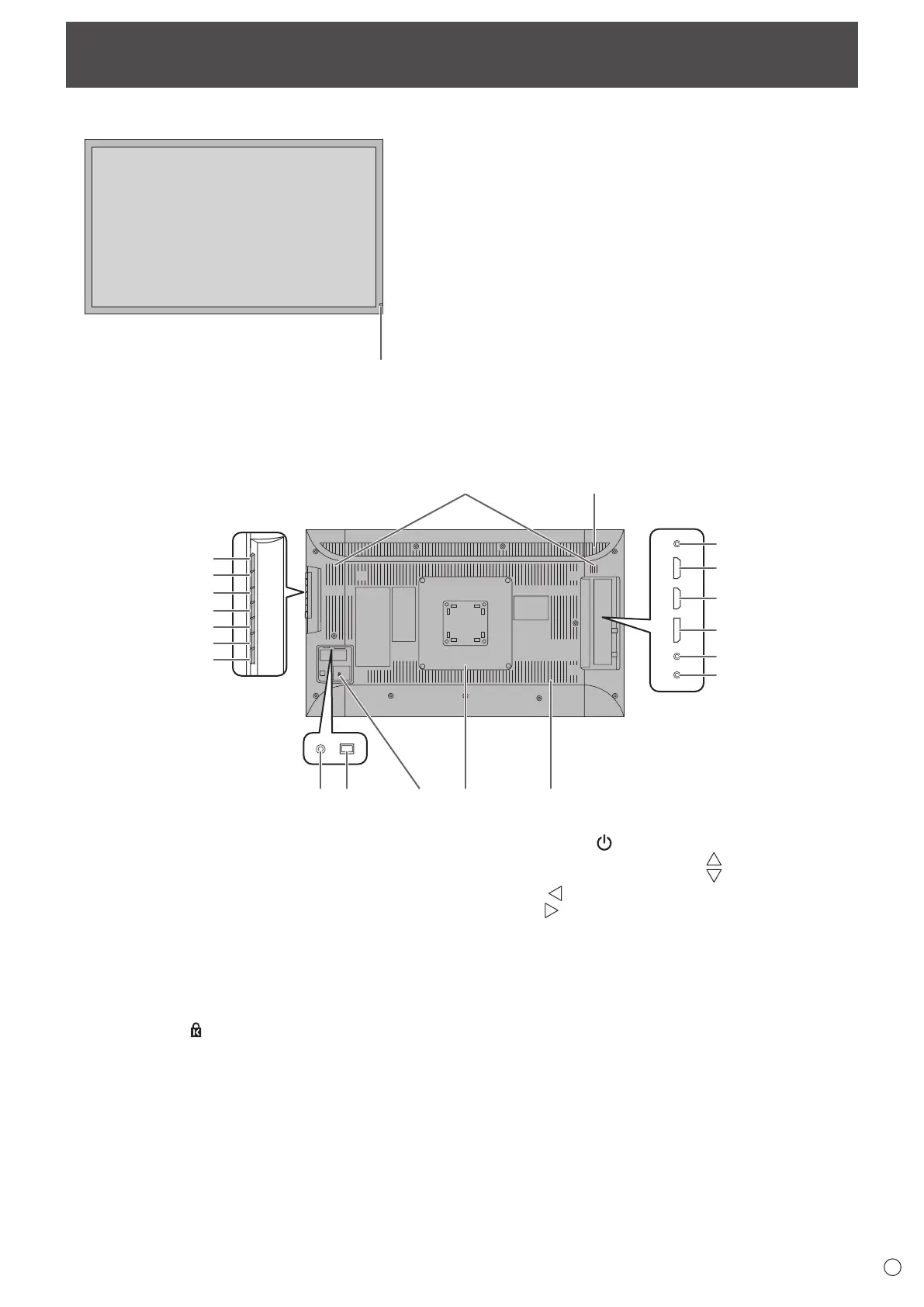n
Front view
1. LCD panel
2. Power LED (See page 15.)
Part Names
n
Rear view
12
4
5
6
7
8
9
23121110
13
14
15
16
17
18
19
1. Speakers
2. Vents
3. Attachment plate (for stand)
4. RS-232C input terminal (See page 12.)
5. PC/AV HDMI 1 input terminal (See page 12.)
6. PC/AV HDMI 2 input terminal (See page 12.)
7. DisplayPort input terminal (See page 12.)
8. Audio input terminal (See page 12.)
9. Headphone terminal (See page 12.)
10. AC input terminal (See page 13.)
11. Main power switch (See page 15.)
12. Antitheft hole (
)
13. Power button (
) (See page 16.)
14. Brightness adjustment button (
) (See page 16.)
15. Brightness adjustment button (
) (See page 16.)
16. [VOL+/
] button (See page 16.)
17. [VOL-/
] button (See page 16.)
18. [MENU/ENTER] button (See page 16.)
19. [INPUT/RETURN] button (See page 16.)