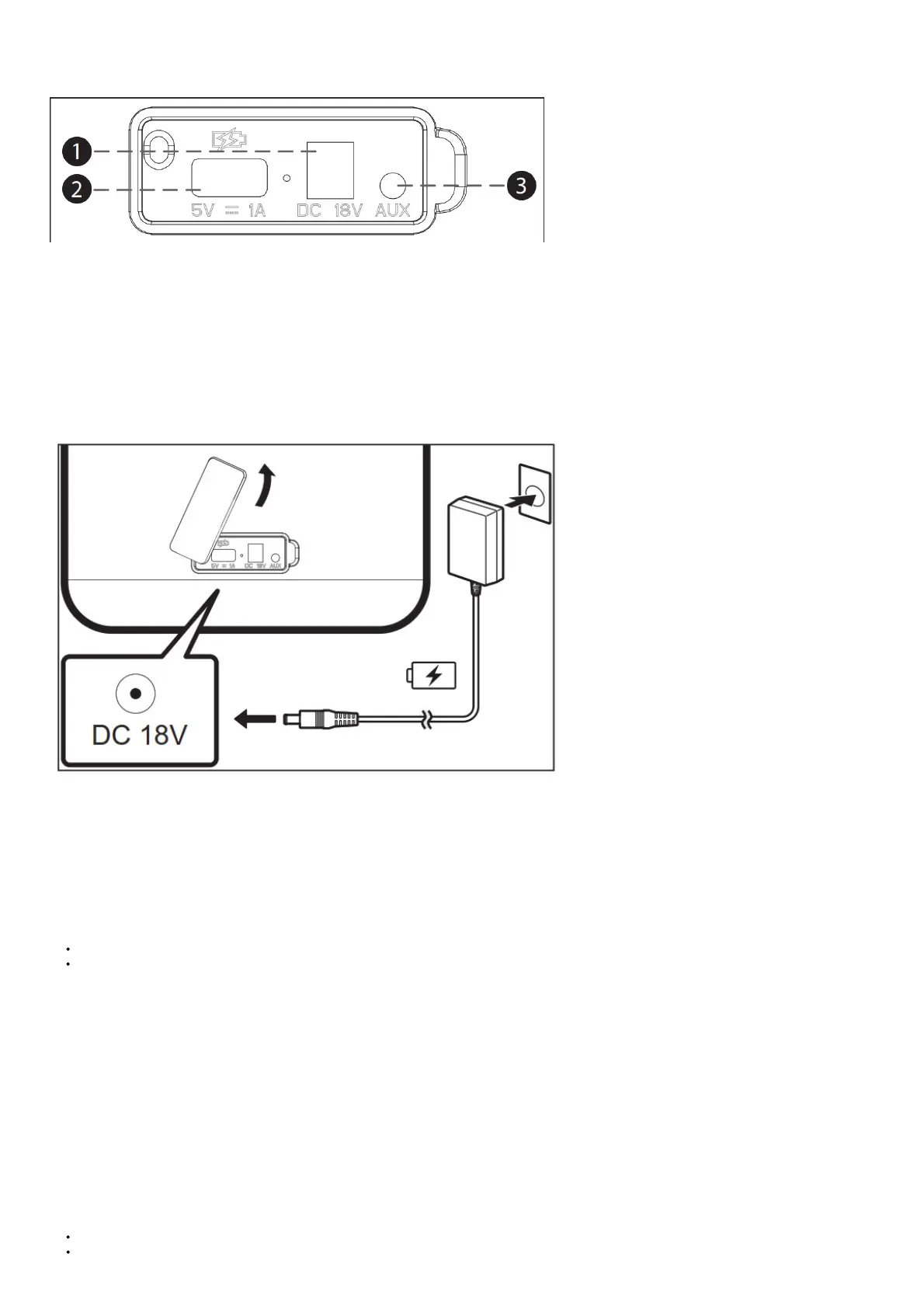11. RECHARGING INDICATOR – When the charger is connected, red light turns When the device is fully charged, the red light turns off.
REARVIEW
1. DC 18V – AC Adapter input
2. USB PORT – USB port supports playback and Read audio files in MP3 format in USB storage device in capacity up to 32GB (FAT32). Or Charge your
mobile device through the 5V/1A USB port.
3. AUX IN JACK – Connect the 5mm audio cable to enjoy the external audio music.
Operation instruction.
Charging the Speaker
This speaker uses built-in batteries. Before using it, charge the batteries by connecting the AC adapter.
Connect the AC power adapter (supplied) to the DC 18V input port on the rear of the unit, and then to the wall outlet.
CAUTION: Only use the AC adapter supplied with this device. Only use the supplied power supply. If you do not use this adapter, charging is unavailable, or the
charging time may differ. And it may cause damage to the device.
Power On the Speaker
Press the POWER ON/OFF button on the top panel of the unit to power on.
The first time to use it, the “Source indicator“ flashes blue, indicating that the unit is in pairing mode.
TIPS:
In order to disable or enable the voice messaging, please press and hold the SOURCE button for 3 seconds during power-up
When you power on the speaker again after Bluetooth setup, the unit will search for the previously paired device. Once found, it will be paired with that
device
Power Off the Speaker
Press the POWER ON/OFF button to turn off the unit.
After 15 mins with no activity/connection, the unit will automatically power off to conserve battery.
Bluetooth Connection
1. Press the SOURCE button repeatedly to switch to Bluetooth Unit will say “Bluetooth”.
2. Make sure that the unit is in pairing
3. Enable Bluetooth on your device to be paired with the Select ‘’Sharp PS-919,, from the available devices (enter the password ‘’0000,, if necessary) to start
pairing and connecting with the unit.
4. After successful connection, the “Source indicator“ indicator turns solid blue and you hear a voice prompt (“Connected”).
5. This unit is compatible with the voice assistant on your smart
NOTES:
This speaker supports automatic connection with a previously paired device after power off and power on
If you want to pair with a new Bluetooth device, you must disconnect the paired
